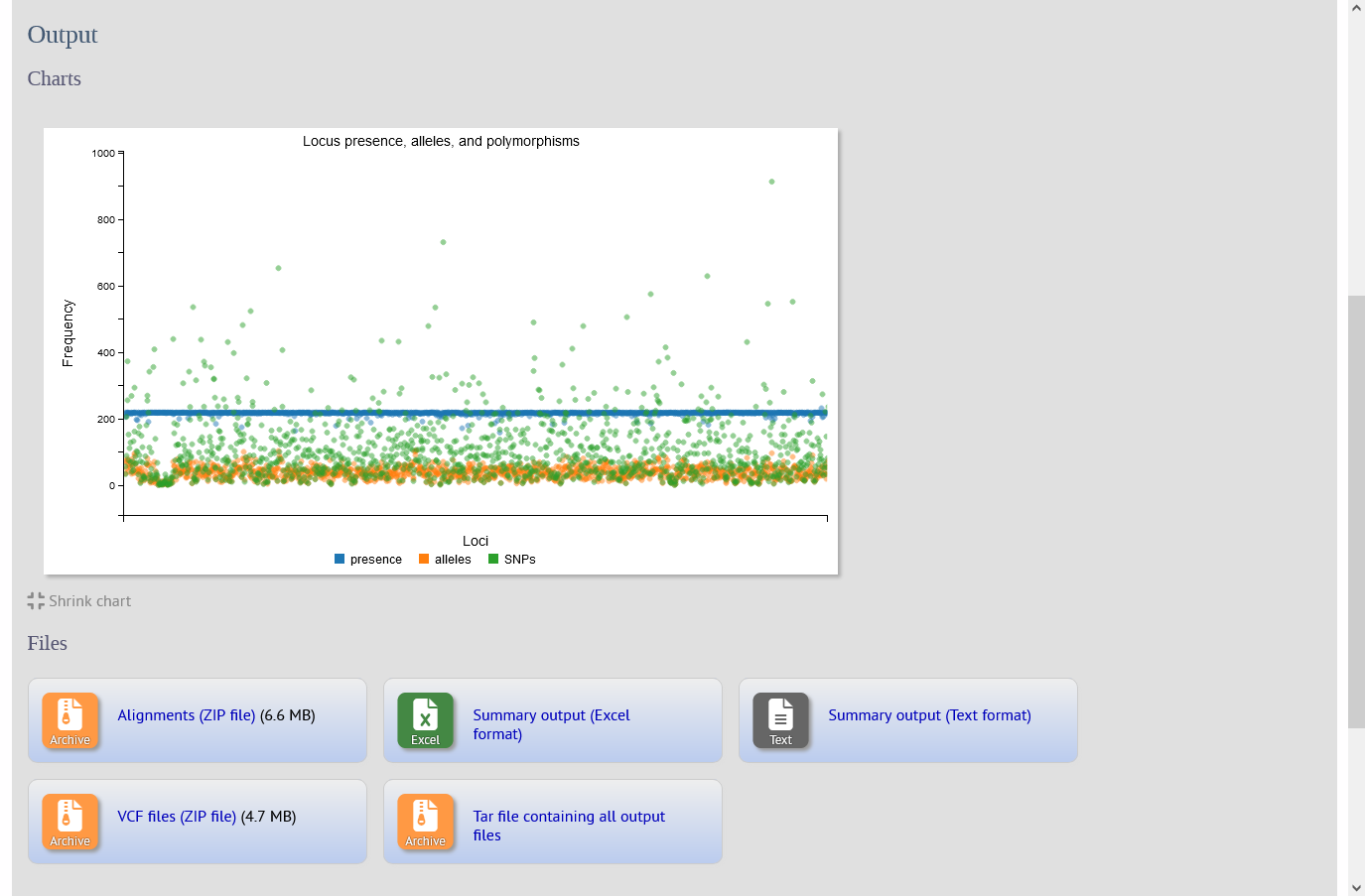Releases: kjolley/BIGSdb
Version 1.48.1
This version fixes a couple of issues:
- LIN code prefix lookup of nickname field values was matching multiple values, e.g. the prefix 0_0_1051 was also returning values for prefixes 0_0_105, 0_0_10 and 0_0_1.
- LIN code assignment was failing when a scheme had a field called 'profile_id'.
In additional a performance issue has been addressed for the API cgMLST profile download in TSV format. This was taking a long time (and potentially timing out).
Full Changelog: v_1.48.0...v_1.48.1
Version 1.48.0
This version adds optional placeholder text to search fields in isolate queries. You can add placeholder text for any of the fields defined in config.xml by setting the placeholder attribute, e.g.
<field type="text" required="no" length="50" maindisplay="no" comments="region inside country" placeholder="e.g. Oxfordshire">region</field>
Placeholder text can also be set for sparse fields, scheme fields, LIN codes, and LIN code fields by setting the placeholder value in the appropriate table - (in the admin interface):
Full Changelog: v_1.47.3...v_1.48.0
Version 1.47.3
Potential fix for #970.
Full Changelog: v_1.47.2...v_1.47.3
Version 1.47.2
This version adds hooks to PluginManager.pm, Plugin.pm and Offline::RunJobs.pm to run plugin tools written entirely in Python using the BIGSdb Python Toolkit.
Full Changelog: v_1.47.1...v_1.47.2
Version 1.47.1
This version adds an option to isolate field configurations to enable a different hyperlink to be set depending on the regular expression of the field value. The is the web_regex attribute, demonstrated below:
<field type="text" required="genome_expected" length="20" maindisplay="no" web_regex="^SAM|https://www.ebi.ac.uk/ena/browser/view/[?]?dataType=BIOSAMPLE;^[EDS]RS|https://www.ebi.ac.uk/ena/browser/view/[?]?dataType=SAMPLE" web="https://www.ebi.ac.uk/ena/browser/view/[?]" comments="ENA/SRA biosample accession number" multiple="yes" group="Tracking">biosample_accession</field>
If the value of the biosample_accession field above starts with 'SAM' then the hyperlinked URL will be 'https://www.ebi.ac.uk/ena/browser/view/[?]?dataType=BIOSAMPLE' (where [?] is the field value), whereas if the field value starts with ERS, EDS, or SRS then the hyperlinked URL will be 'https://www.ebi.ac.uk/ena/browser/view/[?]?dataType=SAMPLE'. If none of the regex defined are matched then the value set for the web attribute will be used, e.g. https://www.ebi.ac.uk/ena/browser/view/[?] in the above.
Full Changelog: v_1.47.0...v_1.47.1
Version 1.47.0
Version 1.47.0 introduces an embargo system for isolate submissions. This can be enabled in the bigsdb.conf file:
###ISOLATE EMBARGOES########
#Set to enable isolate embargoes and limit the time allowed. These can be
#overridden in individual isolate database config files.
#Values are in months.
embargo_enabled=1
default_embargo=12
max_initial_embargo=24
max_embargo=48
These values can also all be overridden in the config.xml file for a specific database, e.g. embargo_enabled="yes".
If enabled, submitters will now see an option to request an embargo when they submit. They can choose an embargo length up to the value set by max_initial_embargo (default 24 months).
Users will be able to see embargoed isolates when they are logged in and they behave like any other private data in that they can be shared with others by adding them to a shared user project. Curators will also be able to see them, whereas normal private isolates cannot be seen by curators.
It is also possible to search for embargoed isolates and by embargo date and users will see a hyperlinked reminder when they are logged in of how many embargoed isolates they have and the date at which the first of these will become public.
Curators with the appropriate permission set are able to modify embargo dates for both currently public isolates (making them private if they were submitted publicly by mistake) or for currently embargoed isolates.
Finally, you should run the check_embargoes.pl script once a day to automatically publish any isolate that reaches its embargo date.
In addition, quotas for projects has now been introduced. Previously only users could have quotas and projects could be set to be quota-free.
Full Changelog: v_1.46.2...v_1.47.0
Version 1.46.2
BingMaps has been removed as an option for mapping as Microsoft will be retiring this service in June 2025. It has been replaced with options to use MapTiler (satellite) and ArcGIS streetmap/satellite imagery, alongside the existing option of OpenStreetMap for street level mapping.
OpenStreetMap
MapTiler
Esri/ArcGIS streetmap
Esri/ArcGIS satellite
You can select the appropriate options in bigsdb.conf (these can all also be overridden in individual database config.xml files if you wish to use different options or API keys):
#MAPPING############
#Set the option for displaying location maps.
#Note for Esri/ArcGIS services you must register
#[https://developers.arcgis.com/en/sign-up/]
#and abide by terms of service [https://developers.arcgis.com/en/terms/].
#For MapTiler you need to register and get an API key [https://www.maptiler.com/].
#0: OpenStreetMaps only
#1: OpenStreetMaps + MapTiler satellite imagery
#2: OpenStreetMaps + Esri/ArcGIS World Imagery (satellite)
#3: Esri/ArcGIS World Street Map + Esri/ArcGIS World Imagery (satellite)
mapping_option=0
;maptiler_api_key=xxxxxxxxxx
Note that use of MapTiler requires an API key - the free tier allows up to 100,000 map tile requests per month. You must also register for an Esri account to use Esri/ArcGIS services (you will need a paid account if using this commercially).
See the database setup documentation if you wish to enable mapping - either using a location field that contains GPS coordinates, or a geographic field such as 'town_or_city' which can be linked to a lookup table of GPS coordinates. The latter lookup table can be automatically populated to find the coordinates of towns and cities using the gp_town_lookups.pl script.
Full Changelog: v_1.46.1...v_1.46.2
Version 1.46.1
Version 1.46.1 introduces a new SNPsites plugin.
The SNPsites plugin aligns sequences for specified loci for an isolate dataset. The alignment is then passed to snp-sites to identify SNP positions. Output consists of a summary table including the number of alleles and polymorphic sites found for each locus, an interactive D3 chart that displays the summary, and ZIP files containing alignment FASTAs and VCF files for each locus.
Note that snp-sites needs to be installed and its path set in bigsdb.conf, e.g.
#snp-sites##########
snp_sites_path=/usr/bin/snp-sites
Full Changelog: v_1.46.0...v_1.46.1
Version 1.46.0
Version 1.46.0 introduces the following changes:
- An option has been added to filter alleles, profiles, and isolates for non-logged in users to records added before a specified date. This requires users to log in if they wish to access more recent data and has been introduced to provide licensing options. This can be activated globally in bigsdb.conf or within individual database config.xml files by setting the login_to_show_after_date attribute.
In bigsdb.conf:
login_to_show_after_date=2024-01-01
In config.xml:
login_to_show_after_date="2024-01-01"
- Fix for missing foreign key on the query_interface_fields table and missing primary key on scheme completion cache tables.
Full Changelog: v_1.45.0...v_1.46.0
Version 1.45.0
Version 1.45.0 introduces the following changes:
- An option has been added to highlight private data in the Excel file generated for isolate exports. If a user has access to private data (which may belong to others and been shared with them) there will be a section on the form that allows the user to select how these records are shaded within the output.
- An option has been added for an admin to create customized isolate query forms with pre-selected fields shown. New options will appear in the admin interface (with the Misc toggle selected):
Clicking the Add Query Interface link will allow a user to define new link text that will appear within the Search list on the contents page. Once this has been done, the Query Interface Fields links will become visible and this allows the admin to select any number of provenance, scheme, or LINcode fields to be pre-selected when the link is clicked.
- Finally, separate options have been added to force users to be logged in to download alleles or profiles when using the web interface. This is to encourage users to script downloads using the API. There are global settings in the bigsdb.conf file:
###DOWNLOADS################
#Require users to be logged in to download records via web interface
#Note that this is likely to prevent automated downloads (which generally
#should be done via API). These values can be overridden in the database
#config.xml file.
allele_downloads_require_login=1
profile_downloads_require_login=1
These can also be overridden on a per-database basis in the database config.xml file, e.g.
allele_downloads_require_login="yes"
profile_downloads_require_login="no"
Full Changelog: v_1.44.1...v_1.45.0