FTImageViewer can preview images with just one lines of code. Also FTImageViewGrid has make showing images in a grid much easier. I wrote this for my future projects. Feel free to try it in your own projects!
- ❤️ Supports both
portraitandlandscape - Single tap to dismiss and auto return to the current index
- Double tap to zoom in and double tap again to zoom out
- Pinch to zoom in/out
- Button tap to dismiss
- Button tap to save current image to system Photo Album
- Pan up/down to dismiss (like Facebook or QQZone)
- Pan left/right to dismiss at first/last page
 |
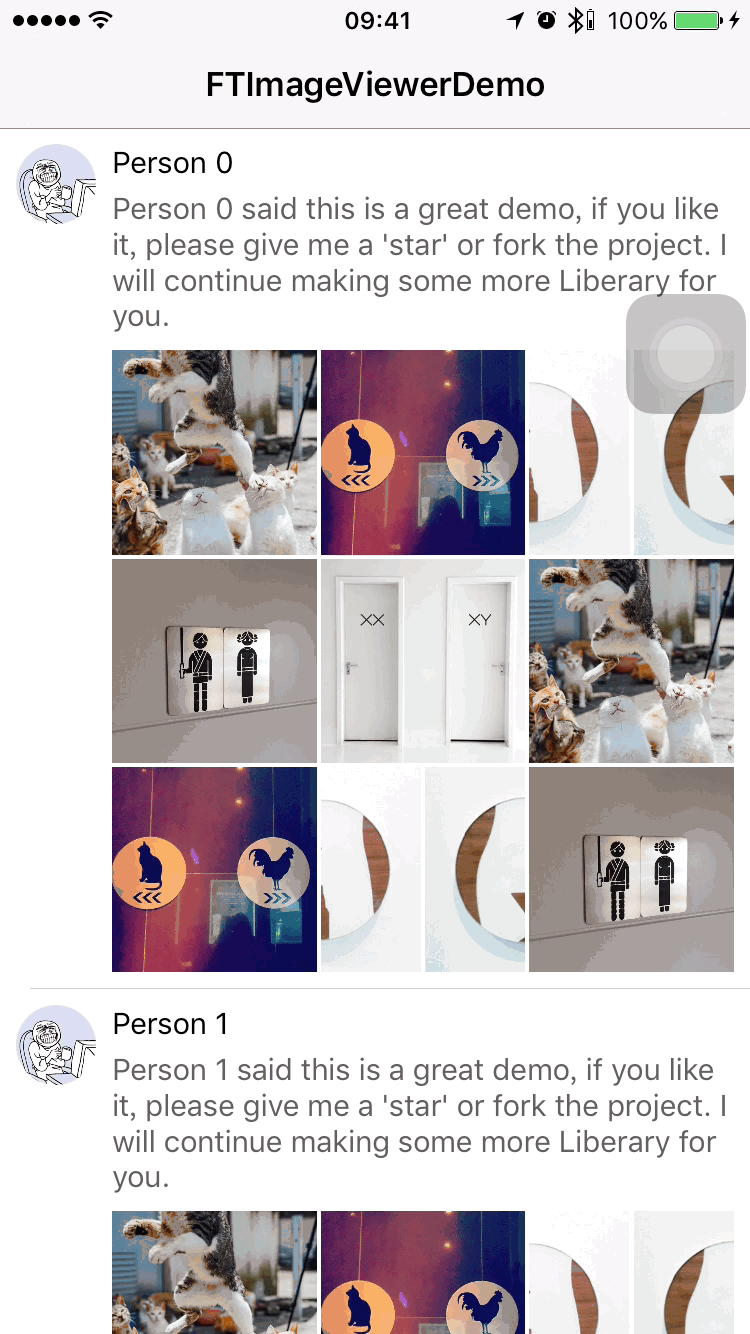 |
|---|
run the demo in FTImageViewerDemo to see more
- show images in a grid and preview images with one line of code
imageGridView.showWithImageArray(imageArray) { (buttonsArray, buttonIndex) in
// in this tap block, preview images with one line of code
FTImageViewer.sharedInstance.showImages(self.imageArray, atIndex: buttonIndex, fromSenderArray: buttonsArray)
}- see more docs in
FTImageViewerDemo/DemoTableViewCell.swift
- clone this repo.
- Simply drop the
FTImageViewerfolder into your project. - Enjoy!
FTImageViewer is available through CocoaPods. To install it, simply add the following line to your Podfile:
pod 'FTImageViewer'In FTImageViewerDemo, shows you how to use it in tableview, using pure AutoLayout. Enjoy.
FTImageViewer is available under the MIT license. See the LICENSE file for more info.








