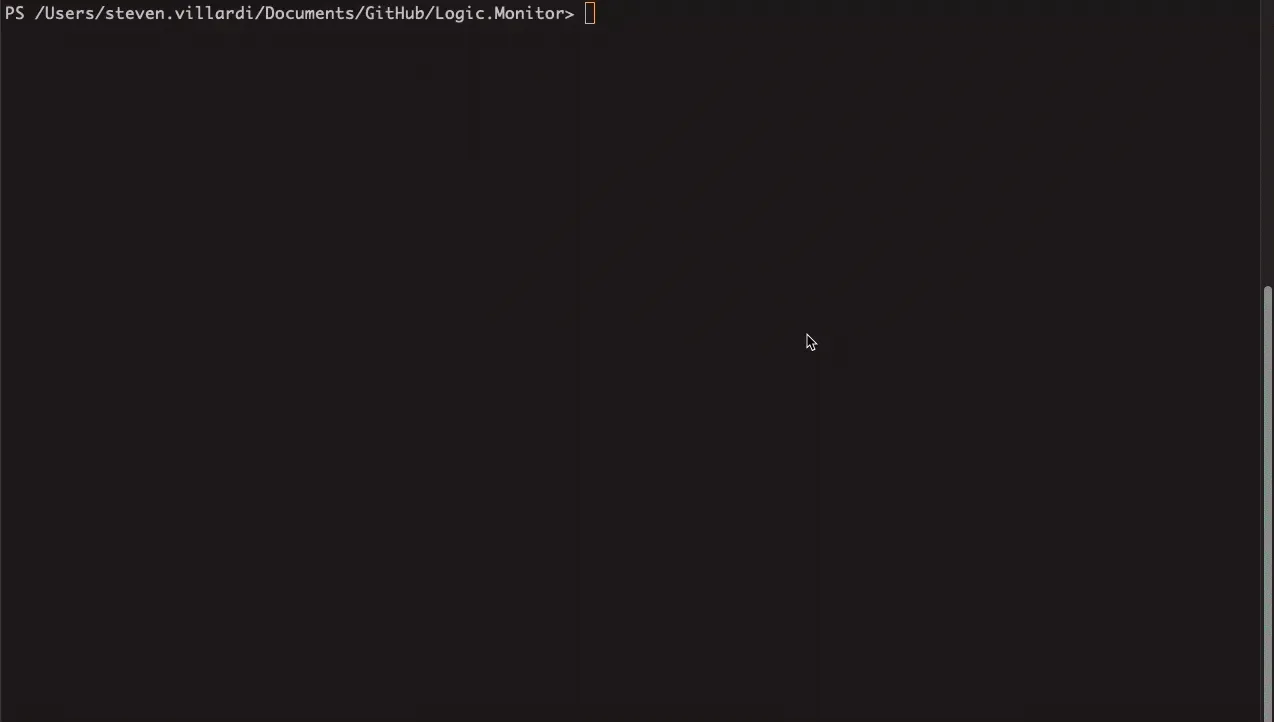-
Get-LMDiagnosticSource: Retrieves LogicMonitor Diagnostic Sources by ID, Name, DisplayName, or filter. Supports pagination and returns objects of type
LogicMonitor.DiagnosticSource. -
New-LMDiagnosticSource: Creates a new Diagnostic Source in LogicMonitor using a provided configuration object.
-
Set-LMDiagnosticSource: Updates an existing Diagnostic Source. Supports updating by ID or Name, and only sends fields that are explicitly set. Special handling for the
namefield via the-NewNameparameter. -
Remove-LMDiagnosticSource: Removes a Diagnostic Source by ID or Name.
-
Get-LMServiceGroup: Retrieves LogicMonitor Service Groups by ID, Name, DisplayName, or filter. Supports pagination and returns objects of type
LogicMonitor.DeviceGroup. -
New-LMServiceGroup: Creates a new Service Group in LogicMonitor.
-
Set-LMServiceGroup: Updates an existing Service Group. Supports updating by ID or Name, and only sends fields that are explicitly set. Special handling for the
namefield via the-NewNameparameter. -
Remove-LMServiceGroup: Removes a Service Group by ID or Name.
-
Get-LMLogicModuleMetadata: Added support for
DIAGNOSTICSOURCEin the-Typeparameter. Improved filtering logic for all parameters. Fixed bug with isInUser filtering not returning all results when omitted. -
Set-LMDatasource, Set-LMDevice, Set-LMDeviceGroup, Set-LMConfigsource, Set-LMPropertysource, Set-LMCollectorGroup, Set-LMTopologysource, Set-LMWebsiteGroup, Set-LMReportGroup, Set-LMRole, Set-LMNetscanGroup, Set-LMRecipientGroup, Set-LMAppliesToFunction, Set-LMAccessGroup: Unified the empty key removal logic and special handling for
name/NewName(orgroupName/NewNamefor recipient groups). Now, thename(orgroupName) field is only included if-NewNameis specified, matching the new pattern. -
New-LMCachedAccount / Remove-LMCachedAccount: Improved logic for handling credential vaults and metadata validation.
DiagnosticSources are currently in closed beta and are not fully supported at this time. Only users in the DiagnosticSource closed beta will be able to leverage these cmdlets.
- Get-LMAlert: Starting with portal version 222 you can now add the parameter -customColumns to your bulk alert requests to return up to 5 additional properties under the customColumn key. Previously this was limited to direct /alert/alerts/$id but has been opened up to all alert queries.
Get-LMAlert -customColumns "system.hostStatus,custom.prop,other.prop"- Get-LMCostOptimizationRecommendations: Cmdlet to the current recommendations available in Cost Optimization. When using filters, consult the LM API docs for allowed filter fields as not all fields support filtering at this time.
#Retrieve cost optimization recommendations using a filter
Get-LMCostOptimizationRecommendations -Filter 'recommendationCategory -eq "Underutilized AWS EC2 instances"'-
Get-LMCostOptimizationRecommendationCategories: Cmdlet to list the available categories available for recommendations. This cmdlet does not currently support filtering.
-
Get-LMService: Ease of use cmdlet to return service resource info. Currently Get-LMDevice returns these resources but a separate cmdlet has been created to easily distinguished between a device and service. All the same parameters supported in Get-LMDevice are supported with this cmdlet.
-
Get-LMServiceMember: Cmdlet to return members assigned to a service. Supports service retrieval by id, displayName and name.
-
New-Recipient: Utility cmdlet to assist in properly formating recipient arrays for use with *LMRecipientGroup cmdlets. See example for usage.
-
New-RecipientGroup: Cmdlet to create new recipient groups. Use the New-Recipient utility cmdlet to properly construct your recipient list.
-
Set-RecipientGroup: Cmdlet to update specified recipient groups. Supports pipeline input.
-
Remove-RecipientGroup: Cmdlet to remove specified recipient groups. Supports pipeline input.
#This example creates a new LogicMonitor recipient group named "MyRecipientGroup" with a description and recipients built using the New-LMRecipient function.
$recipients = @(
New-LMRecipient -Type 'ADMIN' -Addr 'user@domain.com' -Method 'email'
New-LMRecipient -Type 'ADMIN' -Addr 'user@domain.com' -Method 'sms'
New-LMRecipient -Type 'ADMIN' -Addr 'user@domain.com' -Method 'voice'
New-LMRecipient -Type 'ADMIN' -Addr 'user@domain.com' -Method 'smsemail'
New-LMRecipient -Type 'ADMIN' -Addr 'user@domain.com' -Method '<name_of_existing_integration>'
New-LMRecipient -Type 'ARBITRARY' -Addr 'someone@other.com' -Method 'email'
New-LMRecipient -Type 'GROUP' -Addr 'Helpdesk'
)
New-LMRecipientGroup -Name "MyRecipientGroup" -Description "This is a test recipient group" -Recipients $recipients
#This example updates a LogicMonitor recipient group named "MyRecipientGroupUpdated" with a description and recipients built using the New-LMRecipient function.
$recipients = @(
New-LMRecipient -Type 'ADMIN' -Addr 'user@domain.com' -Method 'email'
New-LMRecipient -Type 'ADMIN' -Addr 'user@domain.com' -Method 'sms'
New-LMRecipient -Type 'ADMIN' -Addr 'user@domain.com' -Method 'voice'
New-LMRecipient -Type 'ADMIN' -Addr 'user@domain.com' -Method 'smsemail'
New-LMRecipient -Type 'ADMIN' -Addr 'user@domain.com' -Method '<name_of_existing_integration>'
New-LMRecipient -Type 'ARBITRARY' -Addr 'someone@other.com' -Method 'email'
New-LMRecipient -Type 'GROUP' -Addr 'Helpdesk'
)
Set-LMRecipientGroup -Id "1234567890" -NewName "MyRecipientGroupUpdated" -Description "This is a test recipient group updated" -Recipients $recipients- Remove-LMDeviceGroupProperty: Added pipeline support for passing DeviceGroup objects to this cmdlet for processing.
- Set-LMDeviceGroupProperty: Cmdlet to update the value of a custom property assigned to a device group. Cmdlet takes a -Id or -Name of the device group to be updated along with a -PropertyName and -PropertyValue. This cmdlet has pipeline support for DeviceGroup objects.
- New-LMDeviceGroupProperty: Cmdlet to remove the value of a custom property assigned to a device group. Cmdlet takes a -Id or -Name of the device group to be updated along with a -PropertyName that is to be deleted. This cmdlet has pipeline support for DeviceGroup objects.
- -Filter Parameter: Fixed an issue that caused an invalid filter error when trying to use filters that contain special reserved characters such as ()$&#[].
- Connect-LMAccount: Added beta support for LM GovCloud tenants. To connect to a GovCloud instance use the -GovCloud switch when connecting. All existing cmdlets have been updated to support GovCloud portals but not all features in Commercial tenants are available in GovCloud.
- Get-LMLogPartition: Retrieves details of existing log partitions.
- Get-LMLogPartitionRetention: Gets the available retention policies for a portal.
- Set-LMLogPartition: Modifies the settings of specified log partitions. Available parameters include Sku, Rentention, Status and Description.
- Set-LMLogPartitionAction: Updates a log partition to resume or pause log ingest.
- New-LMLogPartition: Creates new log partition for log management.
- Remove-LMLogPartition: Deletes specified log partitions from the system. A log partition must have ingest disabled for 24 hours before it can be removed.
#Retrieve a specific log partition by name
Get-LMLogPartition -Name "customerA"
#Get a log partition and update its description and disable ingest
Get-LMLogPartition -Name "CustomerB" | Set-LMLogPartition -Description "Offboarded 5/5/25" -Debug -Status inactive
#Remove a disabled log partition
Remove-LMLogPartition -Name "CustomerB" -Confirm:$false
#Resume log ingestion
Set-LMLogPartitionAction -Name "CustomerC" -Action "resume"- New-LMWebsite: Added -TestLocationAll, -TestLocationCollectorIds, and -TestLocationSmgIds parameters with improved validation logic to control test location settings. The legacy -CheckPoints parameter is now marked as deprecated and may be removed in a future version.
- API Headers: Updated API request headers to use a custom User-Agent for usage reporting on versions deployed.
- New-LMAlertRule: Create alert rules with custom priorities, escalation chains, and filtering options.
- Set-LMAlertRule: Update existing alert rules with modified settings such as escalation chains or priority levels.
- Remove-LMAlertRule: Delete alert rules by ID or name with confirmation protection.
- Get-LMLogicModuleMetadata: Retrieve metadata about Logic Modules with filtering by type, tag, status, or usage.
- Set-LMWebsite: Added -TestLocationAll, -TestLocationCollectorIds, and -TestLocationSmgIds parameters with improved validation logic to control test location settings.
We're excited to announce our new comprehensive documentation site at https://logicmonitor.github.io/lm-powershell-module-docs/. The site includes:
- Detailed command reference information
- Code examples and snippets
- Best practices guides
Introducing the Filter Wizard, a new interactive tool to help build complex filters:
- Visual filter construction
- Support for all filter operators
- Real-time filter preview
- Available through
Build-LMFilteror-FilterWizardparameter
# Use the standalone filter builder
Build-LMFilter
# Use built-in filter wizard parameter
Get-LMDeviceGroup -FilterWizard- Get-LMDeviceDatasourceInstanceGroup: Added -InstanceGroupName to the available parameters to allow for easy filtering for a specific instance group.
- Remove-LMDeviceDatasourceInstanceGroup: Added -InstanceGroupName and -HdsId to the available parameters to allow for easy targeting for a specific instance group.
-
Get-LMSysOIDMap: Added cmdlet to query and retrieve sysOIDMap details.
-
Export-LMLogicModule: Updated to support the export of appliesToFunctions(functions) and SysOIDMaps(oids).
-
Import-LMLogicModule: Updated to support the import of appliesToFunctions(functions) and SysOIDMaps(oids) exported using Export-LMLogicModule.
-
Set-LMPropertySource: Updated to support tag modification. Use -Tags as an array of tags when updating a propertysource. There is also a -TagsMethod property that allows you to control the behavior when setting tags. Add will add specified tags to the existing list of tags on the module, and Refresh will replace the existing tags with the ones specified in the command. The default behavior is Refresh.
-
Set-LMDataSource: Updated to support tag modification. Use -Tags as an array of tags when updating a datasource. There is also a -TagsMethod property that allows you to control the behavior when setting tags. Add will add specified tags to the existing list of tags on the module, and Refresh will replace the existing tags with the ones specified in the command. The default behavior is Refresh.
-
Set-LMConfigSource: Updated to support tag modification. Use -Tags as an array of tags when updating a configsource. There is also a -TagsMethod property that allows you to control the behavior when setting tags. Add will add specified tags to the existing list of tags on the module, and Refresh will replace the existing tags with the ones specified in the command. The default behavior is Refresh.
#Replace all existing tags with tag1 and tag2
Set-LMDatasource -Id 123 -Tags @("tag1","tag2") -TagsMethod Refresh
#Add tag1 and tag2 to the existing setting of tags
Set-LMDatasource -Id 123 -Tags @("tag1","tag2") -TagsMethod Add
- Get-LMNormalizedProperties: Updated the output object type to make the returned object easier to work with. Returned object now contains the following fields: id,model,alias,hostProperty,hostPropertyPriority,isEditable,isDeletable
- New-LMNormalizedProperties: Updated the output object type to make the returned object easier to work with. Returned object now contains the following fields: id,model,alias,hostProperty,hostPropertyPriority,isEditable,isDeletable
- Set-LMNormalizedProperties: Fixed bug that caused new properties to fail to create.
-
Set-LMNormalizedProperties: Allows updating of existing normalized properties.
#Add new properties to an existing alias Set-LMNormalizedProperties -Add -Alias "location" -Properties @("location", "snmp.sysLocation", "auto.meraki.location") #Remove a property from existing alias Set-LMNormalizedProperties -Remove -Alias "location" -Properties @("auto.meraki.location")
- Get-LMNormalizedProperties: Updated the output object type to make the returned object easier to work with. Returned object now contains the following fields: id,model,alias,hostProperty,hostPropertyPriority,isEditable,isDeletable
- Fixed a bug that prevented the Get-LMAlerts cmdlet from respecting custom -Sort parameters.
- Fixed a bug that prevented setting a prefered log collecor when using Set-LMDevice. Use -EnableLogCollection $true to enable log collection on the device while specifying a preferred log collector using -LogCollectorId.
- Bug fix with Get-LMLogMessage. Fixed issue with Async queries defaulting to 15minute time range.
- Get-LMLogMessage: Added cmdlet to get log messages.
Note: The Log Message cmdlets are currently only supported for the v4 API and are not supported in the v3 API currently, they are being added to the module as a preview feature for select users until the v3 API is updated to support them in which case the cmdlets will be updated to support the v3 API and available to all users.
- Fixed a bug the prevented certain size json objects from being sent to the LM API due to the default depth of 2 being too small.
- New-LMNormalizedProperties: Added cmdlet to create normalized properties.
- Remove-LMNormalizedProperties: Added cmdlet to remove normalized properties.
- Get-LMNormalizedProperties: Added cmdlet to get normalized properties.
Note: The normalized properties cmdlets are currently only supported for the v4 API and are not supported in the v3 API currently, they are being added to the module as a preview feature for select users until the v3 API is updated to support them in which case the cmdlets will be updated to support the v3 API and available to all users.
- Fixed a bug that caused Informational console logs from being displayed. Cmdlets that previously on output status messages to the console should once again produce output as informational stream data.
- Set-LMDeviceDatasourceInstance: Added
-PropertiesMethodparameter to control property update behavior. Defaults to "Replace" to match other property-related cmdlets. - Copy-LMDashboard: Added
-DashboardTokensparameter (hashtable) to override tokens when cloning dashboards. - Copy-Report: Now accepts a report object as a template for cloning. This enables customization of properties, resource scope, and other parameters before creating the copy.
- New-LMNetScan and Set-LMNetScan: Added
-Scheduleparameter that accepts a PSCustomObject to define scan scheduling. Maintains default manual scheduling when parameter is omitted.
- Remove-LMDeviceGroupProperty: Enables removal of device properties at the resource group level.
- Set-LMCollectorConfig: Resolved an issue where similar configuration paths could cause unintended multiple updates.
- Write-LMHost has been removed entirely starting in this version and replaced with native Write-Information,Warning and Error cmdlets. If you would like to suppress the output of these cmdlets you can use the $InformationPreference, $DebugPreference and $WarningPreference variables. Additionally you can use the -DisableConsoleLogging switch on Connect-LMAccount to suppress Write-Information output.
- New/Updated Pester tests have been added to validate the module builds and ensure functionality for the following cmdlets:
- AccessGroup
- AppliesToFunction
- AppliesToSearch
- Device
- DeviceGroup
- NetScanGroup
- OpsNotes
- ReportGroup
- SDT
- Users/Roles
- Website
- WebsiteGroup
- New-LMAccessGroupMapping: This cmdlet will create a new access group mapping/unmapping based on specified module and accessgroups.
- Get-LMLogSource: This cmdlet will retrieve data for specified LogSources.
- Remove-LMLogSource: This cmdlet will remove a specified LogSource.
- Test-LMAppliesToQuery: This cmdlet will retrieve the results for a specified AppliesToQuery string, similar to the Test AppliesTo button in the portal UI.
- Export-LMLogicModule: Added support for LogSources.
- Get-LMAlert: Fixed incorrect type filter for EventSources. Issue #11
- New-LMOpsNote: Fixed bug causing device and website ID scopes to not be properly set. Issue #10
- Set-LMDeviceDatasourceInstanceAlertSetting: Fixed bug causing instance id lookup to fail when specifying instance name.
- Get-LMAccessGroup: This cmdlet will retrieve data for specified LogicMonitor access groups. You can retrieve all access groups or limit the results using -Id, -Name or -Filter parameters.
- New-LMAccessGroup: This cmdlet creates a new LogicMonitor access group.
- Set-LMAccessGroup: This cmdlet updates an existing LogicMonitor access group.
- Remove-LMAccessGroup: This cmdlet removes a new LogicMonitor access group.
- Get-LMDeviceDatasourceInstanceAlertRecipients: Retrieves the alert recipients for a specific data point in a LogicMonitor device datasource instance.
- Remove-LMDeviceDatasourceInstanceGroup: Removes a LogicMonitor device datasource instance group.
- Set-LMDeviceDatasourceInstance: Updates a LogicMonitor device datasource instance.
Note: Access Groups are not available in all portals and needs to be enabled before any access group commands can be utilized.
- Get-LMDeviceDatasourceList: Added aliases -DeviceId and -DeviceName to the -Id and -Name parameters to make them inline with other cmdlets.
- Get-LMDeviceDatasourceInstance: Added aliases -DeviceId and -DeviceName to the -Id and -Name parameters to make them inline with other cmdlets.
- Get-LMDeviceDatasourceInstanceAlertSetting: Added aliases -DeviceId and -DeviceName to the -Id and -Name parameters to make them inline with other cmdlets. Also fixed bug causing an issue when trying to retrieve instances with special characters in the name.
- Get-LMDeviceDatasourceInstanceGroup: Added aliases -DeviceId and -DeviceName to the -Id and -Name parameters to make them inline with other cmdlets.
- Remove-LMDeviceDatasourceInstance: Fixed bug that would prevent a datasource instance from being delete due to missing instance id.
- Get-LMAWSAccountId: This cmdlet is used to retrieve the AWS Account ID associated with the LogicMonitor account.
- Get-LMConfigsourceUpdateHistory: This cmdlet retrieves the update history for a LogicMonitor configuration source. It can be used to get information about the updates made to a configuration source, such as the update reasons and the modules that were updated..
- Invoke-LMAWSAccountTest: This cmdlet will test for required permissions needed to add an AWS account to LogicMonitor.
Invoke-LMAWSAccountTest -ExternalId "123456" -AccountId "987654" -AccessId "AKI123" -AccessKey "abc123" -AssumedRoleARN "arn:aws:iam::123456789012:role/MyRole" -CheckedServices "EC2,S3,RDS" -GroupId 123 - Invoke-LMAzureAccountTest: This cmdlet will test for required permissions needed to add an Azure account to LogicMonitor.
Invoke-LMAzureAccountTest -ClientId "xxxxxxxx" -SecretKey "xxxxxxxx" -SubscriptionIds "xxxxxxxx" - Invoke-LMAzureSubscriptionDiscovery: This cmdlet invokes the Azure subscription discovery process to return subscriptions for a specified client Id.
Invoke-LMAzureSubscriptionDiscovery -ClientId "xxxxxxxx" -SecretKey "xxxxxxxx" -TenantId "xxxxxxxx" - Invoke-LMGCPAccountTest: This cmdlet will test for required permissions needed to add an GCP project to LogicMonitor.
Invoke-LMGCPAccountTest -ServiceAccountKey "service-account-key" -ProjectId "project-id"
- Get-LMDatasourceUpdateHistory: Added custom object return type LogicMonitor.ModuleUpdateHistory.
- Set-LMDevice: Added additional parameter
-AutoBalancedCollectorGroupIdto specify an auto balanced collector group.
- Get-LMDeviceInstanceData: This cmdlet retrieves data for LogicMonitor device instances based on the specified parameters. The cmdlet can only retrieve data within the last 24 hours. You can use
Get-LMDeviceInstanceListto quickly get a list of instances for a particular device. - New-LMAlertEscalation: This cmdlet invokes an escalation for a LogicMonitor alert. It takes a -Ids parameter which is an array of alert ids to escalate.
- Get-LMAccessGroup: This cmdlet will retrieve data for specified LogicMonitor access groups. You can retrieve all access groups or limit the results using -Id, -Name or -Filter parameters.
Note: Access Groups are not available in all portals and needs to be enabled before any access group commands can be utilized.
- Set-LMDeviceDatasourceInstanceAlertSetting: AlertForNoData, AlertClearTransitionInterval and AlertTransitionInterval parameters are now mandatory as a result of endpoint changes for LM APIv3. These values can now be set at instance and group level overrides and as a result must be specified when modifying alert thresholds.
- Set-LMDeviceGroupDatasourceAlertSetting: AlertForNoData, AlertClearTransitionInterval and AlertTransitionInterval parameters are now mandatory as a result of endpoint changes for LM APIv3. These values can now be set at instance and group level overrides and as a result must be specified when modifying alert thresholds.
-
New-LMRole:
- Update cmdlet to support provisioning new LMX RBAC permissions.
-
Set-LMRole:
- Update cmdlet to support provisioning new LMX RBAC permissions.
-
Invoke-LMActiveDiscovery:
- Added pipeline support for device id. You can now pipe results cmdlets that return device objects directly to this command.
-
Get-LMDevice:
- When using the -Delta switch, in addition to the result output a variable called $LMDeltaId will also be set to allow for programmatic retrieval of the DeltaId. Disconnecting from a portal will clear this variable.
-
New-LMUser:
- When letting the user creation process generate a temp password the result will be stored in a output variable called $LMUserData to allow for programmatic access to the temp credentials used to create an account. Disconnecting from a portal will clear this variable.
-
Disconnect-LMAccount:
- Add support for clearing LMDeltaId and LMUserdata variables upon disconnect from a portal.
-
Get-LMTopologyMap:
- Added custom TopologyMap object to XML format list for cleaner output results
-
Get-LMTopologyMapData:
- Added custom TopologyMapData object to XML format list for cleaner output results
- Get-LMDevice:
-
Support for Delta queries is now GA. Using the -Filter, -Name or -DisplayName parameters along with -Delta will allow you to retrieve a Delta token which can be supplied to future API calls to only return resources that have changed since the last API call. The token is good for 30minutes before a new one will need to be regenerated.
-
Initial EA support for advanced property filters. This is the first release with support for advanced property filters, please report any bugs or feature requests through the github issues page.
-
#Get all devices that start with LM* and return a Delta token with them
Get-LMDevice -Name "LM*" -Delta
#Get list of devices that have been modified since the delta token has been generated
Get-LMDevice -DeltaId "<DeltaToken from previous command>"
#Use advanced filter to filer based on property value
Get-LMDevice -Filter "customProperties -eq $('{"name":"testy","value":"mctestface"}' | ConvertTo-Json) -and systemProperties -eq $('{"name":"system.deviceId","value":"123"}' | ConvertTo-Json)"
-
New-LMDevice:
- Added support for LogCollectorGroupId and LogCollectorId.
-
Set-LMDevice:
- Added support for LogCollectorGroupId and LogCollectorId.
-
Get-LMReport:
- Added output format for report objects.
-
Get-LMDeviceGroup:
- Added pipeline processing for Id.
-
Remove-LMReport:
- Delete a specified report by name or id.
-
Copy-LMDashboard:
- Clone a dashboard by specifying an existing dashboard within an LM portal.
-
Copy-LMReport:
- Clone a report by specifying an existing report within an LM portal.
-
Copy-LMDevice:
- Clone a device/resource by specifying an existing device/resource. Note: If the device is assigned masked custom properties, they must be updated after cloning as the values for those properties cannot be retrieved by the LM API.
#Create a new device using device id 123 as a reference
Copy-LMDevice -Name newdevice.example.com -DisplayName newdevice -DeviceObject $(Get-LMDevice -id 123)
#Clone an existing dashboard with id 25 but place it in a different group with a new description
Copy-LMDashboard -Name NewClonedDashboard -DasbhaordId 25 -ParentGroupId 2 -Description "New Cloned Dashboard"
#Clone an existing report with id 75 and change the report group it belongs to
Copy-LMReport -Name NewReport -Description "New Description" -ParentGroupId 3 -ReportObject $(Get-LMReport -Id 75)
Get-LMCollectorVersions:
- Added -Top parameter to only return current versions of LM Collector. Invoke-LMActiveDiscovery:
- Fixed bug causing targeted groups to only execute for the first device in the list.
New-LMReportGroup:
- Create new report group and set a description Set-LMReportGroup:
- Update existing report group. Accepts pipeline input. New-LMReportGroup:
- Delete specified report group. Accepts pipeline input.
New-LMWebsite:
- Add support for specifying checkpoints when creating webchecks. Set-LMX Commands:
- Add support for -WhatIf parameter
Get-LMDeviceAlertSettings:
- Fix bug causing pipeline process to not work correctly
Support for -WhatIf parameter on destructive cmdlets:
- All destructive cmdlets (Remove-LM) now support the -WhatIf parameter to allow for validation of execution without actually deleting anything. With -WhatIf, PowerShell will run your cmdlet in its entirety without executing the actions of the cmdlet so no changes occur. It displays a listing of actions to be performed against the affected objects in the console window. In a subsequent release, support for -WhatIf will be extended to modification cmdlets(Set-LM* | Send-LM*).
Get-LMDevice -Id 123 | Remove-LMDevice -WhatIf
# What if: Performing the operation "Remove Device" on target "Id: 123 | Name: 127.0.0.1".Support for -Confirm parameter on destructive cmdlets:
- All destructive cmdlets (Remove-LM) now support the -Confirm parameter. The Confirm switch instructs the cmdlet to which it is applied to stop processing before any changes are made. The default value of the Confirm switch is $true when not specified. When true the cmdlet prompts you to acknowledge each action before it continues. When you use the Confirm switch, you can step through changes to objects to make sure that changes are made only to the specific objects that you want to change. This functionality is useful when you apply changes to many objects and want precise control over the operation of the Shell. A confirmation prompt is displayed for each object before the Shell modifies the object. Note: Since this is a breaking change please ensure any scripted automation that leverage destructive cmdlets are updated prior to updating to this version. Simply updating any existing removal cmdlets with -Confirm:$false is all that is needed to mitigate this new behavior.
Get-LMDevice -Id 123 | Remove-LMDevice
# Confirm
# Are you sure you want to perform this action?
# Performing the operation "Remove Device" on target "Id: 123 | Name: 127.0.0.1".
# [Y] Yes [A] Yes to All [N] No [L] No to All [S] Suspend [?] Help (default is "Y"):Support for -Debug parameter on all cmdlets:
- All cmdlets that make REST API calls now support the -Debug parameter. Debug will show all rest calls made during the cmdlet execution along with header and payload details to make troubleshooting easier and to allow for easier viewing of what endpoint are used within each cmdlet.
Get-LMDevice -Id 123 -Debug
# DEBUG: Invoked Command: Get-LMDevice
# DEBUG: Bound Parameters: [Id:123] [Debug:True]
# DEBUG: Invoked URL: https://<portal>.logicmonitor.com/santaba/rest/device/devices/123
# DEBUG: Request Headers: [Authorization:LMv1 xxxxxxxx...] [Content-Type:application/json] [X-Version:3]
# id name displayName description currentCollectorId hostStatus
# -- ---- ----------- ----------- ------------------ ----------
# 123 127.0.0.1 lm-coll.villardi.local 8 NORMALWrite-LMHost deprecation:
- Write-LMHost was a helper function introduced early on in this modules development to allow for flexible control when writing to the console. In version 5.0 and later this helper function has been deprecated and will be removed entirely in a future version. Cmdlets that leveraged Write-LMHost has been replaced with native Write-Host and/or Write-Output cmdlets where applicable. Any cmdlets that previously did not produce any output (ex. Removal-LM* and Invoke-LM*) but simply wrote to the console will now return their status as output which can used for validation in scripting or suppressed entirely be redirecting output to Out-Null.
Remove-LMDevicedatasourceinstance -deviceid 123 -DatasourceId 37 -Wildvalue $null -Confirm:$false
# InstanceId Message
# ---------- -------
# 106997159 Successfully removed (DeviceId: 123 | DatasourceId: 37 | WildValue: )Support for clearing values with Set-LMx cmdlets:
- Historically Set-LMx cmdlets allowed you to modify details about an object but did not allow you to reset/null values that had already been set. Most parameters that accept [String] datatypes will now allow you to pass null values where accepted by the api. Example use case would be removing a description from a resource or a link on a user role.
Set-LMDevice -id 123 -Description "hello world"
# id name displayName description currentCollectorId hostStatus
# -- ---- ----------- ----------- ------------------ ----------
# 123 127.0.0.1 lm-coll.villardi.local hello world 8 NORMAL
Set-LMDevice -id 123 -Description $null
# id name displayName description currentCollectorId hostStatus
# -- ---- ----------- ----------- ------------------ ----------
# 123 127.0.0.1 lm-coll.villardi.local 8 NORMALRemove-LMConfigsource:
- Support removal of specified configsources from connected portal. Remove-LMPropertysource:
- Support removal of specified propertyrules from connected portal. Remove-LMTopologysource:
- Support removal of specified topologysources from connected portal.
Set-LMConfigsource:
- Support modification of specified configsources from connected portal. Set-LMPropertysource:
- Support modification of specified propertyrules from connected portal. Set-LMTopologysource:
- Support modification of specified topologysources from connected portal.
Connect-LMAccount:
- Added check for new releases of SE modules if installed.
- Added -AutoUpdateModuleVersion switch parameter to allow for auto upgrading of installed Logic.Monitor modules if a new version is detected. The default behavior is to simply notify that a new version is available.
Get-LMDeviceData: Fix bug causing instance lookup to fail when instance names contain certain characters. Connect-LMAccount: Fix bug causing -UseCachedCredential to fail when attempting to connect with a cached BearerToken.
Send-LMPushMetric: Fix bug causing spaces to be replaced as underscores when submitting datasource names.
Get-LMDeviceData: Fix parameterset used to lookup HsdId when calling Get-LMDeviceDatasourceInstance.
Get-LMDeviceGroupDatasourceAlertSetting: New cmdlet to retrieve alert settings for datasources associated with resources that are a member of a device group. Useful for looking up datasource ids and datapoint info so you can modify group level alert settings using Set-LMDeviceGroupDatasourceAlertSetting. Set-LMDeviceGroupDatasourceAlertSetting: New cmdlet to set group level alert settings for datasources associated with resources that are a member of a device group.
Get-LMDeviceGroupDatasourceList: New cmdlet to list out datasource info for all datasources associated with a specified device group.
Get-LMDeviceDatasourceInstanceAlertSetting: New cmdlet to retrieve alert settings for datasources instances associated with a resource. Useful for looking up datasource ids and datapoint info so you can modify device/instance level alert settings using Set-LMDeviceDatasourceInstanceAlertSetting. Set-LMDeviceDatasourceInstanceAlertSetting: New cmdlet to set device/instance level alert settings for datasources associated with a resource.
Note: Below examples use names to reference portal objects. You should use IDs where possible to avoid excessive look ups when changing configurations in bulk.
#Get list of datasources associated with devices that are a member of the Villa Villardi resource group
Get-LMDeviceGroupDatasourceList -Name "Villa Villardi"
#Get alert settings for HTTPS datasource at the Villa Villardi resource group level
Get-LMDeviceGroupDatasourceAlertSetting -Name "Villa Villardi" -DatasourceName "HTTPS"
#Disable alerting at the resource group level for the HTTPS -> status datapoint for all resources in Villa Villardi resource group
Set-LMDeviceGroupDatasourceAlertSetting -Name "Villa Villardi" -DatasourceName "HTTPS" -DatapointName Status -DisableAlerting $true
#Get device instance alert settings info for datasource NoData_Tasks_By_Type_v2 where the instance name is ping
Get-LMDeviceDatasourceInstanceAlertSetting -DatasourceName NoData_Tasks_By_Type_v2 -Name 127.0.0.1 -InstanceName ping
#Set device instance alert setting to alert when instance ping has a datapoint named taskCount that has a value > 100 generate a warning
Set-LMDeviceDatasourceInstanceAlertSetting -DatasourceName NoData_Tasks_By_Type_v2 -Name 127.0.0.1 -InstanceName ping -DatapointName taskCount -AlertExpression "> 100"New-LMEnhancedNetscan: New cmdlet to create enhanced scripted netscans.
- This version of the Logic.Monitor module performs a bunch of house keeping. I have removed all the PowerShell cmdlets that were previously listed as "utility" cmdlets and moved them over to a separate PS package (Logic.Monitor.SE) as they were not really applicable outside internal LM use cases. The reason for this migration was to reduce the conflicts caused by changes introduced by these commands. Going forward Logic.Monitor will only contain API related cmdlets and all 'utility' based modules will be supported under the Logic.Monitor.SE package. This will allow for more frequent updates to the SE module while ensuring their are minimal impacting changes to functionality for customers that rely on this module for automation purposes. This change will also allow me to reduce the list of required modules to just the Microsoft's SecretManagement modules for storing cached credentials.
- Rollback module changes breaking module on PS versions other than 7.
Connect-LMAccount: Removed Bearer token header message when connecting using Bearer token. Bearer token is now support as an alternative auth mechanism to LMv1 against LM API v3. Some newer API endpoint such as Push Metrics require Bear token auth and will fail when using LMv1.
Set-LMPushModuleInstanceProperty: New command to update/add instance level properties associated with push metrics devices Set-LMPushModuleDeviceProperty: New command to update/add device level properties associated with push metrics devices
- Minor bug fix release, no specific set of updates.
New-LMUser: Updated parameter set to require 2fa New-LMRole: Updated parameter set to require 2fa
Get-LMDatasourceGraph: New command to search and view datasource graph definitions. Get-LMDatasourceOverviewGraph: New command to search and view datasource overview graph definitions. New-LMDatasourceGraph: New command create new datasource graph definitions. Currently limited to supplying the full body as an object, will be improved upon in the future. New-LMDatasourceOverviewGraph: New command create new datasource overviewgraph definitions. Currently limited to supplying the full body as an object, will be improved upon in the future.
Get-LMAlert: Made the sort option a parameter, defaults to sorting by resourceId if not specified. Get-LMDatasource: Output is now formatted based on existing object type LogicMonitor.Datasource. Get-LMDeviceData: Fixed bug causing parameter set error when attempting to use instancename as a parameter.
New-LMPushMetricDataPoint: Added datapoint description as an added output, this required changing the -Datapoints variable from a HashTable to an Object. Datapoint object schema should include @{Name,Description,Value}. Send-LMPushMetric: Fix bug that allowed invalid datasource characters to be passed to the ingest API.
Get-LMIntegrationLogs: New command to search and view integration request/response logs for alert integrations.
Get-LMAuditLogs: Added -SearchString parameter to allow for searching for a particular search string without needing to use -Filter.
Initalize-LMPOVSetup: Fixed bug due to parameter changes with New-LMWebsite.
New-LMDeviceSDT: New command to create device level SDT. Supports oneTime, daily, weekly, monthly and dayOfMonth occurrences.
New-LMDeviceGroupSDT: New command to create device group level SDT. Supports oneTime, daily, weekly, monthly and dayOfMonth occurrences.
New-LMDeviceDatasourceSDT: New command to create a datasource level SDT for a targeted device. Supports oneTime, daily, weekly, monthly and dayOfMonth occurrences.
New-LMDeviceDatasourceInstanceSDT: New command to create an instance level SDT for a targeted device. Supports oneTime, daily, weekly, monthly and dayOfMonth occurrences.
Set-LMSDT: New command to manage existing scheduled SDT windows. Supports pipeline input from Get-LMSDT, Get-LMDeviceSDT and Get-LMDeviceGroupSDT.
Remove-LMSDT: New command to delete scheduled SDT windows. Supports pipeline input from Get-LMSDT, Get-LMDeviceSDT and Get-LMDeviceGroupSDT.
#Example usage New-LMDeviceSDT
#OneTime SDT window
New-LMDeviceSDT -DeviceId 2798 -StartDate (Get-Date) -EndDate (Get-Date).AddHours(12) -Comment "Quick Reboot"
#Daily 30-minute SDT window from 12:00 to 12:30
New-LMDeviceSDT -DeviceId 2798 -DeviceId 2798 -StartHour 12 -StartMinute 0 -EndHour 12 -EndMinute 30 -Comment "Daily Reboot"
#Weekly 30-minute SDT window every Monday
New-LMDeviceSDT -DeviceId 2798 -StartHour 12 -StartMinute 0 -EndHour 12 -EndMinute 30 -WeekDay Monday -Comment "Patch Window"
#Monthly 30-minute SDT window every 1st day of the month
New-LMDeviceSDT -DeviceId 2798 -StartHour 12 -StartMinute 0 -EndHour 12 -EndMinute 30 -DayOfMonth 1 -Comment "Patch Window"
#Monthly 30-minute SDT window on the 1st Monday of every month
New-LMDeviceSDT -DeviceId 2798 -StartHour 12 -StartMinute 0 -EndHour 12 -EndMinute 30 -WeekDay Monday -WeekOfMonth First -Comment "Patch Window"
#Example usage Set-LMSDT
#Update SDT to the 5th day of the month
Set-LMSDT -id HG_77 -DayOfMonth 5 -Comment "New Patch Window (5th of each month)"
#Example usage Remove-LMSDT
#Update SDT to the 5th day of the month
Remove-LMSDT -id HG_77Get-SDT: Added custom object typing for returned results.
Get-LMDeviceSDT: Added custom object typing for returned results.
Get-LMDeviceGroupSDT: Added custom object typing for returned results.
Set-LMNewUserMessage: New command to update the new user welcome message that is sent out when new users are created in the portal.
Initialize-LMPOVSetup: Added updating the new user message template as part of IncludeDefaults.
New-LMUser: Made -Password parameter optional. If no password is provided a randomly generated password will be assigned to the new user.
Set-LMPortalLogo: Temporarily removed from module, POST encoding changes for that endpoint have made this current cmdlet fail to work correctly. Will bring back in a future update
Get-LMDevice: Support for Delta API. Although not currently enabled in most portals, when enabled it will allow you to get a delta id returned with your query that you can use for up to 30 minutes to retrieve changed resources. This is helpful when making changes to a number of devices and just getting a returned list of devices that have been updated. New parameters -Delta and -DeltaId have been added for this functionality. This is a beta feature and will be improved upon once the feature is GA.
Get-LMUnmonitoredDevice: New command to retrieve device listings for resource located in unmonitored devices.
Set-LMUnmonitoredDevice: New command to move devices from unmonitored devices into required resource groups.
Remove-LMUnmonitoredDevice: New command to delete devices from the unmonitored device list.
Invoke-LMUserLogoff: New command to end a user session in the LM portal. Parameter -Usernames takes and array of usernames to logoff the portal. SSO users are bound by their sso settings.
Initialize-LMPOVSetup: Added checks for dasboard import to skip attempting import if a dashboard is already present.
New/Set-LMWebsite: Separated out Wbecheck and Pingcheck parameter sets to make it easier to see which parameters are required for each type of check. Also added a parameter -WebsiteSteps that takes an array of steps to include in new or existing webchecks. See the step schema for how this object should be constructed.
https://www.logicmonitor.com/swagger-ui-master/api-v3/lm-sdkv3-docs.html#api-Websites-addWebsite
Set-LMUser: Fixed bug that prevented setting boolean flags to false.
Initialize-LMPOVSetup: Fixed bug that prevented -IncludeDefaults from being ran independently.
Import-LMDashboard: Added -File parameter to allow for import of a dashboard using raw contents (Get-Content) which is useful if your pulling from a repo and want to send the raw file without saving it to disk first.
New/Set/Remove-LMAppliesToFunction: Added Create,Update and Delete commands for AppliesToFunctions.
Set-LMCollectorConfig: Added command to make bulk config changes for each of the supported collector configs (agent,wrapper,website,sbproxy and watchdog) in addition to changing collector sizes. Also added in support for modifying common config changes like timeouts, threadpool, lmlogs and netflow parameters. Any collector that is targeted with this command will be restart upon config update in order to apply the updated configuration so use caution when using this command.
Search-LMDeviceConfigBackup: Fix issue loading previous release on windows due to encoding bug in Search-LMDeviceConfigBackup Invoke-LMDeviceDedupe: Added support for excluding certain device types from dedupe processing, by default K8s resources are excluded.
Improved Filter functionality: The -Filter parameter has been overhauled to provide more options and flexibility in generating more complex server side filtering options. Previously -Filter only took in a hashtable of properties to perform an equal comparison against, this was very limited compared to the additional filtering options available in LM APIv3. As a result of the update you can now use the following operators when construction the filter string. Additionally the old hashtable method of filtering is still supported for backwards compatibility but may be removed in a future update:
| Operator | Description |
|---|---|
| -eq | Equal |
| -ne | Not equal |
| -gt | Greater than |
| -lt | Less than |
| -ge | Greater than or equal |
| -le | Less than or equal |
| -contains | Contain |
| -notcontains | Does not contain |
| -and | Comparison and operator |
| -or | Comparison or operator |
Notes: When creating your own custom filters, consider the following items:
Text values: Enclose the text in single quotation marks (for example, 'Value' or 'Value with spaces'):
-Filter "displayName -eq 'MyNameHere'"Variables: Enclose variables that need to be expanded in single quotation marks:
-Filter "username -eq '$User'"Integer values: You don't need to enclose integers (for example, 500). You can often enclose integers in single quotation marks but is not required:
-Filter "id -eq 7"System values: Enclose system values (for example, $true, $false, or $null) in single quotation marks:
-Filter "disableAlerting -eq '$true'"Field names: Field names in the LM API are case sensitive, ensure you use the proper casing when creating a custom filter (ex displayName). Using incorrect casing can result in unexpected results being returned. Also reference LM APIv3 swagger guide for details on which fields are support for filtering
Additional Filter Examples:
#Device Hostname contains UDM and alerting is disabled
Get-LMDevice -Filter "disableAlerting -eq '$true' -and name -contains 'UDM'"
#User email address either contains steve or is null
Get-LMUser -Filter "email -contains 'steve' -or email -ne '$null'"
#Get active alerts where the instance name is Kubernetes_Scheduler and the Alert Rule is labeled Critical
Get-LMAlert -Filter "instanceName -eq 'Kubernetes_Scheduler' -and rule -eq 'Critical'"- Initalize-LMPOVSetup: Added additional switch -IncludeDefaults that adds some additional configuration changes common in POV. By default these changes are not included with the -RunAll switch so it needs to be specified in addition to -RunAll if you want them included in the setup process:
- Change alert threshold defaults for SSL_Certificates to only alert for non self signed certs out of box.
- Import the following LogicModules:
- Microsoft_Windows_Services_AD (DS)
- LogicMonitor_Collector_Configurations (CS)
- NoData_Metrics (DS)
- NoData_Tasks_By_Type_v2 (DS)
- NoData_Tasks_Overall_v2 (DS)
- NoData_Tasks_Discovery_v2 (PS)
- Set-LMDatasource: Fix regression bug preventing use of -AppliesTo parameter.
- The following commands have been added in this release, see documentation for usage details:
- Get-LMNetscanGroup
- Set-LMNetscanGroup
- Remove-LMNetscanGroup
- New-LMNetscanGroup
- Set-LMCollectorGroup
- Remove-LMCollectorGroup
- New-LMCollectorGroup
- Initialize-LMPOVSetup: Fixed LM Logs datasource issue with importing an older core module that has collection issues. If you are using the POV setup command make sure you use this updated version for all new POVs. For existing POVs to ensure you have the latest core module for Logs either manually update the datasource using the LM Exchange/Repository or by running the bellow command:
Import-LMRepositoryLogicModules -Type datasources -LogicModuleNames Windows_Events_LMLogs- Search-LMDeviceConfigBackup: Performs a search against the output of Export-LMDeviceConfigBackup for any line in configurations matching the specified regex pattern. See example documentation for usage.
- Export-LMDeviceConfigBackup: Export the latest configuration data for a single or group of devices and export to CSV. Output can also be piped to perform as search against the result set.
- Get-LMAuditLog: Fixed bug that ignored start and end date filters when trying to search by date range.
- Set-LMDatasource: Add new parameter -Datapoints that takes an array of datapoints. See example documentation for usage.
- New-LMRole: Added new setting permissions values for manage-collectors and view-collectors.
- Set-LMRole: Added new setting permissions values for manage-collectors and view-collectors.
- Initialize-LMPOVSetup: Added provisioning of lm_container user for use with LM Container. Fixed retry logic for Service Insight creation. Updated minimal monitoring applpiesto criteria.
- Import-LMRepositoryLogicModules: Updated command to align with the removal of the core version from the server parameter that was made in portal version 185. Enabled pipeline processing from Get-LMRepositoryLogicModules.
- Get-LMRepositoryLogicModules: Updated command to align with the removal of the core version from the server parameter that was made in portal version 185.
- Get-LMDeviceConfigSourceData: Added -ConfigType parameter to allow you to pull Delta or Full configuration data. Also added -LatestConfigOnly switch to only return the more recent configuration backup for the selected devices.
- Get-LMAuditLogs: Fixed bug that caused start and end dates to be ignored when performing search.
- Export-LMDeviceConfigReport: Updated command to support the changes from Get-LMDeviceConfigSourceData and improved console logging.
- Initialize-LMPOVSetup: Added two new switches -ReadOnlyMode and -RevertReadOnlyMode that will convert and revert all non api accounts to/from readonly mode.
- Initialize-LMPOVSetup: Added a new switch -SetupCollectorServiceInsight that will provision a service insight example aggregating important collector metrics across all installed collectors in a portal. This example will be expanded on in future releases.
- Import-LMLogicModule: Added new -File switch that allows for providing a XML file object directly as opposed to just a FilePath previously.
- New-LMDevice: Added support for -DeviceType to allow for setting the device type when provisioning a new resource, useful for creating service resources.
- Fixed Set-LMCollector bug causing automatic upgrade schedules to get reset when updating the collector
- Updated Export-LMDeviceConfigReport to allow a bunch more filter options. You can now override the default ConfigSourceName and InstanceName filters that were previously used by setting the parameters -ConfigSourceNameFilter and -InstanceNameFilter to a regex pattern you want to match against. You can no also limit the scope of the report to a single device or a group of devices.
- Fix scope bug on Connect-LMAccount cmdlet
- Added support for Bearer Token authentication when running Connect-LMAccount and New-LMCachedAccount
- Initialize-LMPOVSetup: Updated LM Logs datasource to use the latest core version 1.2 when setting up logs.
- New-LMCachedAccount: Added new CachedAccountName parameter to allow storing of multiple credentials for the same portal, it is optional and will default to the AccountName value if not specified.
- Get/Remove-LMCachedAccount: Updated use the new parameter CachedAccountName as the required parameter instead of AccountName.
- Get-LMOpsNotes: Updated the Name parameter to Tag to allow for retrieval of ops notes by tag since Name is not relevant.
- Automated build and release pipelines have been created to streamline the build and release process.
- Pester testing framework has been created and will be added to throughout future versions to improve testing code coverage
- All previous release notes have been migrated to a separate release notes page. Going forward only current release notes will be present on the main page.
- Set-LMUser: Added new parameter -NewUsername to allow for updating the username property, previously there was a bug in the parameter sets that did not allow you to update the username.
- New-LMWebsiteGroup: Removed unnecessary parameter -AppliesTo.
- New-LMWebsite: Split out parameter sets for pingcheck and webchecks to make it easier to see which properties are required depending on what type of check you are creating. Also split out the parameter -Hostname to be -PingAddress or -WebsiteAddress depending on which type of check you are creating.
- Initialize-LMPOVSetup: Updated website creation to utilize new -WebsiteAddress parameter when calling New-LMWebsite.
- Get-LMWebsiteProperty: Fixed bug that did not require the -Name parameter as mandatory if querying by resource name.
- New-LMAlertAck: Downgrade api version used from v4 to v3.
- New-LMAlertNote: Downgrade api version used from v4 to v3.
- Get-LMCollectorDebugResult: Fixed returned data to just return the command output
- Invoke-LMCollectorDebugCommand: Fixed bug that caused session id to not be returned when not running the command with the -IncludeResult switch set.
- Get-LMNetscan: Added custom object type to returned Netscan objects
- Initialize-LMPOVSetup: Fixed an issue causing setup of lm logs to not properly assign the correct appliesTo logic to the imported Windows Logs DS.
- New/Set-LMOpsNote: Updated parameter set to allow for specifying device, website and device group scopes together when modifying or creating an opts note.
- Get-LMNetscanExecution: Get list of executions for a specified NetScan policy.
- Get-LMNetscanExecutionDevices: Get list of devices discovered by a executed netscan policy for a given execution.
- Get-LMLogAnomolies - Removed due to API v4 restrictions
- Get-LMLogMessage - Removed due to API v4 restrictions
- Get-LMLogsAlertPipeline - Removed due to API v4 restrictions
-
Additional Pipeline Support: Added pipeline support for the following modules:
- Get-LMDeviceGroupAlerts
- Get-LMDeviceAlertSettings
- Get-LMDeviceAlerts
- Export-LMLogicModule
-
Import-LMMerakiCloud: Added an additional parameter -ListSNMPInfo to return the configured SNMP org settings for the provided API key. Also added in logic to skip orgs and networks that do not have the dashboard api enabled from being processed.
- Pipeline Support Fix: Fixed an issue with the following modules that caused pipeline processing to only process the last object passed to it:
- Remove-LMAPIToken
- Remove-LMCachedAccount
- Remove-LMDashboard
- Remove-LMDashboardGroup
- Remove-LMDashboardWidget
- Remove-LMDatasource
- Remove-LMDeviceProperty
- Remove-LMNetscan
- Remove-LMWebsite
- Set-LMAPIToken
- Set-LMDeviceDatasourceInstance
- Set-LMDeviceProperty
- Set-LMOpsNotes
- Set-LMWebsite
- Support for Pipeline input: All Set-LM* and Remove-LM* can now accept pipeline input from their respective Get-LM* commands! This means you no longer have to pipe output to Foreach-Object in order to loop through the results, you can simply pipe straight to the desired Set/Remove command and specify any additional parameters you need.
Example:
#Get set of devices that start with lm and update their description
Get-LMDevice -Name LM* | Set-LMDevice -Description "LogicMontior Collectors"-
Added additional custom object types: Updated the list of object types that have a custom output format for easier reading. You will see that many objects now display up to 6 values by default but the full response is available when using Select-Object * or referencing the value by name.
-
Outdated Module Pre-Check: When connecting to an LM account the module will now attempt to verify that you are running the latest version of the PS Module and warn you if a newer version is available for update.
-
Get-LMApiToken: Added -Id as a new parameter to return a specific api token.
-
Get/Set/Remove-LMDeviceDatasourceInstance: Update parameter names for device id and device name to $DeviceId and $DeviceName in order to support pipeline processing and standardize parameter naming scheme.
- Get-LMOpsNote: Fixed a typo that caused Get-LMOpsNote to not be available during module install. You can now use this command as intended.
-
New-LMRole: Added command to create new User roles within LM. This command accepts a PSCustomObject parameter CustomPrivledgesObject as a precreated privilege object for more advanced permission requirements but also has built in parameters to accomodate simipler permission requirements.
-
Set-LMRole: Added command to create new User roles within LM. This command accepts a PSCustomObject parameter CustomPrivledgesObject as a precreated privilege object for more advanced permission requirements but also has built in parameters to accomodate simipler permission requirements.
-
Set-LMDatasource: Added command to update datasources with a number of parameters. This command will be expanded on in future released but currently support modifying the following properties:
- Name
- DisplayName
- AppliesTo
- Description
- Tech Notes
- Polling Interval
-
Multiple Commands: Added custom object types to returned objects to control the default properties printed to console and to in preparation for accepting pipeline input in a future release.
- Get-LMCollector
- Set-LMCollector
- New-LMCollector
- Get-LMDevice
- Set-LMDevice
- New-LMDevice
- Get-LMDashboard
- Get-LMDashboardGroup
- Get-LMDeviceGroup
- Set-LMDeviceGroup
- New-LMDeviceGroup
- Get-LMWebsite
- Set-LMWebsite
- New-LMWebsite
- Get-LMWebsiteGroup
- Set-LMWebsiteGroup
- New-LMWebsiteGroup
- Get-LMUser
- Set-LMUser
- New-LMUser
- Get-LMRole
- Set-LMRole
- New-LMRole
- Get-LMAPIToken
- Set-LMAPIToken
- New-LMAPIToken
- Get-LMDatasourceAssocaitedDevices
- Get-LMDeviceGroupDevices
-
Get-LMRepositoryLogicModule: CoreVersion no longer is an optional parameter and must be included in the parameter set when running.
-
New-LMDevice: Added parameter -AutoBalancedCollectorGroupId for specifying an autobalance collector group as the preferred collector group. Use PerferredCollectorId of 0 when using this parameter.
-
Get-LMAPIToken: Added type parameter that accepts the value of LMv1 or Bearer to return the specified API token to return. Default value of this parameter is LMv1
-
New-LMAPIToken: Added type parameter that accepts the value of LMv1 or Bearer to create the specified API token in the correct type. Default value of this parameter is LMv1
-
Import-LMDashboard: When using the parameter --ReplaceAPITokensOnImport the command will now generate a new lm api token per run and auto create an lm_dynamic_dashboards user and custom role with the required minimal permissions. Previously this command would leverage the logged in users api info which is not always ideal.
-
Initalize-LMPOVSetup: When using the parameter -SetupWindowsLMLogs or -RunAll the command will provision a purpose built user/role called lm-logs-ingest along with the required minimal permissions needed. In addition it the default name of the api user created for portal metrics has been renamed to lm_portal_metrics, previously is was lm_api. In addition, the Windows Logs datasource has also been updated to use the new core module along with setting the appropriate appliesTo logic.
-
Initalize-LMPOVSetup : Fixed issue when running dynamic group cleanup and lm logs setup when duplicate folders exist for default devices by type resource groups.
-
Set-LMWebsiteGroup : Fixed issue causing parameter set to not be resolved correctly when not specifying ParentGroupId or ParentGroupName parameters
-
Set-LMApiToken: Fixed issue that caused updating an api token to fail when specifying a -Username parameter instead of -UserId.
- Get-CollectorInstaller: Added support for XL and XXL collector sizes and removed legacy support for 32-bit collector variants
- Import-LMMerakiCloud: Fixed issue with ListNetworkIds parameter not listing all NetworkIds if it encountered an issue enumerator any organization associated with the specified API key.
- Initialize-LMPOVSetup: Remove Log tracked query folder deletion code since it is not longer valid. Added in creation of 16 new dynamic groups that are provisioned as part of the CleanupDynamicGroups parameter.
New groups include:
"All Devices" = 'true()'
"AWS Resources" = 'isAWSService()'
"Azure Resources" = 'isAzureService()'
"GCP Resources" = 'isGCPService()'
"K8s Resources" = 'system.devicetype == "8"'
"Dead Devices" = 'system.hoststatus == "dead" || system.hoststatus == "dead-collector" || system.gcp.status == "TERMINATED" || system.azure.status == "PowerState/stopped" || system.aws.stateName == "terminated"'
"Palo Alto" = 'hasCategory("PaloAlto")'
"Cisco ASA" = 'hasCategory("CiscoASA")'
"Logs Enabled Devices" = 'hasPushModules("LogUsage")'
"Netflow Enabled Devices" = 'isNetflow()'
"Cisco UCS" = 'hasCategory("CiscoUCSFabricInterconnect") || hasCategory("CiscoUCSManager")'
"Oracle" = 'hasCategory("OracleDB")'
"Domain Controllers" = 'hasCategory("MicrosoftDomainController")'
"Exchange Servers" = 'hasCategory("MSExchange")'
"IIS" = 'hasCategory("MicrosoftIIS")'
"Citrix XenApp" = 'hasCategory("CitrixBrokerActive") || hasCategory("CitrixMonitorServiceV2") || hasCategory("CitrixLicense") || hasCategory("CitrixEUEM")'- Invoke-LMCloudGroupNetScan: This command invokes re-discovery of a specified cloud device group. This allows for manually kickoff of new cloud resource discovery.
- Connect-LMAccount
- New-LMCachedAccount
- Get-LMCachedAccount
- Remove-LMCachedAccount
NOTE: This update removes the legacy cached account mechanism in favor of Microsoft's SecretManagement module. This allows for a much more secure way of storing and retrieving cached API credentials then the legacy method.
If you are using the old cached account method the upgrade process will happen automatically when you connect to an LM portal using the -UseCachedAccount or -CachedAccountName parameters within the Connect-LMAccount command or when using New-CachedAccount to provision a new cached account. If its your first time using SecretManagement you will be prompted to set up a password for accessing your cached accounts in the LocalVault.
- Import-LMMerakiCloud: Fixed issue that prevented networks with tags applied from getting created during import
- New-LMNetScan: Fixed typo in parameter IgnoreSystemIpDuplicates
- Initialize-LMPOVSetup: Fixed LogTrackedQuery error when attempting to move Log Tracked Query folder to devices by type
- Get-LMDeviceProperty: Added parameter PropertyName to allow for querying a single device property for a device
- Export-LMDeviceData: Added parameter DeviceDisplayName and DeviceHostName to allow either field to be specific for export. Removed previous parameter DeviceName
- Get-LMDeviceConfigSourceDiff: Added parameter ConfigId to allow a specific config id to be returned vs a list of available configs
- Connect-LMAccount: Fixed issue that prevented api tokens with limited access permissions from connecting successfully.
- Re-factored exception handling that prevented default -ErrorAction parameters from working as expected
- Set-LMWebsiteGroup: Fixed an issue with the defined parameter sets that prevented the command from being used in certain parameter combinations
- Module Documentation is now available for all cmdlets. This section will continue to be enhanced through future releases along with more examples
- New-LMPushMetricDataPoint: Fixed an issue that was caused when providing a PSCustomObject instead of a hashtable as the input parameter for -DataPoints. The command now requires a hashtable which is inline with the rest of the module.
- New-LMDashboardGroup: You can now create dashboard groups along with setting any appropriate widget tokens
- Remove-LMRole: You can now remove roles by name or id.
- Remove-LMDashboardGroup: You can now remove dashboard groups by name or id.
- Import-LMDashboard: You can now import dashboards from a number of sources (.json file, file directory or github repo). If using a github repo or file directory and folder structure detected will be replicated as Dashboard Groups within LM. You can also optionally replace any api id/key widget tokens with the use of the -ReplaceAPITokensOnImport parameter. This is useful when importing dynmaic dashboards that expect apiID and apiKey tokens set on them.
- New-LMPushMetricDataPoint: You can now create datapoint objects easily for use with the Send-LMPushMetric command. This command can be used to build a single datapoint or supplied an existing datapoint object to add additional datapoints to. See the Documentaiton section for list of parameters and examples.
- New-LMPushMetricInstance: You can now create instance objects easily for use with the Send-LMPushMetric command. This command can be used to build a single instance or supplied an existing instance object to add additional instances to. See the Documentaiton section for list of parameters and examples.
- Send-LMPushMetric: You can now send push metrics directly to LM. This command takes in an instances object created by the New-LMPushMetricInstance command. See the Documentaiton section for list of parameters and examples.
- Get-LMAlert: Added -CustomColumns parameter to allow custom/system properties to be returned in the GET response. This parameter can only be used when specifying a specific -Id as the the parameter is not supported by the LM APIv3 when querying for multiple alerts. -CustomColumns takes an array of properties.
- Connect-LMAccount: Added -CachedAccountName parameter to allow bypassing the displaying of all cached accounts when using the -UseCachedAccount parameter.
- Get-LMDeviceConfigSourceDiff: Reduced the default batch size from 1000 to 100 which was causing issues in certain circumstances. -BatchSize can still be specified if a custom batch size is required.
- Get-LMDeviceGroup: Fixed error handling when unable to find a matching parentId/parentName
- Disconnect-LMAccount: Fixed bug introduced by Write-LMHost that caused successful logouts to not produce any confirmation output.
- All Commands: Previously LMAuth tokens where stored as Global scoped variables. In version 3.7 and later all LMAuth tokens are now stored as Module scoped to prevent access outside of the Logic.Monitor module.
- All publsihed modules are now packaged as releases in Github
- Updated commands (New-LMAlertAck & New-LMAlertNote) due to LM APIv4 endpoint changes to the data model for alerts. You must be on module 3.6.5 or later in order to properly use these commands.
- Fixed issue with Import-LMMerakiCloud command that caused meraki org device group creation to fail if meraki org name matched lm portal name
- New Command (Invoke-LMDeviceConfigSourceCollection): Trigger a collection for a specified instance of a ConfigSource
- New Command (Get-LMLogsAlertPipeline): Get list of configured alert pipelines and associated alert definitions
- Fixed issue with Import-LMMerakiCloud command that caused meraki org device groups to be created without an applies to statement when using snmp v3
- Minor bug fixes to Send-LMLogMessage and Initialize-LMPOVSetup
- Update console logging behavior. When connecting to an LM account through Connect-LMAccount you can now set a switch parameter -DisableConsoleLogging to disable any informational console messages. This is useful if you are using the LM PS module inside of an LM datasource and you want to limit what is written to console. By default the module will still log to console for informational messages which was the previous behavior.
- New Command (Get-LMDeviceData): List an instances metric data for a given time range.
- New Beta Command (Export-LMDeviceData): Exports a device/device group's datasource metric data for a given range. Can be exported to JSON/CSV or directly to console as a PSCustomObject. Due to the nature of the LM API depending on how many instances/datasources you have to export this process could take quite a bit of time since each instance has to be pulled seperately. If you want to track the progress of the export use the -Debug parameter when running otherwise no output will be display will executing.
- New Commands (Get/New-LMDeviceDatasourceInstanceGroup): List and Create datasource instance groups for datasources applied to resources.
- Updated Command: (Set-LMDeviceDatasourceInstance): Updated command to allow for setting instance group membership.
- Updated Command: (Initialize-LMPOVSetup): Switched imported LM Exchange datasource to use Kevin Ford's imporved metadata LM Logs datasource and set to appropriate lm logs device properties
- Updated Command: (Import-LMMerakiCloud): Added logic checks to skip trying to add meraki orgs/networks where dashboard api access has not been enabled. Fixed a bug that would result in no output when trying to list Network/Org ids with and invalid API key.
- New Beta Command (Invoke-LMDeviceDedupe): List and Remove potential device duplicates based on matching system.ips and system.sysname values. Useful for clearing up NetScans ran with improper credentials
- Fixed erroneous return output with Connect-LMAccount in certain situations
- New Command (Set-LMCollector): Modify collector settings typically available under the collector manage UI menu.
- Update Beta Command (Import-LMMerakiCloud): added system.categories NoPing and NoHTTPS to network and org devices to reduce false positive alerts when adding large networks. Also sanatised names of org and network devices to ensure invalid names are not added to the portal. Added additonal parameters for -AllowedNetworkIds and -ListNetworkIds to allow for futher import filtering.
- New Command (Get-LMDatasourceMetadata): This command will pull locator info for datasources that are published.
- New Command (Import-LMExchangeModule): This command will import a given LM exchange module via provided exchange module guid.
- Updated Command (Initialize-LMPOVSetup): Add support to allow automatic setup of LM Logs datasource for automated windows event logs ingestion.
- Updated Command (Invoke-LMCollectorDebugCommand): Add support for groovy and posh command types in addition the default collector debug commands. Also added parameters to specfiy wildcard and hostname values when test groovy/ps scripts
- Added a new Documentation section to provide additonal usage info on specific utility modules.
- Remove all unused request loops when expecting a single API response.
- Fix erroneous output when using Set-LMOptsNote and New-LMOpsNote, leftover from debug testing.
- Moved all non id parameter lookups into private function called Test-LookupResult for easier support in the future.
- Updated Command (Export-LMDeviceConfigReport): This command will not default to 7 days back if not specified and a Switch has been added (-OpenOnCompletetion) that if set will auto open the report in the browser once completed. This use to be the default behavior but is now an optional setting.
- New Beta Command (Import-LMMerakiCloud): This command will connect to a meraki cloud portal and import all orgs and networks into logic monitor. Replaces the need to use the LM Netscan script for Meraki device import.
- Fixed bug with Initialize-LMPOVSetup that could cause portal metrics resource creation to fail if company displayname is changed before running POV setp
- Fixed issue with Initialize-LMPOVSetup where lm_api user or portal metrics resource will attemp to be provisioned if it already exists.
- New Command (New-LMOpsNote): This command will create a new OpsNote within the LM Portal. If no resource/group scopes are use the note will be created for the entire portal.
- New Command (Remove-LMOpsNote): This command will delete any specified OpsNote id from the LM Portal.
- New Command (Set-LMOpsNote): This command will update any specified OpsNote id from the LM Portal.
- New Command (Remove-LMNetscan): This command will delete any specified netscan from the LM Portal.
- New Command (Set-PortalInfo): This command will change various portal settings (update whitelist settings,enable remote session, require 2fa, set user session timeout, portal displayname, etc)
- Added DisplayName parameter to Get-LMDeviceProperty command.
- Fixed
hastable must contain hashtableerror with Send-LMLogMessage when not submiting metadata with your message payload - Added MessageArray parameter to Send-LMLogMessage to allow for passing an array of hashtables containing multiple messages to submit at once instead of having to send them one at a time. Bulk ingest limit is currently 8MB per request.
- Bug Fixes:
- Fixed Error output for API endpoint returning LM API v4 responses.
- New Command (Send-LMLogMessage): This command will submit a log message to LM Logs.
- New Command (Get-LMLogMessage): This command will list available LM Logs messages for given time range and query.
- Updated Beta Utility Command (Initialize-LMPOVSetup):
- You can now specify the api user name if needed using the parameter -APIUsername.
- Bug Fixes:
- Fixed Parameter set issue with Set-LMDeviceGroup when not specifying a parentGroupId/Name
- Fixed missing steps issue when creating a webcheck with New-LMWebsite. Currently steps are not customizable via command.
- Fixed issue with New-LMUser updating entries with null values when not specified.
- Various bug fixes
- New Command (New-LMAPIUser): This command can be used to provision an api only user account
- New Command Set (New-LMNetScan | Set-LMNetScan | Invoke-LMNetScan)
- New Beta Utility Command (ConvertTo-LMDynamicGroupFromCategories): This command takes paramertes and simply creates a set of dynamic groups under devices by type based on active categories applied to devices in your portal
- New Beta Utility Command (Export-LMDeviceConfigReport): This command takes a path and number of days in the past to pull a report of config changes for a given device group id
- New Beta Utility Command (Initialize-LMPOVSetup): This command performs some initial cleanup tasks for newly provisioned portals.
- New Beta Command (Get-LMDeviceConfigSourceDiff) : This command will query the changed config data for a given device config instance.
- Fixed bug when using Set-LMWebsite if SSLThreshold is not specified as a parameter
- Added in API throttling/rate limit logic to more gracefully handle API throttling when sending to many requests
- Move error handling logic to its own function
- Fixed Connect-LMAccount when connecting to accounts with an invalid API key
- New Command Set (Remove-LMWebsiteGroup | New-LMWebsiteGroup | Set-LMWebsiteGroup): These commands will allow you to create, modify and delete website groups in the LM portal
- Updated Command Connect-LMAccount: You can now choose an account name that has been cached with the New-LMCachedAccount command using the -UseCachedCredential switch parameter
- New Command Set (New-LMCachedAccount | Get-LMCachedAccount | Remove-LMCachedAccount): These commands will allow you to cache a series of account api credentials for different portals to allow for easy switching between mutiple LM portals such as production vs sandbox. Credentials are cached in the current users home directory as encryted secure strings in the file Logic.Monitor.json
- Fixed issues with version 5.1 of powershell requiring System.Web assemblies to be loaded before importing LM module. If you are running version 5.1 of PS make sure you are using this version.
- Fixed issue with null responses causing exception when using a custom object type
- Added some additional code snippets to the readme
- New Command Import-LMRepositoryLogicModules: This command will import one or more specified datasources, configsources, eventsources, propertysources or topologysources from the LM Repository (Not the LM Exchange)
- New Command Get-LMRepositoryLogicModules: This command will list any available datasources, configsources, eventsources, propertysources or topologysources from the LM Repository (Not the LM Exchange)
- New Command Get-LMDeviceDatasourceInstanceAlertSetting: This command will list out alert settings for a given device/datasource/instance specified
- Fixed issues with Get-LMWebsiteData failing when not specifying a checkpoint id. Commands will now grab first assigned checkpoint if one is not specified
- Added some code snippets to the updated readme
-
New Command New-LMCollector: This command will create a new collector resource that can be used with Get-LMCollectorInstaller to stand up a new collector.
-
New Command Get-LMPortalInfo: This command will return portal settings info including resource counts and datasource/instance counts
-
New Command Invoke-LMCollectorDebugCommand: This command will execute a collector debug command against a targeted collector
-
New Command Get-LMCollectorDebugResult: This command will retrieve the result of a collector debug command task
-
New Command Import-LMLogicModule: This command will import an xml/json file for an assoicated datasource, eventsource, propertysource or topologysource. Requires PS version 6.1.0 or later to use
-
New Command Export-LMLogicModule: This command will export an xml/json file for an assoicated datasource, eventsource, propertysource or topologysource
-
New Command Get-LMPropertySource: This command will get collect info about a property source/s
-
Added help documentation for the following commands:
- Connect-LMAccount
- Disconnect-LMAccount
- Get-LMDevice
- Get-LMDeviceGroup
- Get-LMWebsite
-
Fixed bug with Get-LMDeviceGroupDevices not properly reuturning all nested resources when using the IncludeSubFolders parameter
-
Added parameter sets for all *-LMDeviceDatasourceInstance commands to ensure a resource id/name and datasource id/name are specified when executing.
-
Added custom object types to Get-LMAlert, Get-LMAlertRule and Get-LMCollector to allow for better default output views. Will be expanding to other commands as time goes on.
-
Added custom object type LogicMontior.LogicModule for the Get-**Source commands to allow for better default output views.
-
Fixed default output path when using Get-LMCollectorInstaller to use Get-Location instead of $PSScriptRoot which was causing download to default to the module install path instead of the current directory for the PS session.
-
Fixed Connect-LMAccount returning the wrong user id associated with the API token being used. Added additional role and resource counts to logged in status response.
- New Command New-LMDevice: This command will allow you to provision new devices into LM, has same options as the previous Set-LMDevice command. Properties can be specified via hastable @{name1="value1";name2="value2} and static group assignment can be set using HostGroupIds paramter as an array @(1,34,67,etc)
- New Command New-LMDeviceGroupGroups: This command will return all groups witin the specified device group
- New Command Get-LMDeviceEventSourceList: Returns hostEventSources attached to a particular resource. Takes device Id or Name as paramter
- Added [bool]IncludeSubFolders parameter to Get-LMDeviceGroupDevices command to recusvively return all devices under the specified group including subgroups. Set to $false by default.
- Fixed issue with Set-LMDeviceGroup where parentid 0 was being sent if not specified instead of null.
- Added NewName parameters for Set-LMDevice and Set-LMDeviceGroup commands to allow the rename of the Name field
- New Command Invoke-LMActiveDiscovery
- New Command Get-LMTopologyMap
- New Command Get-LMTopologyMapData
- New Beta Command Export-LMTopologyMap
- New Command Set-LMDeviceDatasourceInstance
- New Command Remove-LMDeviceDatasourceInstance
- New Command Get-LMDeviceDatasourceInstance
- New Command New-LMDeviceProperty
- New Command Set-LMDeviceProperty
- New Command Remove-LMDeviceProperty
-Added helper function Add-ObjectDetail as basis for type casting result objects to allow for eventually accepting pipeline object input for Set and Remove commands
- New Command New-LMDeviceDatasourceInstance
- Fixed incorrect error message on DELETE method commands
- Fixed error handling issue with cross compability changes
- Updated modules to be compatible with powershell version 5.1 an later
- Simplified error handling between different versions of powershell
- Updated Get-LMAlert and Get-LMAuditLogs to work with large number of record returns
- Switched out Invoke-WebRequest for Invoke-RestMethod on all commandlets
- Added Get-LMWebsiteData command
- Added helper functions for type casting return objects as ground work for accepting pipeline input and controling default display output
- Updated Commands to accept pipeline object (Get-LMx | Set-LMx)
- Updated (Remove|Get|Set)-LMDevice
- Updated (Remove|Get|Set)-LMDeviceGroup
- Updated (Remove|Get|Set)-LMUser
- Added New Commands
- Added Remove-LMDevice
- Added Remove-LMDashboard
- Added Remove-LMDashboardWidget
- Added Remove-LMDatasource
- Added Remove-LMWebsite
- Added Set-LMDevice
- Added Set-LMWebsite
- Added New Commands
- Added Remove-LMAPIToken
- Added Set-LMAPIToken
- Added New-LMDeviceGroup
- Added Remove-LMDeviceGroup
- Added Set-LMDeviceGroup
- Get-LM* Modules
- Changed the filter parameter in applicable Get-LM* commands to use a hashtable, also added a PropsList array and helper function for URL encoding the filter. Filters can now be formated as such: **-Filter @{name="Steve*";staus="active"}**
- Added New LMUser Commands
- Added New-LMUser
- Added New-LMAPIToken
- Added Set-LMUser
- Added Remove-LMUser
- Improved error handling for Http exceptions and added helper function to parse LM API v4 response errors.