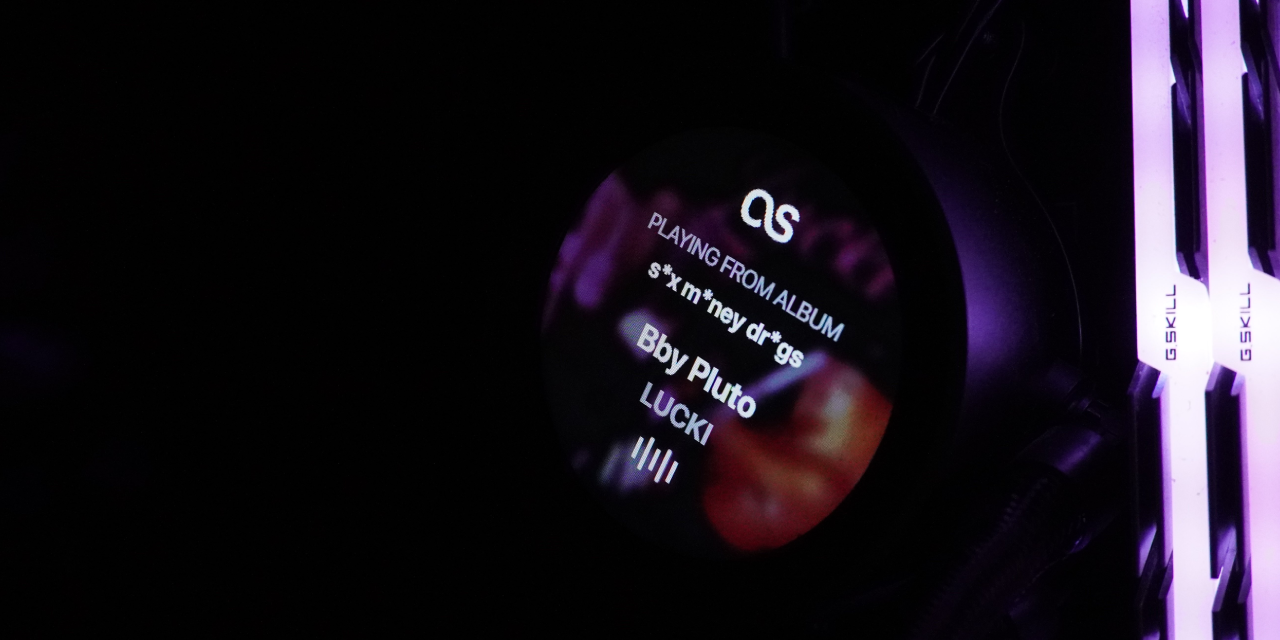This project integrates with the LastFM API to fetch and display your playing track on your NZXT Cam.
Before you begin, ensure you have Node.js installed on your machine.
- Clone the repository.
git clone https://github.com/notjawad/lastfm-web-integration.git
- Install the dependencies using
npm install. - Rename the
.env.examplefile to.envand fill in your LastFM API key and username. - Run the development server using
npm run dev. - Enter the web integration URL into your NZXT Cam. By default it is
http://localhost:3000/
🚧
Feel free to contribute to this project by opening issues or submitting pull requests.