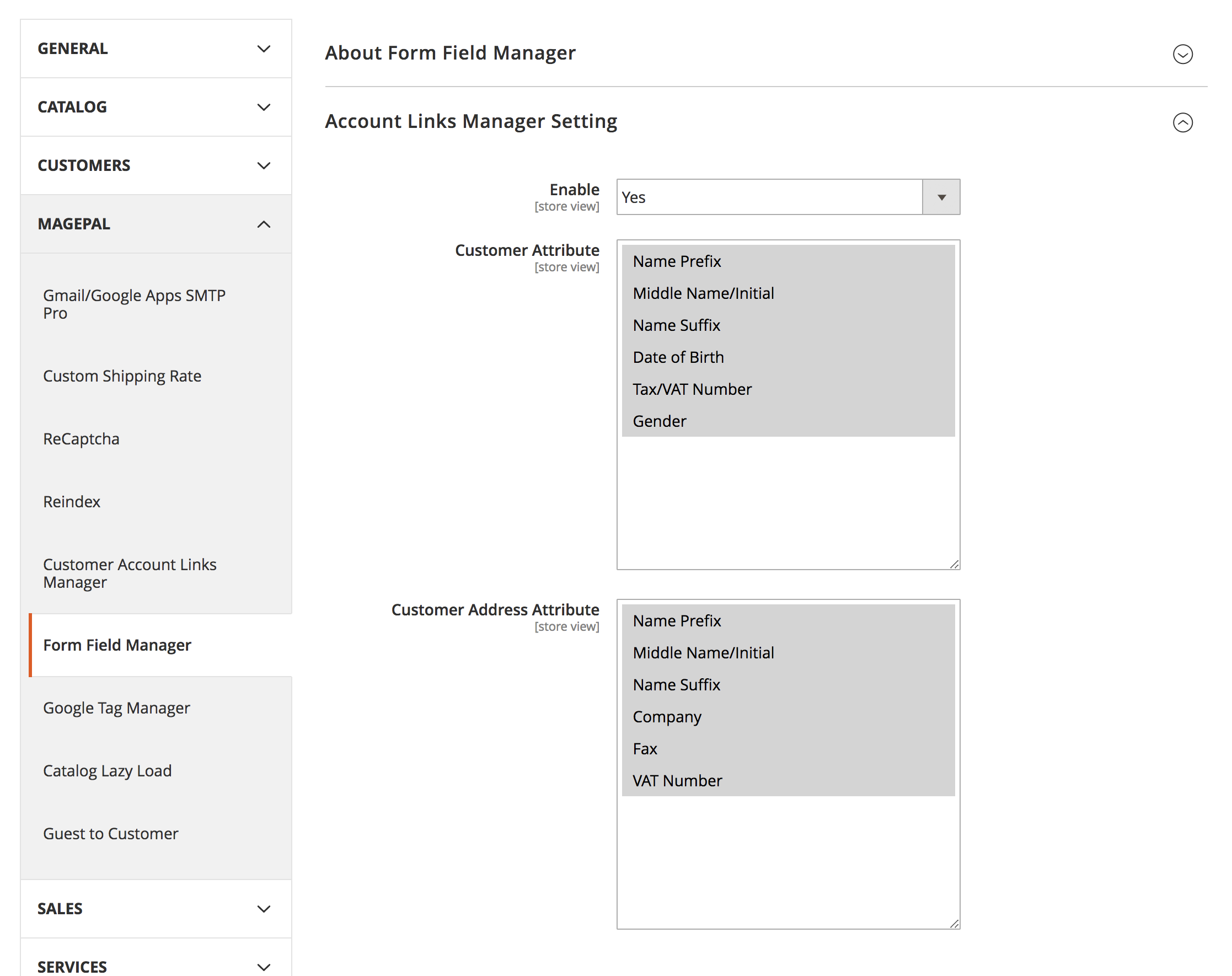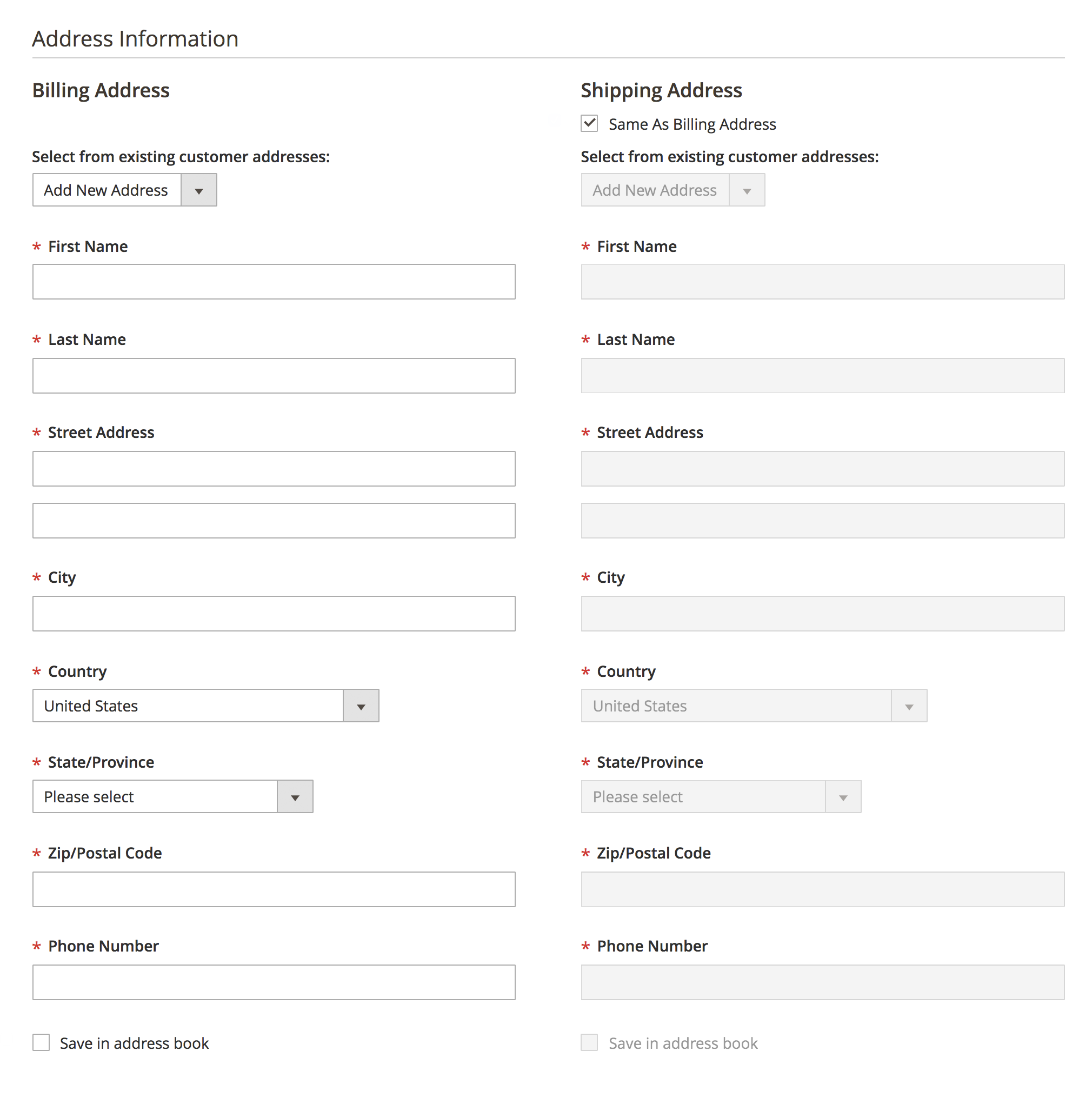Quickly and easily remove unwanted form fields from admin order creation and customer account, added by default magento or other third party extensions
-
Remove unneeded form fields from:
- Admin order creation
- Customer admin
-
No code or template modification
-
Switch on/off form fields via Magento backend.
- Name Prefix
- Middle Name/Initial
- Name Suffix
- Date of Birth
- Tax/VAT Number
- Gender
- Name Prefix
- Middle Name/Initial
- Name Suffix
- Company
- Fax
- VAT Number
composer require magepal/magento2-form-field-manager
- Download the extension
- Unzip the file
- Create a folder {Magento 2 root}/app/code/MagePal/FormFieldManager
- Copy the content from the unzip folder
- php -f bin/magento module:enable --clear-static-content MagePal_FormFieldManager
- php -f bin/magento setup:upgrade
Log into your Magento 2 Admin, then goto Stores -> Configuration -> MagePal -> Form Field Manager
Want to contribute to this extension? The quickest way is to open a pull request on GitHub.
If you encounter any problems or bugs, please open an issue on GitHub.
Need help setting up or want to customize this extension to meet your business needs? Please email support@magepal.com and if we like your idea we will add this feature for free or at a discounted rate.
- Custom SMTP
- Catalog Hover Image for Magento
- Enhanced Success Page for Magento 2
- Enhanced Transactional Emails for Magento 2
- Google Tag Manager
- Enhanced E-commerce
- Reindex
- Custom Shipping Method
- Preview Order Confirmation
- Guest to Customer
- Admin Form Fields Manager
- Customer Dashboard Links Manager
- Lazy Loader
- Order Confirmation Page Miscellaneous Scripts
- HTML Minifier for Magento2
© MagePal LLC. | www.magepal.com