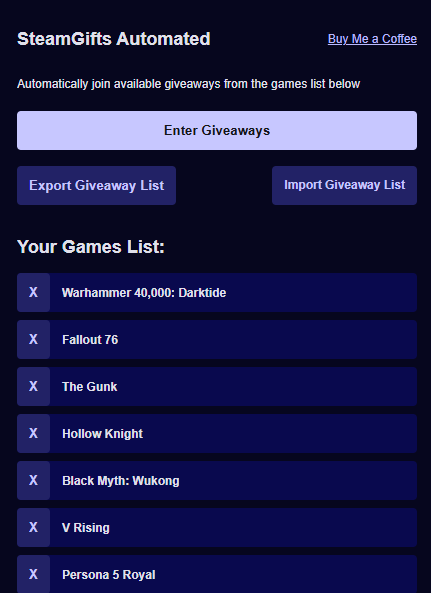The SteamGifts Automated Chrome extension simplifies tracking and joining game giveaways on the SteamGifts website. Add games to your list, and with one click, the extension automatically enters you into eligible giveaways.
- Open https://www.steamgifts.com and ensure you're logged into your Steam account.
- Next to each giveaway, you'll see a new "Add to List" button. Use it to add games to your library of giveaways you'd like to auto-join.
- Click the SteamGifts Automated Chrome extension icon to open the pop-up menu (here is where you can manage your games library)
- Click the "Enter Giveaways" button. You will automatically be entered to all available giveaways from your list, provided they fit within your points budget.
- Download the latest version of the SteamGifts Automated extension from the Releases section.
- Extract the zipped contents to your preferred folder.
- Open a Chromium-based browser (e.g., Chrome, Edge, Brave) and navigate to the Manage Extensions page.
- Enable Developer mode (usually it's a toggle on in the top-right corner of the page).
- Click Load unpacked and select the folder where you extracted the files in Step #2
Contributions are welcome!
Here's how you can contribute:
- Submit an Issue: If you encounter a bug or have a feature request, please submit a GitHub issue first. This helps us discuss your suggestions before you begin working on it.
- Fork the Repository: After an issue has been submitted, feel free to fork this repository and work on a fix or enhancement.
- Open a Pull Request: Once your changes are ready, open a pull request (PR). Please reference the issue number and describe the changes you made.
SteamGifts Automated is licensed under the CC BY-NC 4.0 License - see the LICENSE file for details.