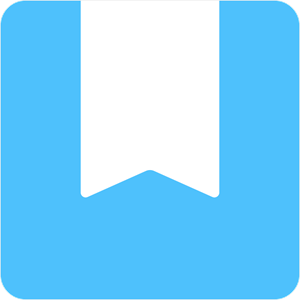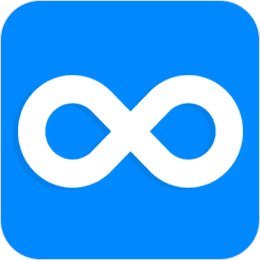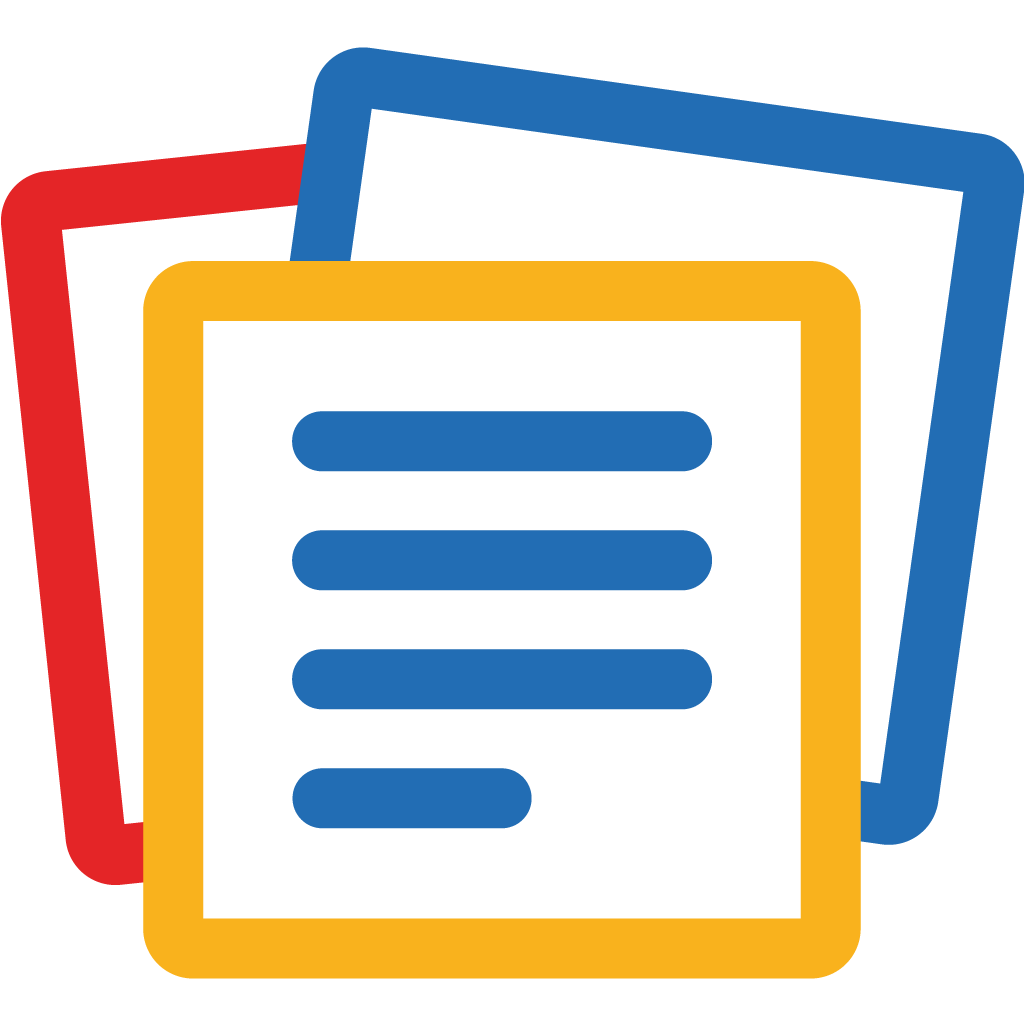Free your notes by converting them to Markdown.
For detailed information, take a look at the Documentation.
If this app is useful for you, feel free to star it on github.
- ✅ Several supported input formats
- ✅ Markdown + Frontmatter output
- Compatible with any text editor
- Can be imported to Joplin/Obsidian/...
- Preserves resources, tags and note links when possible
- ✅ Offline
- ✅ Open Source
- ✅ Cross-platform
- ✅ Standalone (no Docker, Python or NodeJS installation required)
Export data from your app and convert it to Markdown. For details, click on the links.
Import a single file or a folder (recursively). Files of these formats will be converted to Markdown. The formats can be mixed. For example you can import a folder with two Asciidoc files and one docx file. The conversion result will be a folder with three Markdown files and the corresponding attachments.
Asciidoc |
CSV |
DocBook | docx |
EPUB |
| eml | ||||
 Fountain |
HTML |
Jupyter Notebook |
Markdown |
MediaWiki |
ODT |
OPML |
reStructuredText | RTF | txt2tags |
flowchart LR
A[App 1] -->|Backup| M
B[App 2] -->|Export| M
C[...] --> M
D[Filesystem] --> M
M(ZIP archive/JSON/Folder) --> N
N{jimmy} --> O(Markdown + Frontmatter)
O -->|Import| P[Joplin]
O -->|Import| Q[Obsidian]
O --> R[...]
O --> S[Editor, e. g. VSCode]
- Export/backup notes from your note application
- Run
jimmy, which converts your notes to Markdown - Import the result to Joplin/Obsidian or use any editor to view the notes
For detailed instructions, see the page of the specific format.
# import a single file supported by pandoc
jimmy-cli-linux libre_office_document.odt
# import all files in a folder
jimmy-cli-linux path/to/folder
# import a Google Keep export
jimmy-cli-linux takeout-20240401T160516Z-001.zip --format google_keepAfter conversion, the notes should be available in a folder named like YYYY-MM-DD HH:MM:SS - Import. Make sure your data is converted properly ❗
What is converted (in most cases)?
- Note content
- Tags / Labels
- Images / Resources / Attachments
- External links and internal note links
If something is not working, please check the issues first. If you can't find anything, feel free to create a new issue. It might be just not implemented yet or a regression. On the other side, the exported data can be sparse. In that case it's not possible to transfer the data with jimmy.
This is an example of a successful conversion:
$ jimmy-cli-linux .cache/google_keep/takeout-20240401T160516Z-001.zip --format google_keep --frontmatter joplin
[09/19/24 15:15:34] INFO Importing notes from ".cache/google_keep/takeout-20240401T160516Z-001.zip"
INFO Start parsing
INFO Finished parsing: 1 notebooks, 3 notes, 1 resources, 3 tags
INFO Start filtering
INFO Finished filtering: 1 notebooks, 3 notes, 1 resources, 3 tags
INFO Start writing to file system
INFO Converted notes successfully to Markdown: "20240919T131534Z - Jimmy Import from google_keep". Please verify that everything was converted correctly.
INFO Feel free to open an issue on Github, write a message at the Joplin forum or an email.
Notebooks 100%|████████████████████████████████████████████████████████████████████| 1/1 [00:00<00:00]
Notes 100%|████████████████████████████████████████████████████████████████████| 3/3 [00:00<00:00]
Resources 100%|████████████████████████████████████████████████████████████████████| 1/1 [00:00<00:00]
Tags 100%|████████████████████████████████████████████████████████████████████| 3/3 [00:00<00:00]