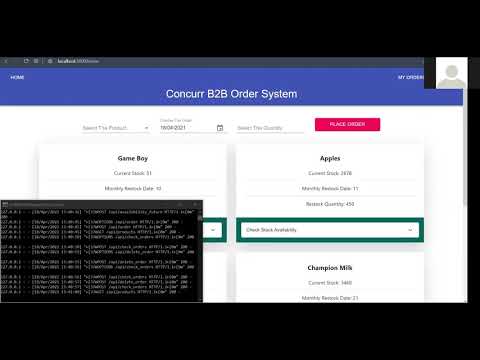NodeJS needs to be installed to run the client with npm and Python needs to be installed to run the Flask server. Applications current versions:
- npm -v - 6.14.8
- python --version - 3.9.2
The following commands can easily be run using the client.bat and server.bat scripts.
-
cd client
-
npm install - install all the node_modules.
-
npm start - start the client.
-
cd server
-
python -m venv env - install the Python virtual environment
-
env\Scripts\activate - Starts the environment
-
pip install -r requirements.txt - install the Flask packages
-
flask run - start the flask server
if using vscode add:
{
"python.pythonPath": "server\\env\\Scripts\\python.exe"
}