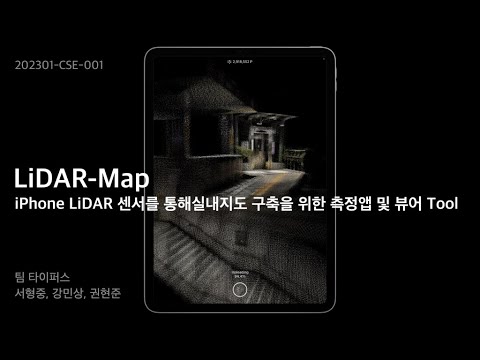Apple 디바이스의 LiDAR 스캐너를 활용한 실내지도 구축용 측정 앱 및 뷰어 Tool
- LiDAR & GPS 측정 및 전송
- 3D지도 기반 PCD 데이터 렌더링 및 표시
- LiDAR Scanner 로 Point Cloud Data 측정
- Point Clout Data를 PLY 파일로 생성
- GPS 측정
- Kakao Local API 활용 및 건물정보 조회
- PLY 및 데이터 전송
- LiDAR 데이터 리스트 수신
- LiDAR 데이터 상세내역 표시
- LiDAR 데이터 삭제, 다운로드 API 연동
- 2D 지도 및 LiDAR 데이터 측정위치 표시
- MacBook Pro(16형, 2021년 모델)
- MacOS Monterey 12.6.3
- iPhone 13 Pro (iOS 16.3 +)
Xcode 14.2
- Swift Compiler: Swift 5
- Deployment: iOS 14.0 +
Library
- Metal
- MetalKit
- ARKit
- CoreLocation
- MapKit
- Almofire: 5.6.4
-
Install Xcode developer.apple.com
-
Clone
git clone https://github.com/FreeDeveloper97/point-cloud-with-lidar.git- Move to /SceneDepthPointCloud/Configuration
cd point-cloud-with-lidar/SceneDepthPointCloud/Configuration- Add
env.xcconfigfile Or, Create Configuration Settings File Save AS:env.xcconfig
//
// env.xcconfig
// SceneDepthPointCloud
//
// Created by Kang Minsang on 2023/03/27.
// Copyright © 2023 Apple. All rights reserved.
//
// Configuration settings file format documentation can be found at:
// https://help.apple.com/xcode/#/dev745c5c974
// 서버 URL
BASE_URL = http:/$()/111.222.333.444:3000
// kakao auth
KAKAO_AUTH = abcdeabcdeabcdeabcdeabcdeabcde
// Web URL
WEB_URL = http:/$()/111.222.333.444:3000
-
Connect Apple Device (LiDAR capable device, such as the iPad Pro devices and iPhone Pro devices)
-
Run Project ※ You can only run this Project in your connected Apple Device ※ You have to need Apple Developer Membership
인하대학교 컴퓨터공학과 컴퓨터공학 종합설계 [202301-CSE-001]
- 12171633 서형중(Web Front)
- 12171571 강민상(iOS App)
- 12181568 권현준(Backend)