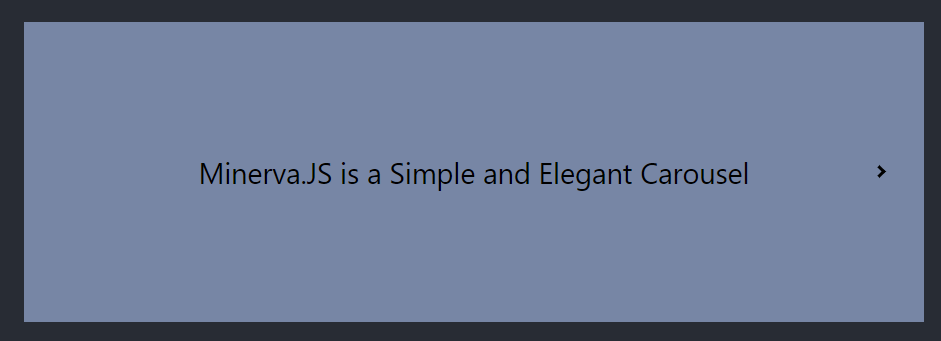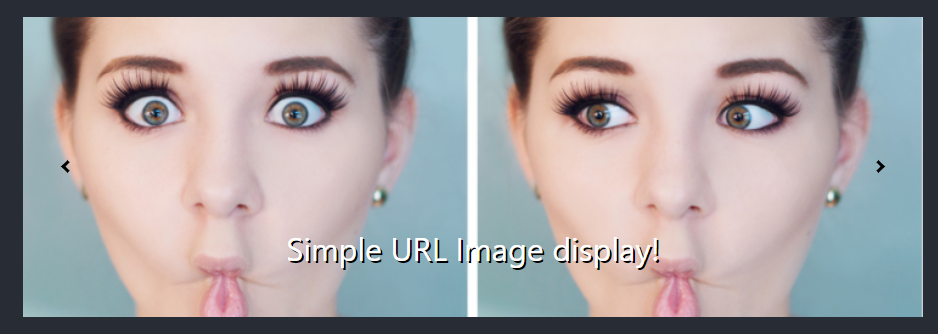Minerva.JS is a Simple and Elegant Carousel Slider, and Minerva JS is a super lightweight carousel component. Written under the react framework.
Data: We populate each slider and build a slider via a configuration that we will pass through the properties once invoked.
Types of Content: There are two types of content at this moment. The first method is text-based; You can pass data via text. The second method is using an Image Url/Link.
The text content will display in the center of the slider. The Image will take the "full" width of the overall slider container.
You can install the library through npm or download the zip file and install it on your root folder.
Verify that the library is installed, and ready to use. The next step is to import it to your React Project;
import { Carousel } from "@misterzik/minerva.js/carousel";
Initialize the component wrapper by using;
<Carousel
data={[]}
controls={{}}
widthSize={"500px"}
heightSize={"300px"}
duration={"30"}
/>
data: It's used to propagate and build the slider.
[
{
alt: "Minerva JS Plugin", // Alt Context
textContent: true, // Enable Text Content Profile
text: "Simple and Elegant Carousel", // Show Text Content Profile
style: "mn-it", // Custom Style
}
]
controls: It's used to display arrows within your sliders and enable Auto Slide.
{
enabled: true,
styled: "arrows",
customStyle: ""
}
widthSize: It's used to give the container the width size. Pass pixel or %.
heightSize: It's used to give the container the height size. Pass pixel or %.
duration: It's used to give the duration of each slider when using Auto Slide. Pass in seconds a number only;
10 seconds = 10
20 seconds = 20
30 seconds = 30
EX: duration={20}
More info - http://misterzik.github.io/minerva.js/