NOTE: This project has been integrated into UIEffect, so we are NOT continuing development in this repository.
A dissolve effect for uGUI, without material instancing.
<< Description | Demo | Download | Usage | Development Note | Change log >>
DissolveEffectForUGUI applies dissolve-effect to uGUI element (Image, RawImage, Text, etc...) WITHOUT material instancing.
This will suppress extra draw calls and improve performance.
- Parameters
- Dissolve factor
- Edge width
- Edge color
- Edge color mode
- Edge softness
- Noise pattern image (shingle channel)
- Effect player
- Enable playing
- Duration
- Update mode
- Download DissolveEffectForUGUI.unitypackage from Releases.
- Import the package into your Unity project. Select
Import Package > Custom Packagefrom theAssetsmenu. - In Unity5.6+, enable
TexCoord1channel of canvas.
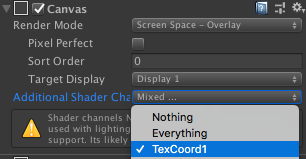
- Add
DissolveEffectForUGUIcomponent to UI element (Image, RawImage, Text, etc...) fromAdd Componentin inspector. - Control effect parameters in inspector.
- Enjoy!
- Unity 5.5+ (included Unity 2017.x)
- No other SDK are required
- Control effect parameters for uGUI element WITHOUT MaterialPropertyBlock
- MIT
- JewelSaviorFREE
- GitHub page : https://github.com/mob-sakai/DissolveEffectForUGUI
- Releases : https://github.com/mob-sakai/DissolveEffectForUGUI/releases
- Issue tracker : https://github.com/mob-sakai/DissolveEffectForUGUI/issues
- Current project : https://github.com/mob-sakai/DissolveEffectForUGUI/projects/1
- Change log : https://github.com/mob-sakai/DissolveEffectForUGUI/blob/master/CHANGELOG.md









