-
Notifications
You must be signed in to change notification settings - Fork 25
MKS UI based firmware installation guide
Moonglow edited this page Jun 8, 2021
·
3 revisions
- You need to get and install external SPI FLASH module ( it needs to store all needed UI graphics and fonts ), i recommends you to buy pre soldered module from AliExpress, it cheap ( about US $1.5 ) and easy to install. Module marked as W25Q128 and it has 128Mbit of storage size. Link ( only for reference ) W25Q128
- You need to remove Wi-Fi card from it socket, and connect SPI FLASH to socket, according to this scheme: Wi-Fi Socket Pinout
| W25Q128 module | Wi-Fi socket |
|---|---|
| 6 - VCC | 01 - WIFI_VCC_33 |
| 5 - CS | 08 - WIFI_SPI2_CS |
| 4 - DO | 05 - WIFI_SPI2_MISO |
| 3 - GND | 02 - GND |
| 2 - CLK | 04 - WIFI_SPI2_CLK |
| 1 - DI | 03 - WIFI_SPI2_MOSI |
- After MKS UI firmware was flashed you need to unpack and copy assets folder to your SD CARD root, assets.zip, printer will read and install all needed graphics from this folder at firmware boot.
| MKS UI model preview |
|---|
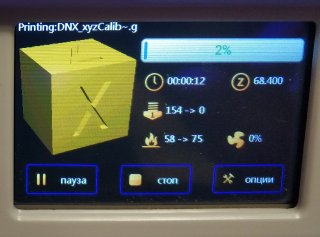 |