Ender3 V2/S1 Professional Firmware 20221002 #407
Replies: 27 comments 83 replies
-
|
Even though I have my printer for a very short time and the firmwares that I have tested and installed, this is the best, with the biggest and best features and possibilities of use. Greetings from Brazil |
Beta Was this translation helpful? Give feedback.
-
|
The best just keeps getting better. Thank you so much for the hard work you put into this! This new update is silky smooth. Very happy with it. |
Beta Was this translation helpful? Give feedback.
-
|
Thank you for your work. |
Beta Was this translation helpful? Give feedback.
-
|
Is this also for the Ender 3 S1 Pro? |
Beta Was this translation helpful? Give feedback.
-
|
Thank you for the good Work 👍 Now i can level my Printer 🥇 The only Thing it is possible to set the Temp of the HotBed to 110 Grad ? |
Beta Was this translation helpful? Give feedback.
-
|
Thank you very much for letting F4 S1 use UBL, but there are several questions: What are the functions of media update and tilt mesh? Blessings from Hong Kong, China |
Beta Was this translation helpful? Give feedback.
-
|
I was able to update once my printer, with the default firmware generated, but when I wanted to personalize it, to reduce the noise in the curves, it loks like it don't want to take it into account. Of course, I paid attention to the names used. Have you an idea of what could be wrong ? Maybe you can check the adaptative step smoothing settings and provide a new firmware ? |
Beta Was this translation helpful? Give feedback.
-
|
Any chance of adding EZABL as an option for bed leveling in the firmware? I just bought a EZABL pro for my E3V2 |
Beta Was this translation helpful? Give feedback.
-
|
Hi. Would you be able to make version for Ender 3 S1 PLUS with F4 chip please? Both UBL and nonUBL versions if possible. Thanks in advance ps: Perhaps if you could just upload conf.h and conf adv.h i could compile it myself. I tried to do it from the source files but dont really know what options to choose.... |
Beta Was this translation helpful? Give feedback.
-
|
Haay MRIscoc |
Beta Was this translation helpful? Give feedback.
-
|
I am probably missing something here. I have an Ender3V2 with a Sprite Pro hotend and a 427 board. Installing the experimental firmware results in the stepper motors not moving, although it heats the hot end to 300 degrees. |
Beta Was this translation helpful? Give feedback.
-
|
Hello, I'm uncertain if I'm doing something wrong... But I seem to have trouble flashing the firmware off the root of the mSD card. I have no issues flashing with official creality firmware or an old 2.0.x bugfix firmware, but I wanted to try your firmware to use with the sprite extruder. Whenever I flash using your firmware, the screen remains blank. Any idea what I could be doing wrong? I have a 4.2.7 silent board installed on a regular Ender 3. Or as an alternative, do you know what the default CRTouch offsets are, and how I would go about setting that using a gcode command? I don't seem to have much luck compiling my own firmware either. |
Beta Was this translation helpful? Give feedback.
-
|
Hi, |
Beta Was this translation helpful? Give feedback.
-
|
This may be a stupid comment but I'm new to this firmware and I can't find much info on the thing I'm having issue with, if I run the G29 command, once it's finished auto levelling, dialogue pops up to save or continue, which should I hit, if any, or does it not matter? If I hit nothing that screen just stays on indefinitely and I cannot access any of the tuning, pausing etc |
Beta Was this translation helpful? Give feedback.
-
|
Not sure if this has already been asked, but what is the ProUI box feature and where can I find it? |
Beta Was this translation helpful? Give feedback.
-
|
I just installed the BigTreeTech SKR Mini E3 V3 into my Ender 3 V2. Where can I find the firmware for this board that supports the CR-Touch? Thank-you! Keep up the good work. :) |
Beta Was this translation helpful? Give feedback.
-
|
U can use same firmware with bl touch |
Beta Was this translation helpful? Give feedback.
-
|
I just installed the SKR Mini E3 V3 mainboard into my Ender 3 V2 and flashed the Ender3V2-SKRME3V3-MM-20221002.bin and I am having an issue with my Y axis. All settings after the firmware was flashed are original other than the z-offset. Video: Thoughts? |
Beta Was this translation helpful? Give feedback.
-
|
@mriscoc I installed a CR-touch and flashed the "Ender3V2-SKRME3V3-BLTUBL-20221002.bin" firmware and my issues are resolved. There must be a bug with the manual mesh firmware for the skr mini e3 v3. With that said, I am now having an issue with the display... I am getting weird artifacts after starting a print. https://www.dropbox.com/s/y1wvzxpo5luxkep/screenshot.png?dl=0 https://www.dropbox.com/s/liy9q1415w2sox2/screenshot2.png?dl=0 |
Beta Was this translation helpful? Give feedback.
-
|
I have board 4.2.2 and I'm trying to use with a Triangle Labs 3D Touch. Was told by a friend to use the Z endstop pins instead of the BL touch Z output and ground pin on the BL touch header on the board. If the BL touch header on the board has a Z stop input why wouldn't you use that? |
Beta Was this translation helpful? Give feedback.
-
|
Power loss recovery does not work with this firmware. I own 2 Ender 3 V2's one has the SKR Mini E3 V3 board. I was printing on both machines, power went out. BOTH FAILED. Lost huge amount of time and plastic. Has the power loss recovery ever been tested? All it does is heat up the nozzle and bed. Then it parks and asks to wipe the nozzle clean. Then it goes to the home position, heats back up. Goes back to park and asks to wipe again. Then goes to home for a final time before it lowers the z and slowly moves to the right hand size and crashes into the print. Unbelievable. |
Beta Was this translation helpful? Give feedback.
-
|
I have 2 V2's, both have 4.2.7 boards, both recover with no issues as long as the bed doesn't cool and release the build. Otherwise no issues. |
Beta Was this translation helpful? Give feedback.
-
|
I've had my E3V2 for a little over a year now, and have had some level of success with it, but gotta say after installing a PEI print bed to try and start working with PETG, the tramming wizard alone made this firmware amazing and worth while. I look forward to seeing how things turn out as I keep using it. |
Beta Was this translation helpful? Give feedback.
-
|
Ender 3 v2 not stock. I'm using |
Beta Was this translation helpful? Give feedback.
-
|
I am trying to get my ender 3 v2 figured out. I have a 4.2.7 board with Sprite Extruder Pro and CR Touch. I have installed the firmware and I believe I have calibrated everything correctly, however when I auto home my bed the probe does not go to the center of the bed. I am newer to printing and am not good with the codes and all that. Can someone tell me what I am doing wrong |
Beta Was this translation helpful? Give feedback.
-
|
Hello, |
Beta Was this translation helpful? Give feedback.
-
|
Sorry for what might seem very stupid but I would like to use this version since that's the latest one with PID and not MPC. |
Beta Was this translation helpful? Give feedback.



-
AUSTRAL SPRING
What's new in this release
From last Marlin bugfix 2.1.x
This firmware is based on Marlin, has been optimized and has enhancements for the Creality Ender 3 V2/S1 printer. This is an universal firmware that can be used in both RET6 and RCT6 STM32FX chips that have 256k or 512k Flash memory.
Requirements
In order to use this firmware, your printer must meet the following requirements:
You can modify your printer to meet these requirements.
Versions
UBL versions
Binaries with UBL in their filename have support for Marlin Unified Bed Leveling, this system is similar to the bilinear leveling but with a few extra features to provide users with more control. There are multiple guides on the web about UBL, we recommend reading about it before using this new leveling system.
You can download the latest binaries from the assets at the bottom of
the release page.
To know if you have the last release go to the info page in the display of
your printer and compare the release build date with the name of the binary
file. The filename follows the convention:
Where YYYYMMDD indicates the date of the build. 422 refers to the mainboard
version 4.2.2, 423 refers to the mainboard version 4.2.3, and 427 is for the 4.2.7 mainboard version, if you got
a 4.3.1 board use the 422 version. SKRMINI version is currently for the
BTT SKR Mini E3 V3 board (needs a screen adapter).
For example if you want a firmware for your Ender-3 V2 printer with a control
board version 4.2.2, CRTouch and support for UBL, you should download the file:
Special versions
There are several special configurations here: https://github.com/mriscoc/Marlin_Configurations/releases
Community links
Donations
Thank you for your support, I receive donations through Patreon and Paypal
Firmware features
Manual mesh
CR/3D/BLTouch
G-Codes enhanced support
Support for special nonstandard custom C G-Codes
version, Z parameter can be used to set a manual Z-offset.
Advanced settings menu
Special Octoprint / Host print support
Octoprint bed visualizer support
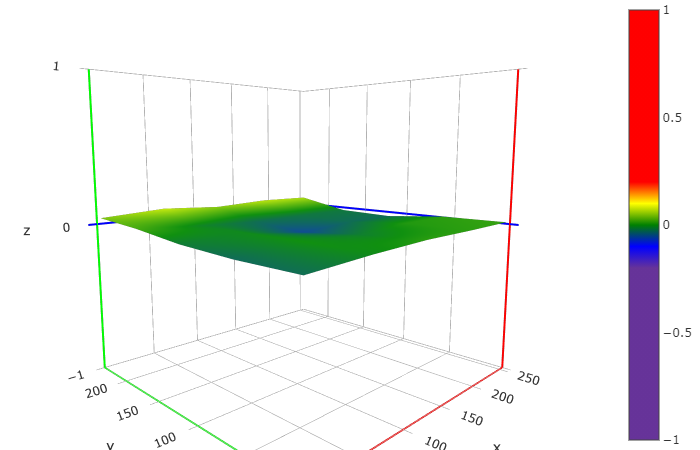
Display enhancements
A lot of additions and fixes from Bugfix development branch
More info on the wiki pages
How to install the firmware
Octoprint settings
How to make the Manual Mesh
How to install a 3D/BLTouch
How to apply a color theme
20211121.mp4
Precompiled firmware
This discussion was created from the release Ender3 V2/S1 Professional Firmware 20221002.
Beta Was this translation helpful? Give feedback.
All reactions