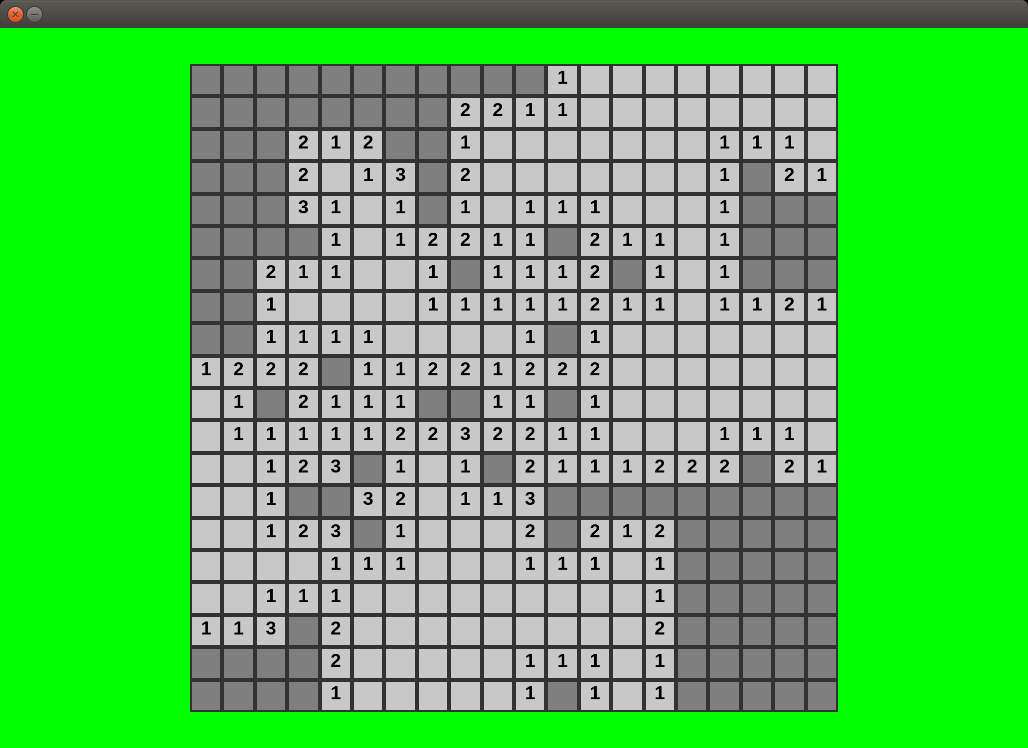Let's recreate Minesweeper in Ruby!
- Build a graphical application in Ruby.
- Choose an appropriate data structure to represent a game world.
- Implement a predefined interface that plugs into a larger framework.
Implement some missing methods in the Minefield class to build a version of Minesweeper. The gosu library is used handle the graphics and user input within the Minesweeper class.
To install the gosu gem run the following command:
$ gem install gosu
The minesweeper.rb file contains the code for setting up the game and drawing the minefield. To test the game, you can run the minesweeper.rb program:
$ ruby minesweeper.rb
The game depends on the Minefield class defined in minefield.rb. This class is used to represent the state of the game. We've provided a barebones version that doesn't do much: you'll have to update the following methods so that they function correctly.
# Return true if the cell been uncovered, false otherwise.
def cell_cleared?(row, col)
false
end
# Uncover the given cell. If there are no adjacent mines to this cell
# it should also clear any adjacent cells as well. This is the action
# when the player clicks on the cell.
def clear(row, col)
end
# Check if any cells have been uncovered that also contained a mine. This is
# the condition used to see if the player has lost the game.
def any_mines_detonated?
false
end
# Check if all cells that don't have mines have been uncovered. This is the
# condition used to see if the player has won the game.
def all_cells_cleared?
false
end
# Returns the number of mines that are surrounding this cell (maximum of 8).
def adjacent_mines(row, col)
0
end
# Returns true if the given cell contains a mine, false otherwise.
def contains_mine?(row, col)
false
endOnce these methods have been implemented the game should run correctly.