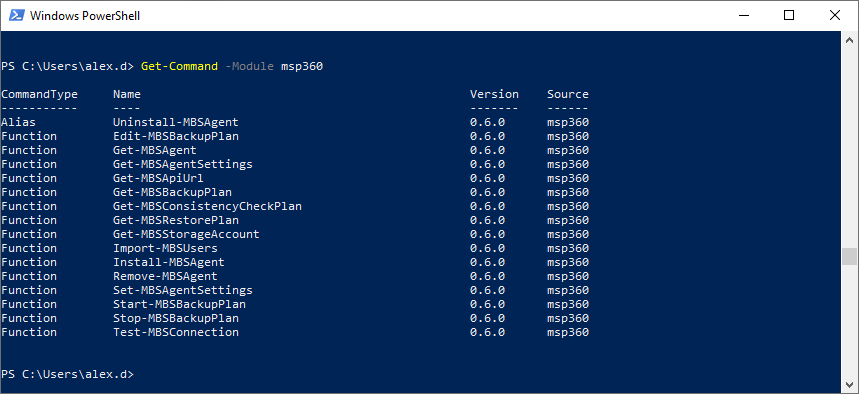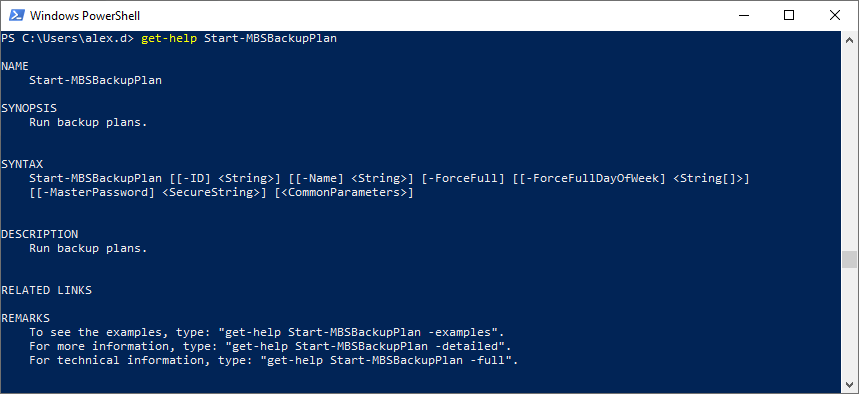First step before using our PowerShell Module is installing it in your system. Below you can find instructions for doing so.
NOTE: You can find the current version of your PowerShell by running this command:
Get-Host | Select version
Open PS console with an Administrator account and run this command.
[Net.ServicePointManager]::SecurityProtocol = [Net.SecurityProtocolType]::Tls12
iex ((New-Object System.Net.WebClient).DownloadString('https://git.io/JUSAA')+'Install-MSP360Module')For Powershell with version below we suggest updating to the most recent version.
At some step, you also may be required to allow "RemoteSigned" execution policy by running the following command.
Set-ExecutionPolicy RemoteSignedUse the following command to load module.
Import-Module -Name msp360Here is an example of a couple of popular requests to start working with our PowerShell module:
Get-Command -Module msp360Get-Help Start-MBSBackupPlan