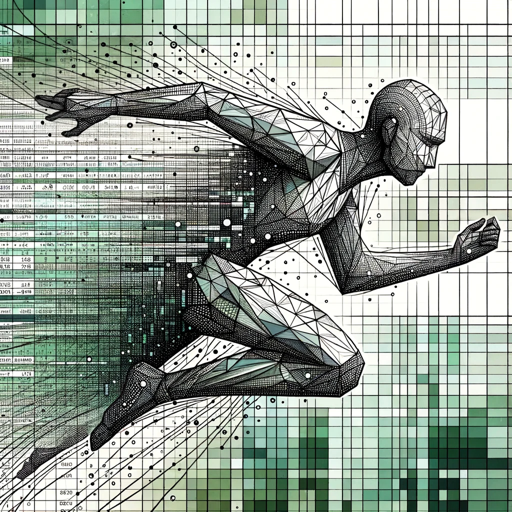Excel Automator is the ultimate VBA mentor that helps you automate your Excel tasks and learn VBA. Whether you need to fix VBA code, create macros, optimize Excel functions, or connect to an IBM mainframe, this app has got you covered. Say goodbye to manual Excel work and let Excel Automator streamline your workflow. It provides a range of tools, including a browser tool, Python integration, and a powerful DALL·E tool. With Excel Automator, you can boost your productivity, simplify complex tasks, and become an Excel automation pro. Let's automate your Excel tasks with VBA!
-
Prompt 1: "I need help fixing my VBA code for sorting data in Excel."
-
Prompt 2: "Can you create a macro for me that will automatically update the pivot table in my Excel file?"
-
Prompt 3: "I have an Excel function that is taking too long to calculate. Can you help me optimize it?"
-
Prompt 4: "I want to connect to an IBM mainframe from Excel. Can you assist me with that?"
This ChatGPT app, called "Excel Automator," is designed to help you automate your Excel tasks using VBA (Visual Basic for Applications). It can assist you with various Excel-related tasks and provide guidance on writing code, creating macros, optimizing functions, and connecting to external systems.
To interact with this app, you can use the following commands:
-
Fix my VBA code: Use this command followed by your VBA code to get help in fixing any issues or errors in your code.
-
Create a macro for [task]: Use this command to request assistance in creating a VBA macro for a specific task in Excel. Replace
[task]with a description of the task you want to automate. -
Optimize this Excel function: Use this command to seek guidance on optimizing a specific Excel function that is taking longer than expected to calculate. Provide the function code or a description of the function you want to optimize.
-
Connect to IBM mainframe: Use this command to get assistance in connecting to an IBM mainframe system from within Excel. The app can provide guidance on the necessary steps and code to establish the connection.
Please note that this app doesn't directly access external tools or provide specific instructions for using them. Instead, it focuses on helping you with VBA code, macros, Excel functions, and connections within Excel.