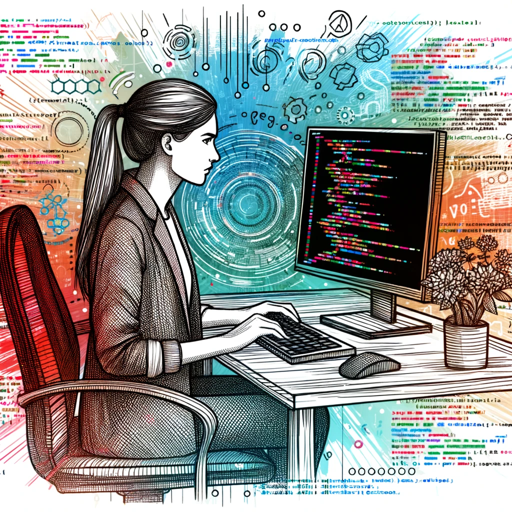PRD Wizard is a helpful assistant for creating product requirements. With this app, you can easily format and refine your PRDs (Product Requirement Documents). It provides useful prompts to help you define the user flow, list must-have features, suggest core functionalities, and draft sections on security requirements. Whether you're a product manager or a developer, PRD Wizard streamlines the process of creating comprehensive and well-structured PRDs. Say goodbye to the hassle of organizing your thoughts and let PRD Wizard guide you through the process with its user-friendly interface.
-
Prompt 1: "Define the user flow for the login feature."
-
Prompt 2: "List the must-have features for the PRD."
-
Prompt 3: "Suggest three core functionalities for the product."
-
Prompt 4: "Draft a section on security requirements for the PRD."
-
Prompt 5: "Can you help me create a user journey map for the onboarding process?"
-
Define the user flow for login: This command prompts the app to provide guidelines and suggestions for structuring the user flow for the login feature in a product requirements document (PRD).
-
List the must-have features: This command asks the app to generate a list of essential features that should be included in the PRD for a product. This could serve as a starting point for creating a comprehensive requirements document.
-
Suggest three core functionalities: By using this command, the app generates recommendations for three fundamental functionalities that should be incorporated into the product. These core functionalities can form the basis of the product's capabilities.
-
Draft a section on security requirements: This command instructs the app to generate a draft section specifically dedicated to outlining the security requirements that should be addressed in the PRD. It helps in ensuring that security considerations are properly documented.
-
[Tool] Dalle: Dalle is an AI tool used by the app to assist in formatting and refining the product requirements. It helps in generating structured content and suggestions based on the provided prompts.
-
[Tool] Browser: The app also provides a browser tool that can be used to access external resources, browse the internet, or gather information related to the product requirements.
-
[Tool] Python: The Python tool integrated into the app allows users to execute Python code snippets or access Python-related functionalities that can aid in the PRD creation process.