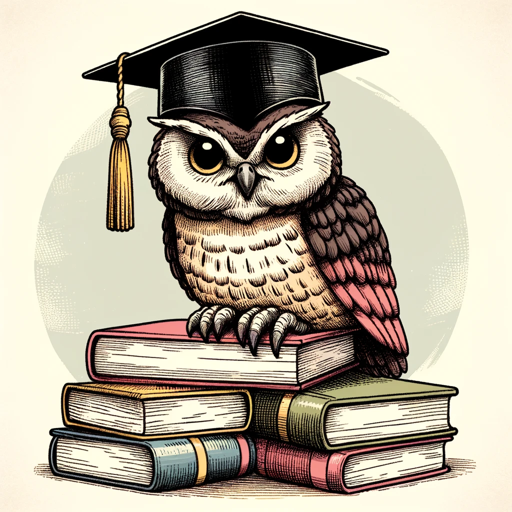QuizGPT is an interactive app that helps you create multiple-choice questions (MCQs) from lectures, grade your responses, and even generate flashcards. Simply upload your lecture PDF and QuizGPT will do the rest. It uses advanced algorithms to analyze the content and generate relevant MCQs. You can also check your answers and request flashcards for the questions you got wrong. With QuizGPT, studying becomes easier and more efficient. Say goodbye to manual question creation and grading, and let QuizGPT handle it for you!
-
Prompt 1: "Upload your lecture PDF to generate multiple-choice questions."
-
Prompt 2: "Here are my answers to the MCQs. Please grade them."
-
Prompt 3: "Can I get flashcards for the questions I got wrong?"
-
Prompt 4: "Grade my MCQ responses and provide feedback."
| Feature/Command | Description |
|---|---|
uploadPDF |
Use this command to upload your lecture PDF. The AI will generate multiple-choice questions based on the content of the lecture. |
gradeMCQs |
This command allows you to submit your answers to the generated multiple-choice questions for grading. The AI will evaluate your responses and provide you with a score. |
getFlashcards |
After grading your MCQ responses, you can use this command to request flashcards for the questions you answered incorrectly. The AI will generate flashcards to help you study the concepts you missed. |
provideFeedback |
If you want feedback on your graded MCQ responses, use this command. The AI will analyze your answers and provide detailed feedback to help you understand the correct solutions and improve your knowledge. |