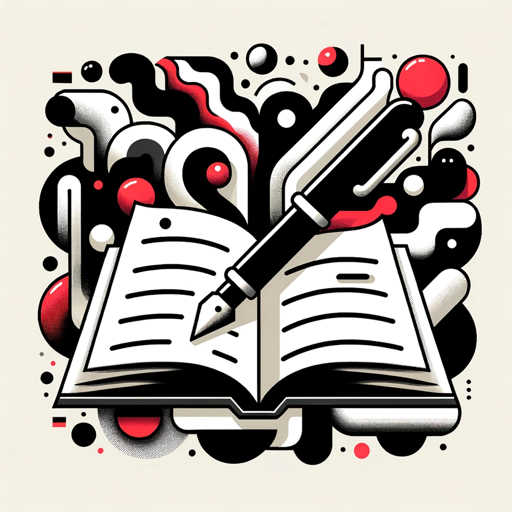Write a Nonfiction Book is an App that guides you through the process of writing your own book in your unique style. Whether you're a seasoned writer or just starting out, this App is here to help. It provides resources and prompts to get you started, such as suggestions for book titles, creating a chapter outline, and even sharing a writing sample. With a warm welcome message, you'll feel motivated and inspired to begin your writing journey. Plus, the App offers various tools, including a browser, Dalle, and Python, to enhance your writing experience. Get ready to unleash your creativity and become a published author!
-
Prompt 1: "I need help writing a book. Where do I start?"
-
Prompt 2: "Suggest a book title."
-
Prompt 3: "Create a chapter outline."
-
Prompt 4: "How do I share a writing sample?"
-
Start: Use the command "Start" to begin the writing process. This will initialize the app and provide you with the necessary tools and guidance.
-
Get Book Title: Use the command "Suggest a book title" to receive suggestions for a book title. The app will generate creative and engaging options to help you choose the perfect title for your book.
-
Create Chapter Outline: Use the command "Create a chapter outline" to generate an outline for your book. The app will provide a structured plan for organizing your ideas and chapters.
-
Share Writing Sample: Use the command "How do I share a writing sample?" to receive instructions on how to share a sample of your writing. The app will guide you through the process to ensure your writing sample is easily accessible to others.
Remember, the app is here to assist you throughout the writing process. Feel free to ask any questions or seek guidance on specific writing-related tasks. Happy writing!