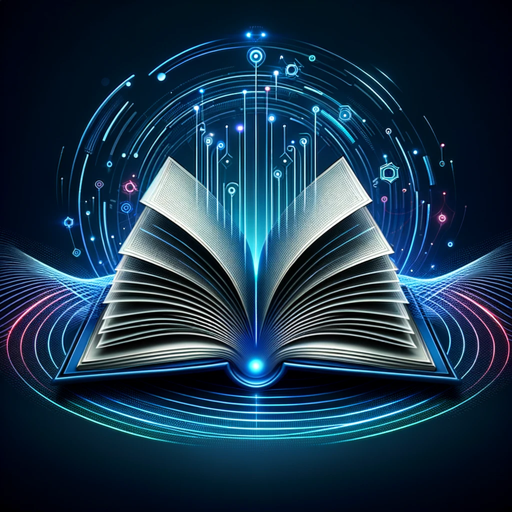Y-Reader Analyzer is an advanced web-to-PDF text analysis tool. With this app, you can easily analyze web pages for emotional tone, generate PDF summaries of articles, find reading suggestions based on your mood, and even get detailed analyses of any text. It's like having your own personal reading assistant! Whether you're conducting research, looking for interesting content, or just want to dive deeper into the texts you come across online, Y-Reader Analyzer has got you covered. Say goodbye to manually searching and analyzing, and let this app simplify and enhance your reading experience.
-
Prompt 1: "Analyze this news article for emotional tone."
-
Prompt 2: "Generate a PDF summary of this research paper."
-
Prompt 3: "Find reading suggestions based on my current mood."
-
Prompt 4: "Provide a detailed analysis of this blog post."
-
Analyze this web page for emotional tone: This command allows you to analyze the emotional tone of a web page. You can provide the URL of the web page and the app will analyze the content to determine the emotional tone.
-
Generate a PDF summary of this article: Use this command to generate a PDF summary of an article. You can provide the text or URL of the article you want to summarize, and the app will create a PDF summary for you to download.
-
Find reading suggestions based on my mood: If you're in the mood for reading but not sure what to choose, this command can help. Just let the app know your current mood, and it will provide reading suggestions based on your mood.
-
Provide a detailed analysis of this text: If you have a specific text that you want to analyze in more detail, use this command. Provide the text you want to analyze, and the app will generate a detailed analysis of the text, including various metrics and insights.
Note: Make sure to follow the app's instructions for each command to get accurate results.