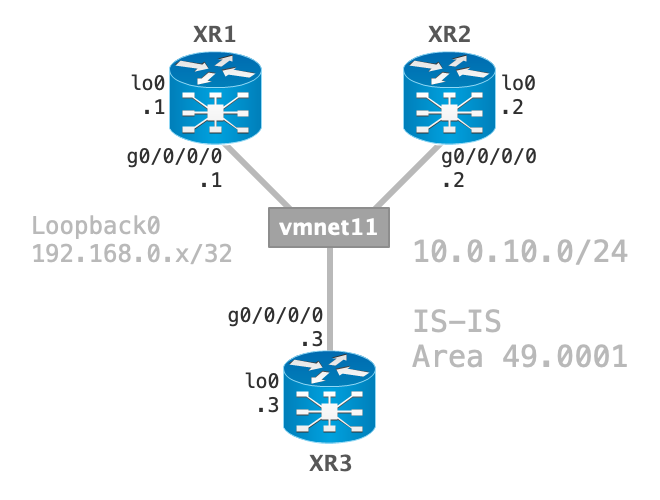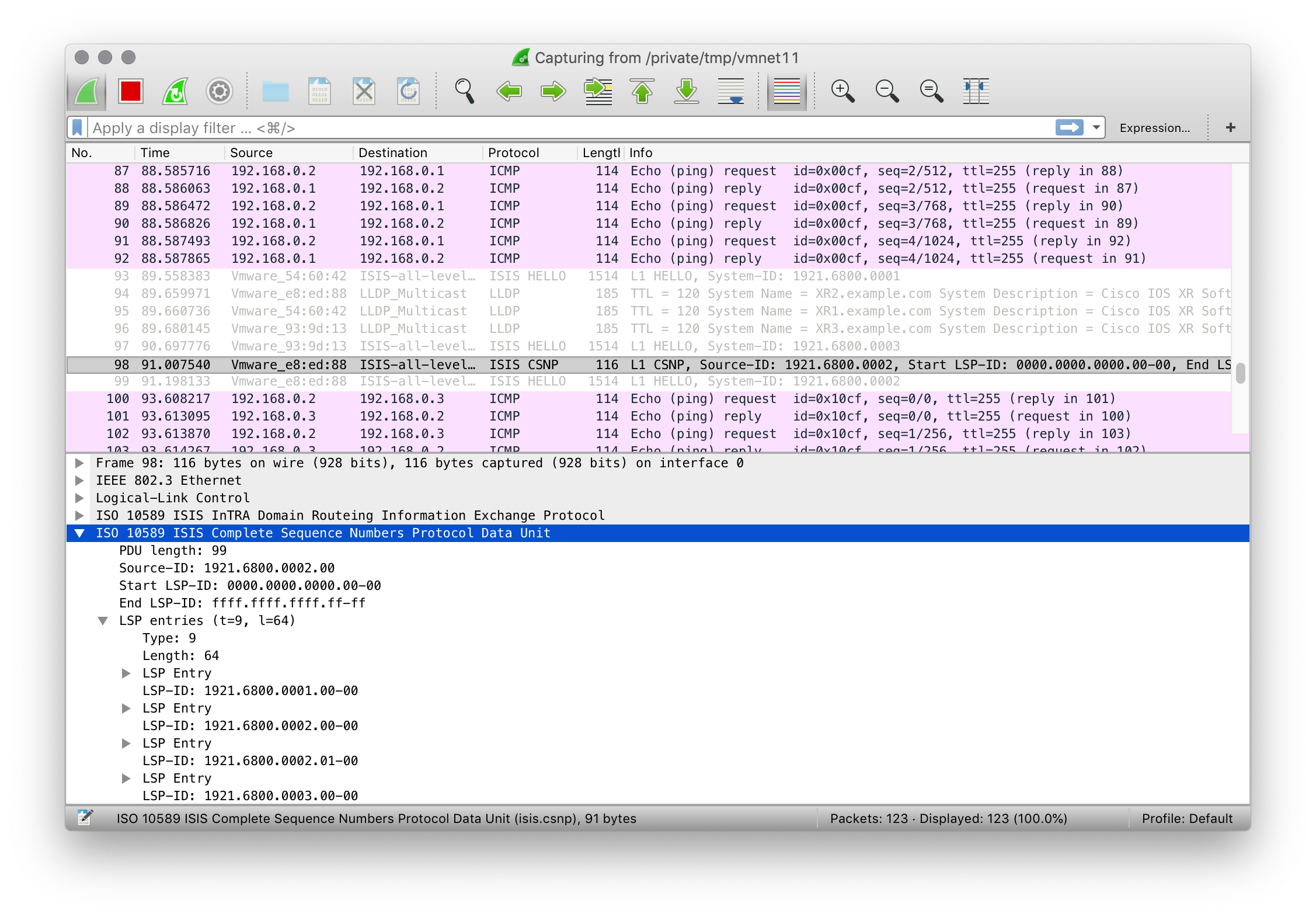The vmnet-shark tool allows you to perform real-time packet capture and display for VMware Fusion networks with Wireshark.
$ cd /usr/local/bin
$ sudo curl -Lo vmnet-shark https://raw.githubusercontent.com/mweisel/vmnet-shark/master/vmnet-shark.sh
$ sudo chmod +x ./vmnet-sharkNote: VMware Fusion 11 Pro added a feature for renaming custom networks. The
vmnet-sharktool only supports the default vmnet (e.g., vmnet0, vmnet1, vmnet2, etc.) name format.
$ vmnet-shark vmnet11- VMware Fusion 11 - Creating Custom Networks
- Real-time vmnet packet capture and display for VMware Fusion
This project is licensed under the MIT License - see the LICENSE file for details