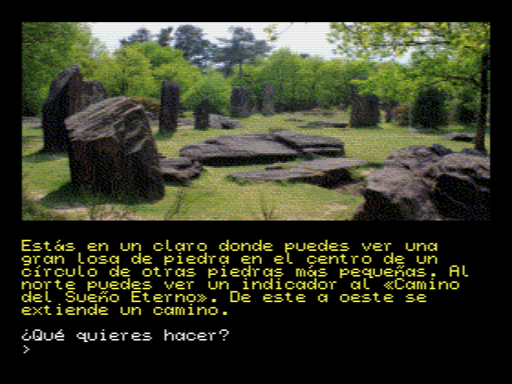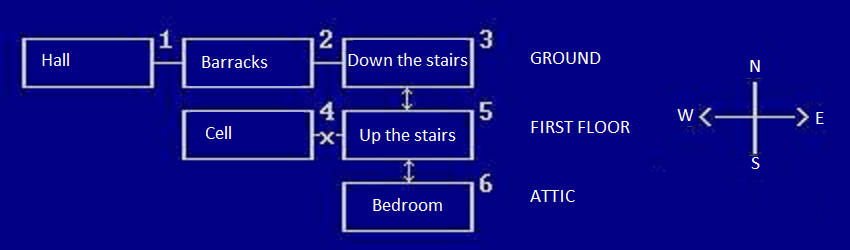Content index
- Description
- License
- Download
- Compilation
- Create your own Adventure: Sources and Compilers
- Our Wiki pages with articles and tutorials
- Supported languages
- MSX graphical modes & limitations
- Aditional tools in /bin folder
- External tools
This project is a DAAD interpreter created from scratch for MSX2/MSX2+ systems and using the graphical capabilities of this machines.
DAAD is a multi-machine and multi-graphics adventure writer, enabling you to target a broad range of 8-bit and 16-bit systems.
You can see the classic interpreters here.
MSX2DAAD is also compatible with DRC compiler, and Maluva DAAD extension emulating his new functionalities to the classic interpreters:
XPICTURE: Load bitmap images from disk.XLOAD/XSAVE: To load/save your gameplay from/to disk.XMES: Use of external texts in a disk file, providing 64kb of additional compressed texts and leaving more free RAM memory to create your adventure.XPLAY: Play music using a simplified MML string, the same format of PLAY instruction from MSX1 Basic.
...and some others.
There is a LICENSE file you can read. You have rights to use, copy, modify, etc, this interpreter in your own games. But if you do a commercial use of it, you must send me a copy of your game.
Contact email: natypclicense@gmail.com
You can download the last binaries release, or compile the binaries yourself.
To compile the binaries you need SDCC compiler.
Then just use the makefile:
To clean and compile the msx2daad.com:
make clean all
To test the /dsk folder content with openMSX (you need to add at least your DAAD.DDB to /dsk):
make test
To create your own adventure you need a text source file (.SCE or .DSF), with the definition of your game, and must be compiled to DAAD tokens (.DDB file) using a compiler. The .SCE files are used by the original DC compiler, that needs DOSBOX and source files using CP437 encoding, so we discourage the use of this files.
We recommend the use of the new DRC compiler (for .DSF files). The source file must be encoded with Windows-1252 or ISO-8859-1 charsets.
The DSF format is an adventure text source very similar to SCE but improved in several ways to create the .DDB compiled file.
There are empty templates in several languages to start your adventure:
The compiled DDB file must be renamed to DAAD.DDB and added to the disk where you have the interpreter (MSX2DAAD.COM) and the font image (FONT.IM8 for Screen8, etc...).
To learn more about how to create your own adventure your can:
- Read our Wiki pages with several articles about DAAD and MSX2DAAD.
- Also you can follow this great DAAD Tutorial for beginners writed by the author of the DRC compiler.
- English
- Spanish
- 256x212 (16 paletted colors from 512 GRB333)
- 42x26 characters (6x8 font)
- Color 0: Always PAPER (default: black)
- Color 1-14: For bitmap images
- Color 15: Always INK (default: white)
- Default EGA palette.
- Palette changes (using GFX condact) modify text and bitmap colors.
- 512x212 (4 paletted colors from 512 GRB333)
- 85x26 characters (6x8 font)
- Color 0: Always PAPER (default: black)
- Color 1-2: For bitmap images
- Color 3: Always INK (default: white)
- Default Amber palette (4 amber tones).
- Palette changes (using GFX condact) modify text and bitmap colors.
- 512x212 (16 paletted colors from 512 GRB333)
- 85x26 characters (6x8 font)
- Color 0: Always PAPER (default: black)
- Color 1-14: For bitmap images
- Color 15: Always INK (default: white)
- Default EGA palette.
- Palette changes (using GFX condact) modify text and bitmap colors.
- 256x212 (256 fixed colors GRB332) [DEFAULT MODE]
- 42x26 characters (6x8 font)
- Bitmap mode with fixed palette (0-255)
- No palette changes allowed.
- 256x212 12499 colors (Mixed mode: RGB + YJK)
- 42x26 characters (6x8 font)
- Color 0: Always PAPER (default: black)
- Color 1-14: For bitmap images
- Color 15: Always INK (default: white)
- Bitmap mode with fixed palette (0-12499)
- Default EGA palette.
- Palette changes (using GFX condact) modify only text colors, the bitmaps aren't affected.
- 256x212 19268 colors (fixed palette YJK. Y vary each pixel, J & K remains each 4 pixels providing something like ~RGB555)
- 42x26 characters (6x8 font)
- Bitmap mode with fixed palette (0-19268)
- INK/PAPER color changes don't have effect. INK is always white and PAPER is always black.
A tool to convert SC5, SC6, SC7, SC8 and SCC images to the msx2daad and compressed format.
The compression can be: raw (no compression), rle, or pletter (needs pletter executable in the path).
Example to create an image (LOC1.IM8) from a Screen 8 MSX file using only the first 96 lines and compressing with RLE:
$> php imgwizard.php c LOC1.SC8 96 rle
You can execute the tool without arguments to see examples of all the options and uses.
Read a DDB adventure file and generates the file /include/daad_defines.h with a list of condacts not used in the input adventure file.
If after that you do a clean compilation, you will obtain a thin msx2daad executable.
Execute this tool from the root folder of msx2daad:
$> php bin/precomp.php dsk/DAAD.DDB include/daad_defines.h
You can also use this feature using the makefile target:
$> make precomp
A Linux/Win32 tool to create and manage disk images (FAT12) from command line.
You can create disk images of 360Kb, 720Kb, 1440Kb and 2880Kb sizes.
List, add, delete, and update files of your MSX-DOS disk images.
A command line program for testing your adventures using a text file with the commands and the expected texts in return.
You need openMSX emulator configured and in the path and compile msx2daad with test support using -DTEST parameter.
The testdaad program can be compiled with GCC/MinGW.
#
# Example of testing input file
# msx2daad.com must be compiled with -DTEST
#
# > is used to send commands
# < is used to expect output texts
#
>go north
<bad direction
>go east
<bad direction
>take sword
<taken
Easy to use online MSX Emulator where you can test your adventure without instalations.
https://webmsx.org/
You can use this page to convert yours original pictures to MSX format.
Palette files are not generated and must be done handmade, but screen 8 and screen 12 files can be generated easily.
http://msx.jannone.org/conv/
A powerful tool to convert pictures to MSX formats. Versions for Linux and Windows.
You can export image and palette files.
http://marmsx.msxall.com/msxvw/msxvw5/index_en.php