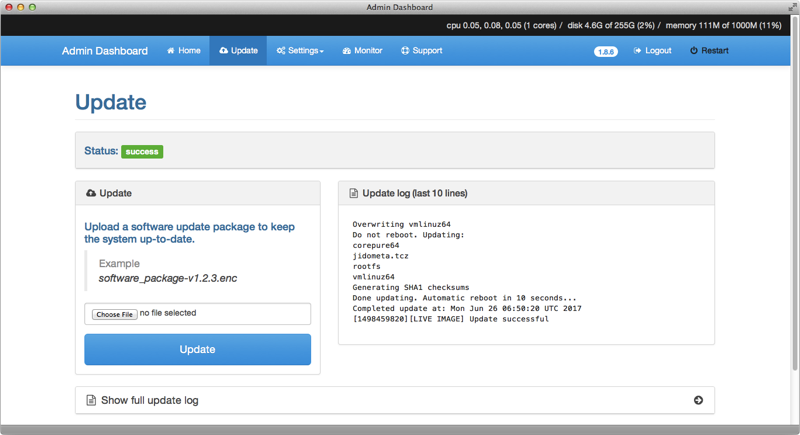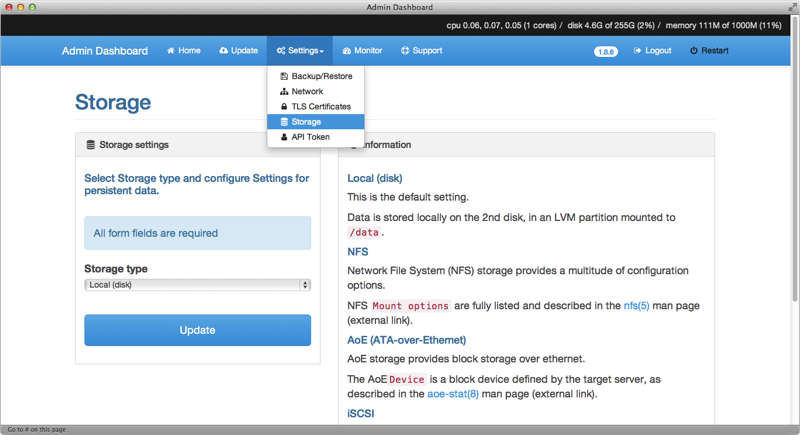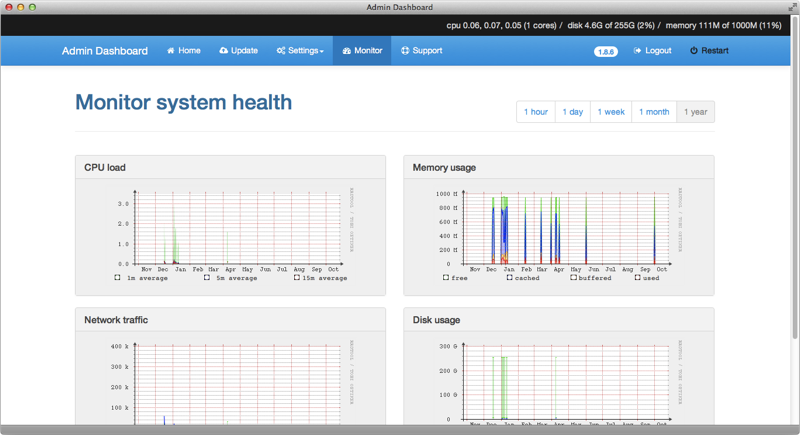This API enables simple management of a On-Prem system.
An Admin Dashboard is included, and enables simpler management through a web-based interface:
In combination with the jidoteki-admin, it is possible to use the REST API to:
- Upload and validate a license file
- Upload a software update package
- Upload TLS certificates
- View the status of a software update
- View and update network settings
- View and update application settings
- View the status of system services
- Retrieve compressed log files
- Retrieve an encrypted debug bundle
- Retrieve version and changelog of the system
- Reboot the system
- View and update persistent storage options
- Retrieve build details
- PicoLisp 32-bit or 64-bit
v3.1.11+ - Tested up to PicoLisp
v20.6.29, see test runs - Git
- UNIX/Linux development/build tools (gcc, make/gmake, etc..)
- OpenSSL command line tool (openssl)
- Stunnel4 (for HTTPS only)
- (required)
jidoteki-admin v1.20.0+deployment in/opt/jidoteki/tinyadmin/
- Type
./run.lto launch the HTTP listener - View the API documentation at:
http://enterprise.vm:8080orhttps://enterprise.vm:8443
The API does not need to run as root.
If using the jidoteki-admin, it requires sudo access to commands in /opt/jidoteki/admin/bin, write access to /opt/jidoteki/admin/home/sftp/uploads, and read access to files in /opt/jidoteki/admin/etc/.
It is possible to specify a few environment variables at runtime.
- JIDO_API_VERSION: There is only one API version (
1), but this makes it possible to load a completely different set of API endpoints, ex:JIDO_API_VERSION=2 ./run.l. - JIDO_API_PORT: The default port for the HTTP listener is
8080. - JIDO_WITH_SSL: By default, only the HTTP listener will be launched. If you want to start an HTTPS server as well, you can set
JIDO_WITH_SSL=true. It will launch anstunnel4process on port8443, so ensure anenterprise.pemSSL certificate exists in the same directory asstunnel.conf. - JIDO_STUNNEL_BIN: The name of the stunnel binary. On CentOS it's
stunnel, but on Debian it'sstunnel4. Defaults tostunnel4. - JIDO_ADMIN_PATH: The full path to the Admin application. In most cases it refers to
/opt/jidoteki/admin/, but it may be different depending on the application. - JIDO_API_CUSTOM: When this is set (ex:
JIDO_API_CUSTOM=yourapp), the API will loadcustom.lfrom theyourapp/api/v1/core/directory.
See the API Documentation.
If you find any bugs or issues, please create an issue.
If you want to improve this application, please make a pull-request.
The HTML and JavaScript files are written in Jade and CoffeeScript, respectively.
npm install -g jade coffeescript minify
To compile the HTML, type: make html
To compile the Docs, type: make docs
To compile the JavaScript, type: make javascript
To minify the JavaScript, type: make minify
To do everything at once, type: make ui
Copyright (c) 2015-2019 Alexander Williams, Unscramble license@unscramble.jp