-
Notifications
You must be signed in to change notification settings - Fork 719
Test Mifos API in Postman
#Test Mifos API in Postman
The assumption here is that you have Postman installed. Other such REST clients can be used also.
1. Open up postman : You should see a similar screen like the one below

2. Select Authorization in the tab menu immediately below the input field

3. Select Basic Authentication :You should now see input fields for username and password
4. Enter the username and password
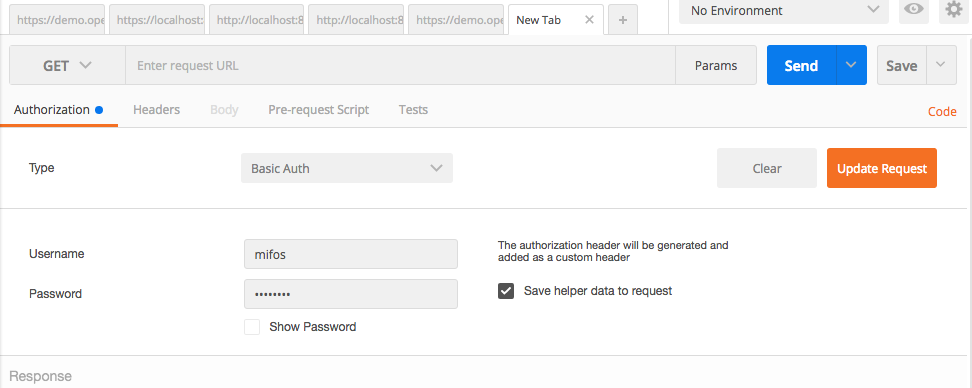
Click on update request at the far right corner
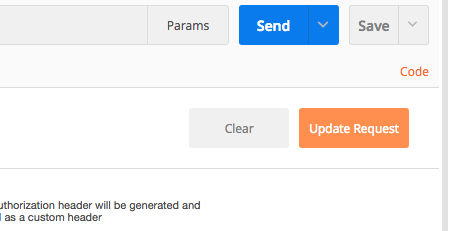
5. You should now see a similar screen in the Headers tab
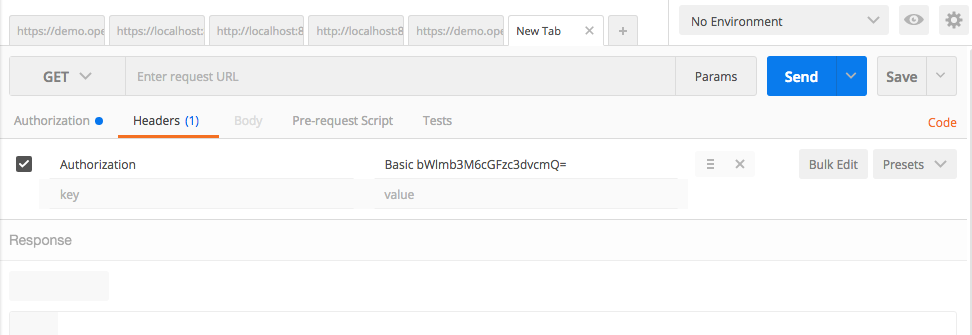
Fill out the other headers as show below:

6. Select your HTTP method. In this case we use GET
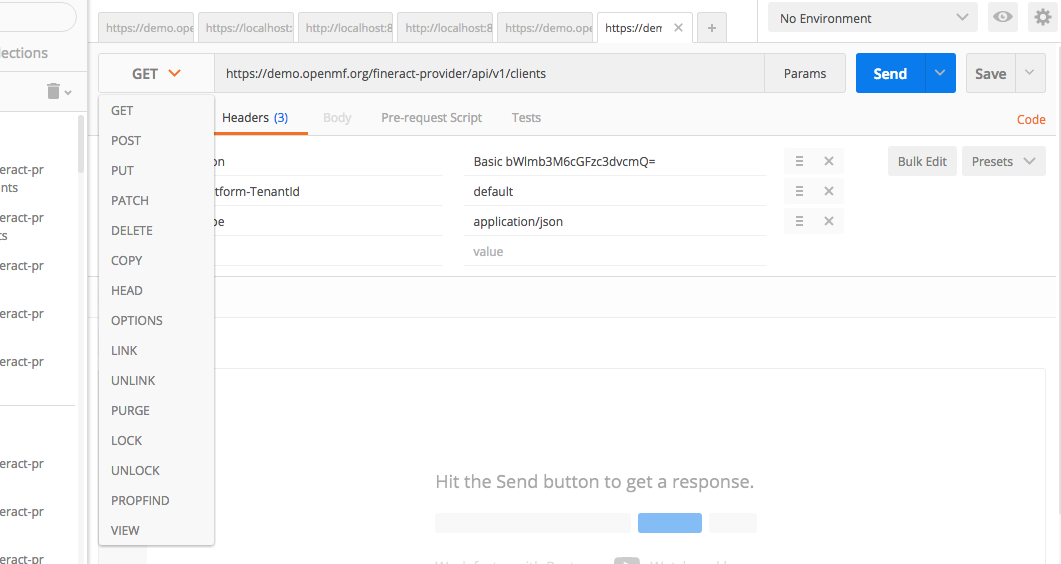
7. Fill out the URL as seen in the documentation. In this case https://demo.openmf.org/fineract-provider/api/v1/clients
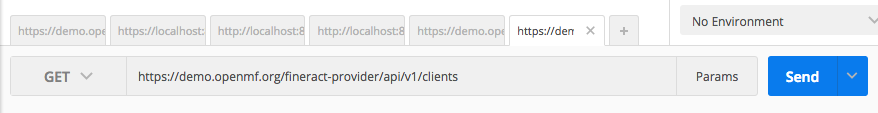
8. Press Enter or click the SEND button at the far right corner
This should now make such a request and the response will be presented in the text area below(see screenshot):

9. In event of a POST request
- Select POST in the drop down at the left corner of the input field
- Fill out the required url. In this case
https://demo.openmf.org/fineract-provider/api/v1/clients - Click on body in the tabbed menu.
- Select the format you want to enter your data in. In this case we use
raw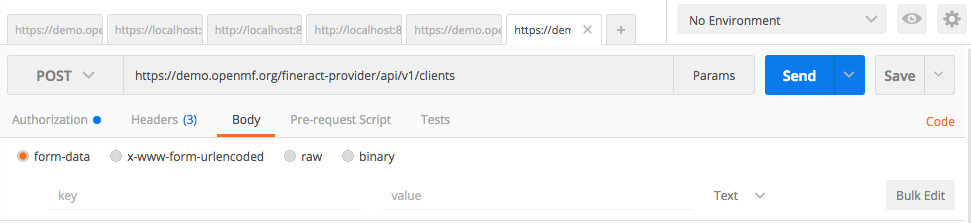
- Enter your body data as shown

- Click enter
- Your response should be presented in the text area below.
- Self Service API - https://demo.mifos.io/api-docs/apiLive.htm#selfbasicauth
- Join Firebase Android App Testing - https://appdistribution.firebase.dev/i/87a469306176a52a
- Kotlin Multiplatform - https://www.jetbrains.com/help/kotlin-multiplatform-dev/get-started.html
- JetBrains Toolbox - https://www.jetbrains.com/toolbox-app/
- Compose Multiplatform - https://www.jetbrains.com/compose-multiplatform/
- Fastlane - https://docs.fastlane.tools/