-
Notifications
You must be signed in to change notification settings - Fork 66
New issue
Have a question about this project? Sign up for a free GitHub account to open an issue and contact its maintainers and the community.
By clicking “Sign up for GitHub”, you agree to our terms of service and privacy statement. We’ll occasionally send you account related emails.
Already on GitHub? Sign in to your account
Issue with ArcGIS 10.5 #1
Comments
|
Yes. A similar issue happened to my PC. I am currently using 10.5, and the toolbox cannot work and is labeled by a RED CROSS. |
|
@yingjieli-science When I tested on ArcGIS 10.5, the Toobox took ~10 mins to load for the first time, but it did work. ArcGIS 10.6 has no issue. My suggestion would be to upgrade to 10.6 if you can. Otherwise, you might want to try WhiteboxTools outside ArcGIS. Check out the links below:
|
Sounds great! Thank you! |
|
Hi guys bugs: thread 'main' panicked at 'Unrecognized raster type', src\main.rs:66:21 Messages
thread 'main' panicked at 'Unrecognized raster type', src\main.rs:66:21 Completed script HypsometricAnalysis... I also get this one when I tried to run hillshade Messages
Reading data... Completed script Hillshade... I would appreciate any help |
|
@geoendemics Thank you for reporting the issues. I am currently out of town for a conference. I will look into these issues when I return next week. |
|
@geoendemics The issue was caused by the inconsistent order of parameters of some tools between the WhiteboxTools Python interface and command-line program. For example, for the Regarding the issue with the Command-line program: Python: |
|
@giswqs Yes, it's true that there is some inconsistency there. The reason is default parameter values. Python allows for default parameter values, however, all parameters with defaults must occur after non-default parameters in the function call. This necessitated the reordering of the parameters in the Python WhiteboxTools interface script. In fact, the parameters are read in by the command-line program as flags and their order is not significant. |
|
@jblindsay Thanks for the clarification. I have now added explicit parameter names to all WBT function calls within ArcGIS Toolbox (e.g., |
|
dear Quisheng Messages thread 'main' panicked at 'called Completed script DrainagePreservingSmoothing... The same error in this module as before. This module ends up with success but not results |
|
@giswqs That 'None' for the |
|
@giswqs Actually, looking into the specifics of that tool I now realize that there is a default value for the |
|
@jblindsay The bug has been fixed. All tool parameters for the ArcGIS Tool interface was based on the returned string from the function @geoendemics Please download the latest version and try again. It should be working now. |
|
Hei Guys I am having the same issue of memory allocation in ArcGIS 10.6 as I jad in R. I have already sumitted the bugs to whiteboxR Executing: Slope W:\StatensKartverk\DTM10\20190306_DTM10\DTM10_UTM33_20190301_mosaic_v2.tif W:\StatensKartverk\DTM10\20190306_DTM10\DTM10_UTM33_20190301_mosaic_v2_slope.tif 1
Reading data... Completed script Slope... |


One user reported having a "No response" issue opening the toolbox in ArcGIS 10.5. I just tested it myself and found that it indeed takes a while (~ 10 mins) to first open it in ArcGIS 10.5. Note that the toolbox (WhiteboxTool.pyt) contains over 25,000 lines of Python code. Therefore, it could take some time to load for the first time. Please be patient.
I don't have a solution for it as this moment. I would recommend upgrading to ArcGIS 10.6 (Python 2.7) or ArcGIS Pro (Python 3.6). The toolbox has been tested to work well on ArcGIS 10.6 and ArcGIS Pro.
ArcGIS 10.5
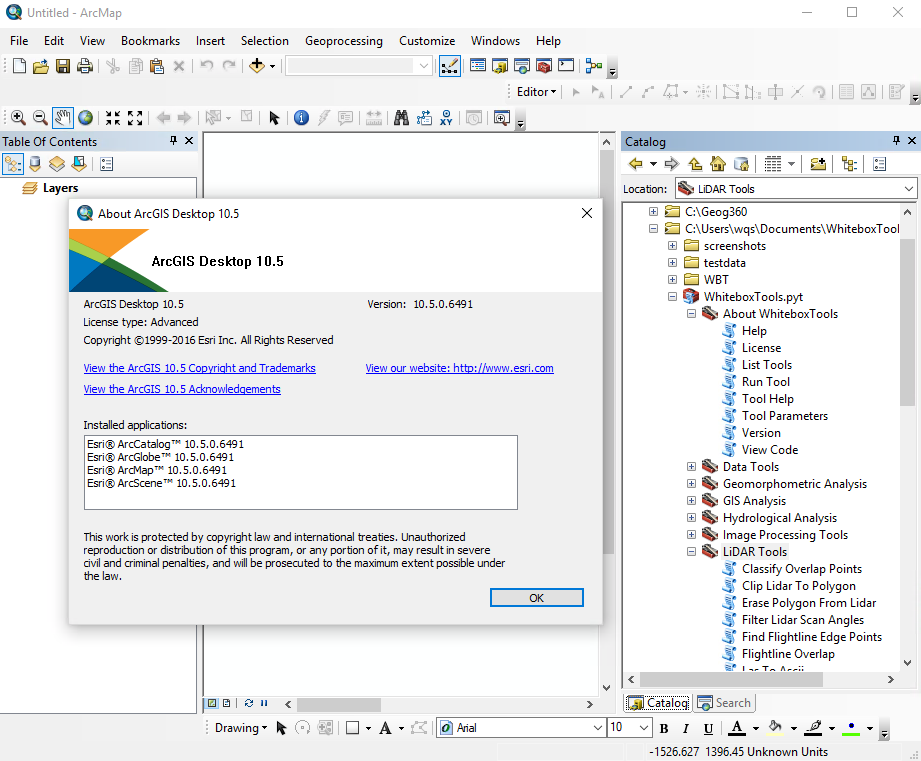
ArcGIS 10.6
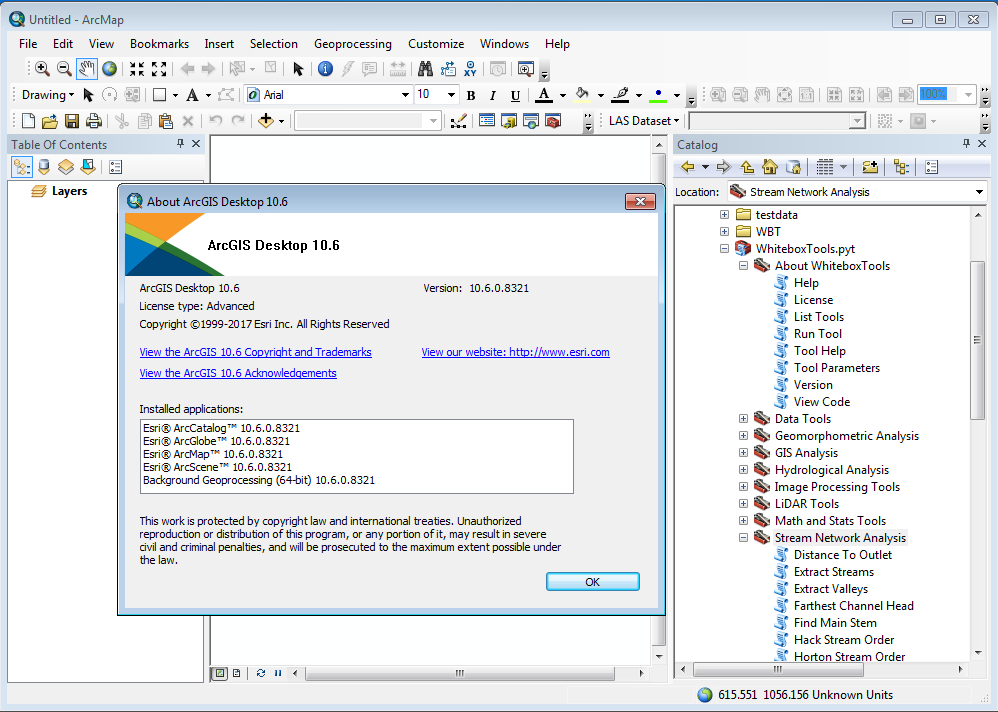
ArcGIS Pro
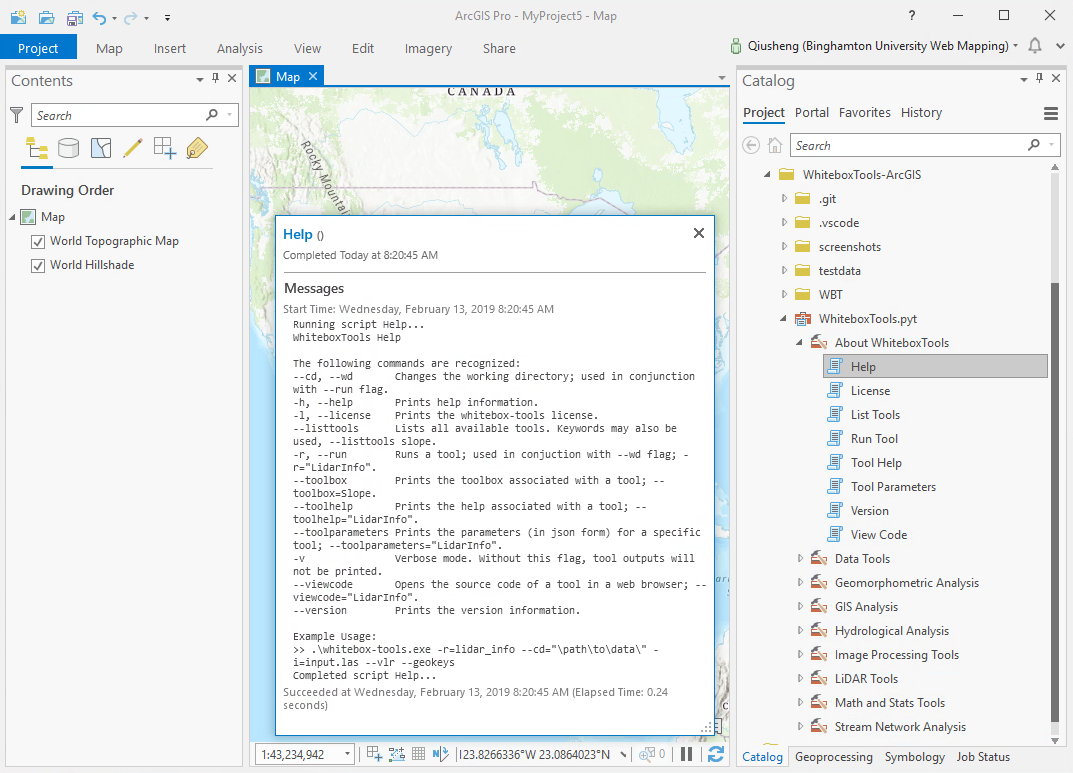
The text was updated successfully, but these errors were encountered: