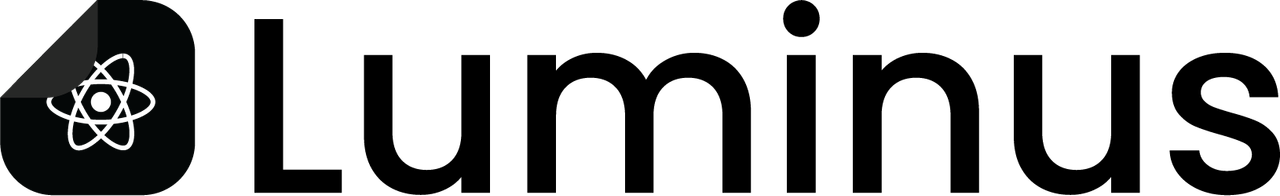Welcome to our powerful template for React Native projects, specifically designed for large-scale applications. This template focuses on providing an exceptional developer experience and optimizing performance. By incorporating cutting-edge technologies such as Typescript, Expo, Expo Router, and Axios, we've created a streamlined development process that will supercharge your next project.
- Typescript: Utilize the benefits of static typing and enhanced tooling with the Typescript language.
- Expo: Leverage the power of Expo, a set of tools and services for developing, building, and deploying universal apps.
- Expo Router: Seamlessly navigate between screens with Expo Router, a routing library specifically designed for Expo projects.
- Axios: Simplify your HTTP requests with Axios, a promise-based HTTP client for making API calls effortlessly.
Before you get started, ensure that you have the following prerequisites installed on your machine:
- Node.js (version 12 or above)
- Yarn or npm package manager
- Expo CLI (globally installed)
- Git (optional, but recommended)
Follow these steps to set up the project on your local machine:
- Clone the repository:
git clone https://github.com/your-username/your-project.git. - Change into the project's directory:
cd your-project. - Install the dependencies:
yarn installornpm install. - Start the development server:
expo start.
The template follows a well-organized structure to keep your codebase clean and maintainable. Here's an overview of the project structure:
your-project/
├── src/
│ ├── components/
│ ├── screens/
│ ├── navigation/
│ ├── services/
│ ├── utils/
│ ├── themes/
│ └── App.tsx
├── .expo/
├── .gitignore
├── package.json
└── README.md
- src: Contains all the source code files.
- components: Houses reusable components that can be shared across different screens.
- screens: Includes individual screen components for different sections of your application.
- navigation: Contains navigation-related code and configuration.
- services: Provides services for making API calls and handling data.
- utils: Contains utility functions and helpers.
- themes: Houses theme-related files and styles.
- App.tsx: The entry point of your application.
Feel free to adapt the structure to fit the needs of your project.
We welcome contributions from the community. To contribute to this project, please follow these steps:
- Fork the repository.
- Create a new branch:
git checkout -b my-feature. - Make your changes and commit them:
git commit -am 'Add some feature'. - Push the changes to your branch:
git push origin my-feature. - Submit a pull request.
Please ensure that your pull request adheres to our coding guidelines and passes all tests.
This project is licensed under the MIT License. See the LICENSE file for details.
We would like to express our gratitude to the developers and contributors of the technologies used in this project. Their hard work and dedication are greatly appreciated.
We hope this template serves as a solid foundation for your next React Native project. Happy coding! 🚀