This Laravel Nova package allows you to execute an action directly on your resource table view.
php: >=8.0laravel/nova: ^4.1
Install the package in a Laravel Nova project via Composer:
composer require pavloniym/nova-action-buttons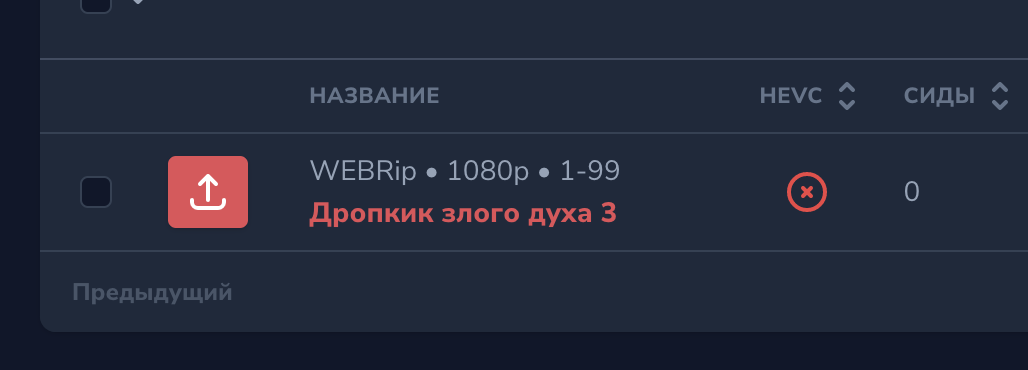
You can add single button to execute action from index row
use Pavloniym\ActionButtons\ActionButton;
public function fields(Request $request)
{
return [
// ... Nova default fields
ActionButton::make('') // Name in resource table column
->icon('lightning-bolt') // heroicon name ->icon('lightning-bolt')
->iconHtml('<svg></svg>') // Svg (or html) icon
->iconUrl('https://img.com/icon.png') // Url of icon
->text('Refresh') // Title (optional)
->tooltip('Magic tooltip here') // Tooltip text (optional). If not provided, it will default to the action name.
->styles([]) // Custom css styles (optional)
->classes([]) // Custom css classes (optional)
->action(new RefreshAction, $this->resource->id) // Provide action instance and resource id
->asToolbarButton(), // Display as row toolbar button (optional)
// ... Nova default fields
];
}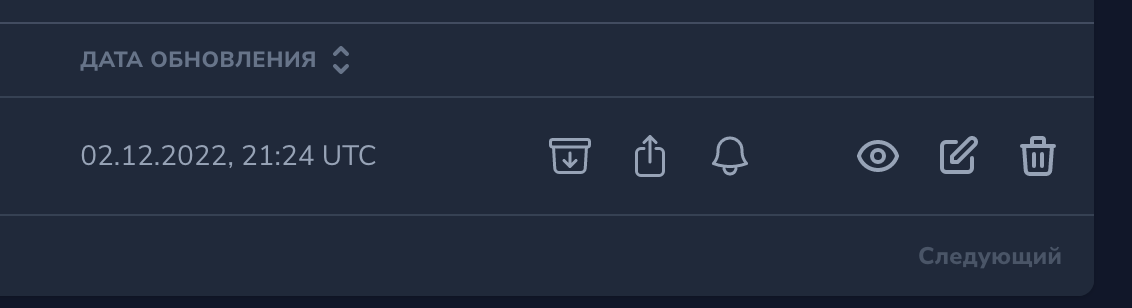
You can add collection of buttons to index row
use Pavloniym\ActionButtons\ActionButton;
public function fields(Request $request)
{
return [
// ... Nova default fields
ActionButtons::make()->collection([
ActionButton::make('')->action(),
ActionButton::make('')->action(),
ActionButton::make('')->action(),
])
// ... Nova default fields
];
}This fields (both
ActionButtonandActionButtons) are available on index and detail (Thanks to @CosminBd) views
- Currently, in order to use this field, you still have to declare the action in your resource
actions()method. - Tested only on
confirm-action-modalaction - You should provide action instance in
action()method of button. - If you have action fields that are depends on resource instance -> you should inject resource in action constructor, because Nova doesn't provide
NovaRequestinstance tofieldsmethod on index row
class RefreshAction extends Action
{
private Torrent $torrent
/**
* @param Torrent $torrent
*/
public function __construct(Torrent $torrent)
{
$this->torrent = $torrent;
}
/**
* Get the fields available on the action.
*
* @param NovaRequest $request
* @return array|null
*/
public function fields(NovaRequest $request): ?array
{
// $request is empty if action is called from index row (or inline)
// so use instance injected to action constructor
$torrent = (fn(): ?Torrent => $request?->selectedResources()?->first())();
$torrent = $torrent ?? $this->torrent;
if ($torrent) {
return [
File::make('File')->creationRules(['required'])
];
}
return null;
}
}To hide the action either on Index or Detail, you can add the methods in the action declaration as per:
ActionButton::make('My action')
->action((new RefreshAction)->onlyOnDetail(), $this->resource?->id)
->icon('')
->asToolbarButton(),This is available for both action buttons and action button groups, and it works in individual actions which are part of the action group.
To run actions without confirmation, you can add the $withoutConfirmation = true property to the Laravel Nova action or provide it as a method when you declare the action button
ActionButton::make('My action')
->action((new RefreshAction)->withoutConfirmation(), $this->resource?->id)
->icon('')
->asToolbarButton(),This project is open-sourced software licensed under the MIT license.

