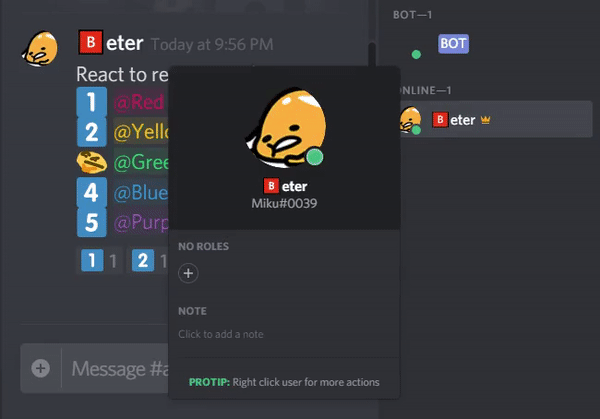A Discord bot that allows users to self-assign roles using reactions.
-
Follow the instructions in create-discord-bot.
Don't forget to give your bot the
Manage RolesandManage Messagespermissions (only grant the latter if the bot should handle reactions)! -
Download this bot and move the
src-discord-reaction-role-botfolder into the /src/bots folder from step 1. -
Open config.json to configure your own settings:
[ { "messageId": "858190737065902101", "channelId": "258314939998011393", "removeReaction": true, "policy": "any", "emojiRoleMap": { "🤖": ["858186589187735565"], "🎉": ["542138999511187486"], "🥤": ["785794153089990688"] } } ]Add as many rules as you want to configure for other servers.
-
messageIdis the message you want the bot to react to for your reaction roles. -
channelIdis the text channel the message is in. -
removeReactiondetermines whether the user reaction is removed (true) or not (false). -
policymust be one of the following strings:once: User is only allowed to react and claim roles once. Subsequent reactions are ignored.any: User can react and claim as many roles as they want.unique(default): User can react and claim only one emoji's set of roles at a time.
-
emojiRoleMapis a one-to-many key-value map between emoji and role ids. An emoji can be:-
A unicode emoji. https://emojipedia.org is a good reference to copy and paste from.
"emojiRoleMap": { "😳": ["ROLE_1_ID"], "🥺": ["ROLE_2_ID", "ROLE_3_ID", "ROLE_4_ID"] }
-
An emoji ID for custom emojis. You can get a custom emoji's ID by sending
\:YourCustomEmoji:in chat (prefix a backslash\character in front of your desired emoji)."emojiRoleMap": { "716344914706694165": ["ROLE_1_ID"], "622635442013208589": ["ROLE_2_ID", "ROLE_3_ID", "ROLE_4_ID"] }
-
-
-
npm startto run the bot.
Visit for more help or information!