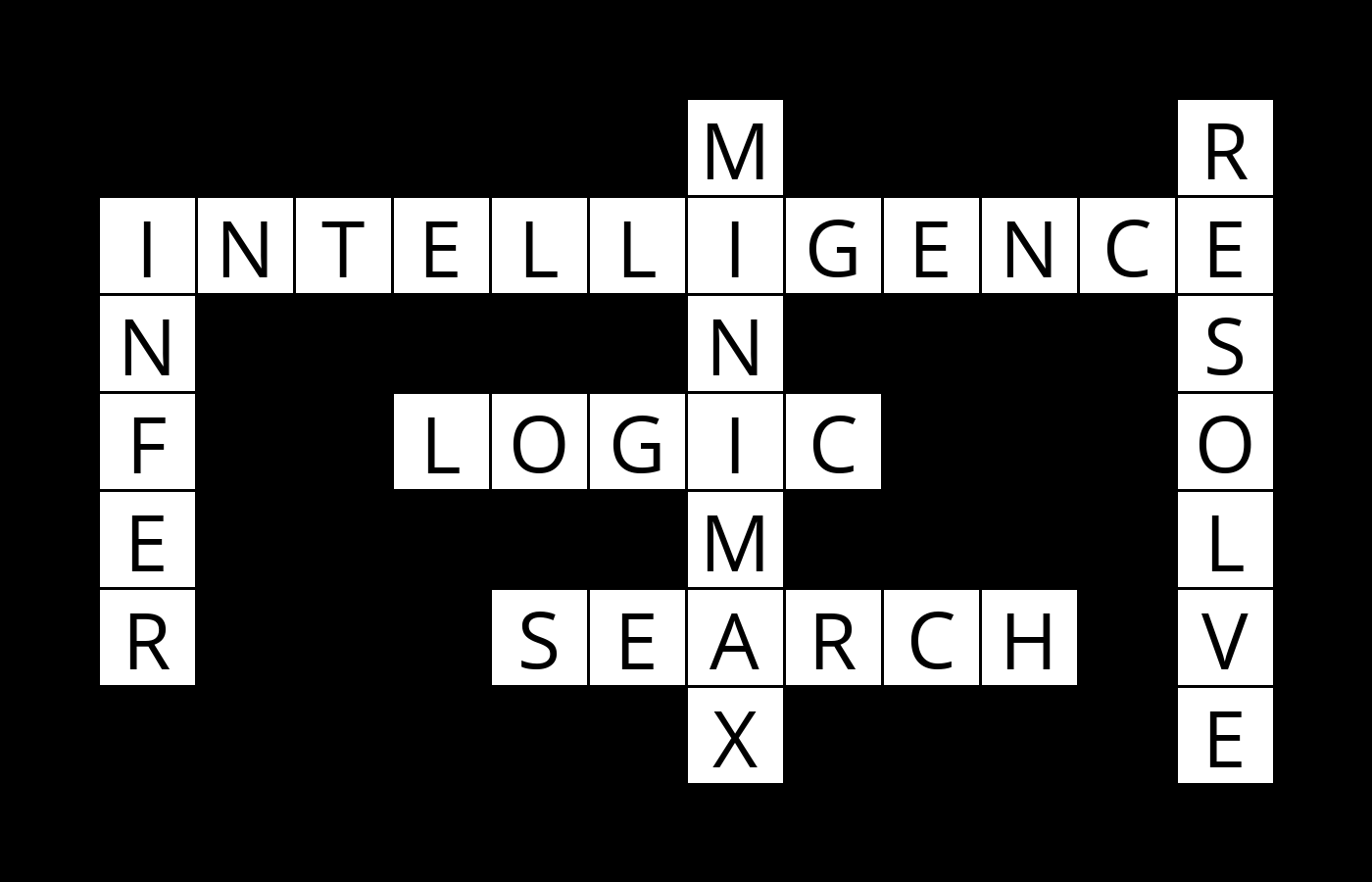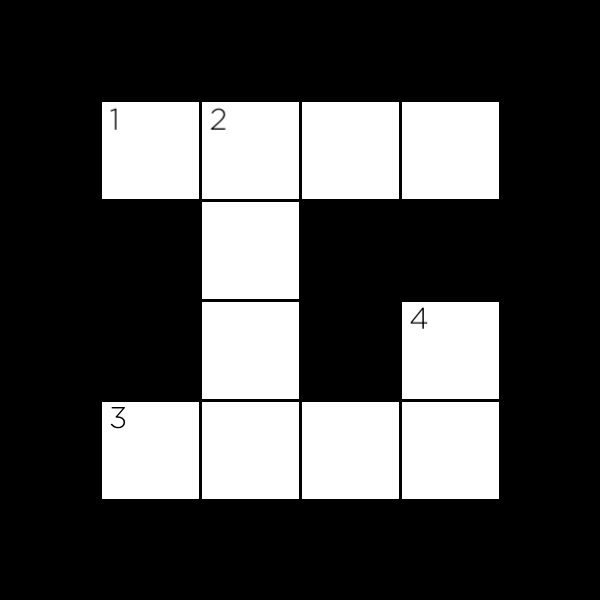Objective: Write an AI to generate crossword puzzles.
$ python generate.py data/structure1.txt data/words1.txt output.png
██████████████
███████M████R█
█INTELLIGENCE█
█N█████N████S█
█F██LOGIC███O█
█E█████M████L█
█R███SEARCH█V█
███████X████E█
██████████████
How might you go about generating a crossword puzzle? Given the structure of a crossword puzzle (i.e., which squares of the grid are meant to be filled in with a letter), and a list of words to use, the problem becomes one of choosing which words should go in each vertical or horizontal sequence of squares. We can model this sort of problem as a constraint satisfaction problem. Each sequence of squares is one variable, for which we need to decide on its value (which word in the domain of possible words will fill in that sequence). Consider the following crossword puzzle structure.
In this structure, we have four variables, representing the four words we need to fill into this crossword puzzle (each indicated by a number in the above image). Each variable is defined by four values: the row it begins on (its i value), the column it begins on (its j value), the direction of the word (either down or across), and the length of the word. Variable 1, for example, would be a variable represented by a row of 1 (assuming 0indexed counting from the top), a column of 1 (also assuming 0 indexed counting from the left), a direction of across, and a length of 4.
As with many constraint satisfaction problems, these variables have both unary and binary constraints. The unary constraint on a variable is given by its length. For Variable 1, for instance, the value BYTE would satisfy the unary constraint, but the value BIT would not (it has the wrong number of letters). Any values that don’t satisfy a variable’s unary constraints can therefore be removed from the variable’s domain immediately.
The binary constraints on a variable are given by its overlap with neighboring variables. Variable 1 has a single neighbor: Variable 2. Variable 2 has two neighbors: Variable 1 and Variable 3. For each pair of neighboring variables, those variables share an overlap: a single square that is common to them both. We can represent that overlap as the character index in each variable’s word that must be the same character. For example, the overlap between Variable 1 and Variable 2 might be represented as the pair (1, 0), meaning that Variable 1’s character at index 1 necessarily must be the same as Variable 2’s character at index 0 (assuming 0-indexing, again). The overlap between Variable 2 and Variable 3 would therefore be represented as the pair (3, 1): character 3 of Variable 2’s value must be the same as character 1 of Variable 3’s value.
For this problem, we’ll add the additional constraint that all words must be different: the same word should not be repeated multiple times in the puzzle.
The challenge ahead, then, is write a program to find a satisfying assignment: a different word (from a given vocabulary list) for each variable such that all of the unary and binary constraints are met.
There are two Python files in this project: crossword.py and generate.py.
First, let’s take a look at crossword.py. This file defines two classes, Variable (to represent a variable in a crossword puzzle) and Crossword (to represent the puzzle itself).
Notice that to create a Variable, we must specify four values: its row i, its column j, its direction (either the constant Variable.ACROSS or the constant Variable.DOWN), and its length.
The Crossword class requires two values to create a new crossword puzzle: a structure_file that defines the structure of the puzzle (the _ is used to represent blank cells, any other character represents cells that won’t be filled in) and a words_file that defines a list of words (one on each line) to use for the vocabulary of the puzzle. Three examples of each of these files can be found in the data directory of the project, and you’re welcome to create your own as well.
Note in particular, that for any crossword object crossword, we store the following values:
crossword.heightis an integer representing the height of the crossword puzzle.crossword.widthis an integer representing the width of the crossword puzzle.crossword.structureis a 2D list representing the structure of the puzzle. For any valid rowiand columnj,crossword.structure[i][j]will beTrueif the cell is blank (a character must be filled there) and will beFalseotherwise (no character is to be filled in that cell).crossword.wordsis a set of all of the words to draw from when constructing the crossword puzzle.crossword.variablesis a set of all of the variables in the puzzle (each is aVariableobject).crossword.overlapsis a dictionary mapping a pair of variables to their overlap. For any two distinct variablesv1andv2,crossword.overlaps[v1, v2]will beNoneif the two variables have no overlap, and will be a pair of integers(i, j)if the variables do overlap. The pair(i, j)should be interpreted to mean that theith character ofv1’s value must be the same as thejth character ofv2’s value.
Crossword objects also support a method neighbors that returns all of the variables that overlap with a given variable. That is to say, crossword.neighbors(v1) will return a set of all of the variables that are neighbors to the variable v1.
Next, take a look at generate.py. Here, we define a class CrosswordCreator that we’ll use to solve the crossword puzzle. When a CrosswordCreator object is created, it gets a crossword property that should be a Crossword object (and therefore has all of the properties described above). Each CrosswordCreator object also gets a domainsproperty: a dictionary that maps variables to a set of possible words the variable might take on as a value.
print will print to the terminal a representation of your crossword puzzle for a given assignment (every assignment, in this function and elsewhere, is a dictionary mapping variables to their corresponding words). save, meanwhile, will generate an image file corresponding to a given assignment (you’ll need to pip install Pillow if you haven’t already to use this function). letter_grid is a helper function used by both print and save that generates a 2D list of all characters in their appropriate positions for a given assignment.
Finally, notice the solve function. This function does three things: first, it calls enforce_node_consistency to enforce node consistency on the crossword puzzle, ensuring that every value in a variable’s domain satisfy the unary constraints. Next, the function calls ac3 to enforce arc consistency, ensuring that binary constraints are satisfied. Finally, the function calls backtrack on an initially empty assignment (the empty dictionary dict()) to try to calculate a solution to the problem.