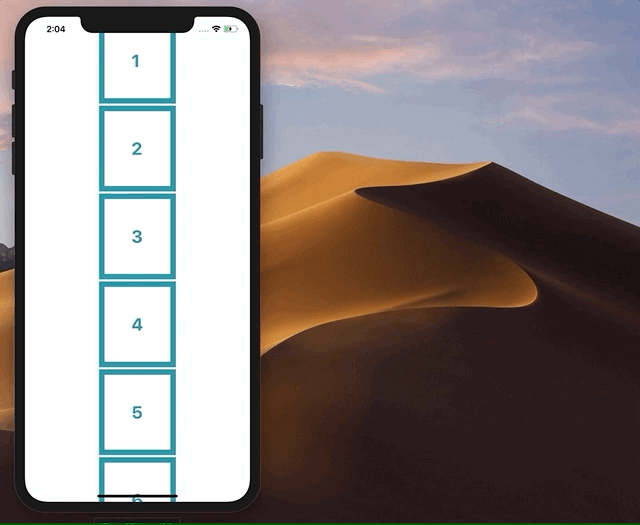A react native component that lets you scroll infinitely in both directions by repeating the same items.
Run npm install react-native-infinite-looping-scroll in your project directory.
This snippet would produce the output shown in the above gif
import React, { Component } from 'react';
import { Platform, StyleSheet, Text, View, FlatList, } from 'react-native';
import InfiniteScroll from 'react-native-infinite-looping-scroll';
export default class App extends Component {
constructor(props) {
super(props)
}
render() {
return (
<View style={styles.container}>
<InfiniteScroll
data={[{ key: '1' }, { key: '2' }, { key: '3' }, { key: '4' }, { key: '5' }, { key: '6' }, { key: '7' }]}
renderItem={({ item }) => <View style={styles.listItem}><Text style={styles.text}>{item.key}</Text></View>}
/>
</View>
);
}
}
const styles = StyleSheet.create({
container: {
flex: 1,
justifyContent: 'center',
alignItems: 'center',
backgroundColor: '#F5FCFF',
},
listItem: {
flexDirection: 'row',
justifyContent: 'space-between',
alignItems: 'center',
padding: 50,
margin: 2,
borderColor: '#0099A8',
borderWidth: 10,
backgroundColor: '#FEFEFE'
},
text: {
color: '#0099A8',
fontSize: 32,
fontWeight: 'bold'
},
welcome: {
fontSize: 20,
textAlign: 'center',
margin: 10,
},
instructions: {
textAlign: 'center',
color: '#333333',
marginBottom: 5,
},
});
It accepts all the FlatList props out of which renderItem and data are the compulsory ones and has one more extra prop called offset which lets you set the offset at which new data should be added. The default value is 20 and you can change it according to your item.
- Make upward and downward scroll more smooth.
- The scroll view should work even when the content size is less than the layout measurement.
This is project is still in beta at the moment, but is still very basic, so if you want to work on the above mention tasks, or you find a bug just open a PR or an issue and ping me!