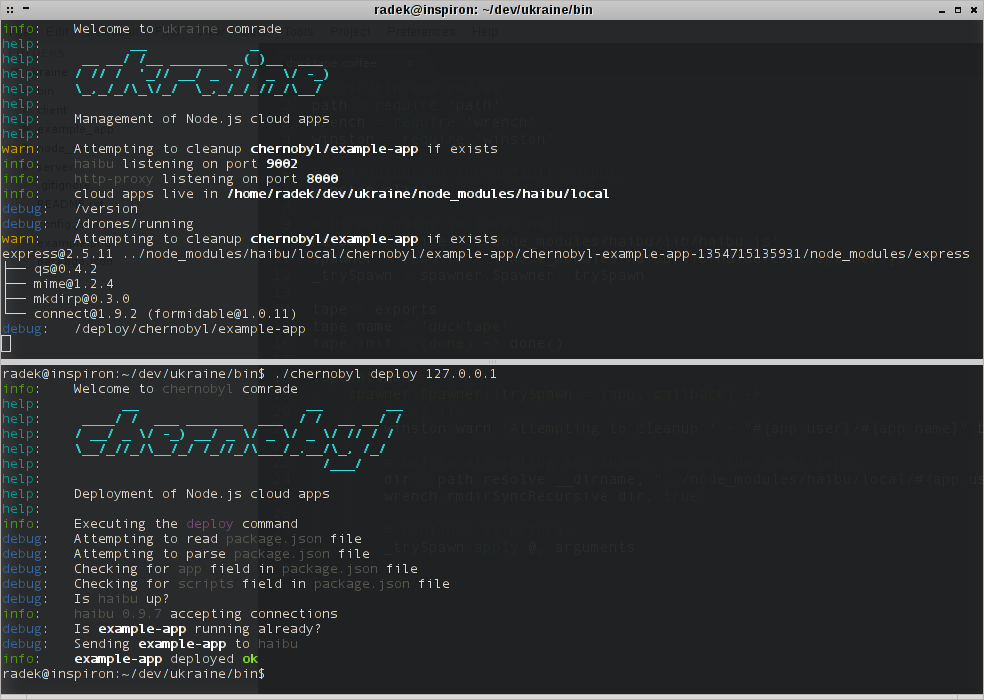Open Source Node.js PaaS with automatic proxy and cli client.
ukraine glues haibu and node-http-proxy adding a little helper, chernobyl, that deploys into this cloud. It is probably as stable as you think it is.
Make sure you have node >= 0.8.0 installed.
Install the package globally:
$ sudo npm install ukraine -gCreate a config.json file if not present already in the lib's root:
{
"haibu_port": 9002,
"proxy_port": 80,
"proxy_host": "127.0.0.1",
"auth_token": "abc",
"proxy_hostname_only": false
}- haibu_port
- On which port to start the Haibu service.
- proxy_port
- Where will all requests go? If set to
80, you will be able to access your apps without providing a port number. - proxy_host
- What is the host used in the proxy routing table. This is the 'domain' you will be using to access the running apps.
- auth_token
- A token that a client will need to use to access the ukraine service. Leaving this property out will not require you to pass a token and is useful for debugging.
- proxy_hostname_only
- If set to
trueyour apps will be routed from<app_name>.<proxy_host>:<proxy_port>instead of<proxy_host>:<proxy_port>/<app_name>/. Useful also in a case when you have links in your app that are root relative.
Start it up:
$ sudo ukraineNote
In order to run the server in the background, I recommend you install forever.js and start the service as follows:
$ sudo npm install forever -g
$ sudo forever start /usr/local/lib/node_modules/ukraine/bin/ukraineMove to a directory with the app to deploy. Deploy pointing to cloud instance:
$ chernobyl deploy <ukraine_ip> <path_to_app>For setting environment variables exposed through process.env, set the key value pair env in your app's package.json file. You can also use the chernobyl app itself to pass them if you do not want to expose them in a public package.json file.
When the proxy_hostname_only is set to true, one can define custom domains that the app will respond to by editing the server/routes.json file adding a domains list under the app's entry. Example:
{
"example-app": {
"domains": [
"helios-one.newvegas"
],
"host": "127.0.0.1",
"port": 51380
}
}This means that if we do not match on an app's name domain which is /^example-app.newvegas/i, we will attempt to match on /^helios-one.newvegas/i.
Changes to this file do not require the restarting of the ukraine instance. The proxy will route on the first match and goes through the domains in a top to bottom fashion. The order of apps is determined by whatever for (key in obj) {} returns.
- ukraine
Spawns a
node-http-proxyserver that dynamically watches for changes in a routing table. All (useful) routes tohaibuhave been overwritten using promises.New method for posting env vars has been added.
Token authentication per ukraine instance has been added too.
- chernobyl
- checks that your app's package.json file is in order
- checks that
ukraineinstance is up - check if we need to auth to deploy an app
- checks and stops an existing app if need be
- packs the new app and sends it to the cloud to deploy
Be aware of these facts re ukraine/haibu:
- If you intend to use the API haibu exposes, be sure to send correct parameters in the right format, otherwise you will shut down the app.
- Your
package.jsonstart script can only include a file name, not a bash command! Haibu checks that whatever you put in there is an existing file. Even more annoyingly, the file needs to be a js file that node can call. - Sometimes zlib complains when streaming a package, the code here attempts to keep packing and streaming apps to deploy if it gets these errors.
- Uploading a new version of the app would not necessarily invalidate the old version, thus we brutforce remove the previous apps.
- When an app is deployed, it might still take a second or two for it to actually show over the proxy server.
- Although it should be allowed, haibu only allows to kill an app by its name, not name and username so we all deploy apps into a
chernobylnamespace and if you want to deploy the same app again on a different port, you need to change itsnameinconfig.json. - Restarting the app does not work as one would expect getting the latest env variables, stopping does not either expecting an
applicationobject instead of thenameit is passed from the service. When setting new environment variable, then, we take a custom approach of stopping a running instance, getting the latest hash of its package and starting it again with these settings.
That is why we use our own version of it since v0.12.0