-
Notifications
You must be signed in to change notification settings - Fork 1
Setup Updates : Rohini Gorige
Step: [1] Windows Version
Command Executed:
Get-ComputerInfo | select WindowsProductName, WindowsVersion
Output:
Step: [2] HyperV is Enabled
Command Executed:
systeminfo
Output:
Step: [1] Workspace & Applications
Step: [1.1] Workspace
Command Executed:
Set-ExecutionPolicy -ExecutionPolicy RemoteSigned -Scope currentuser
Output:
Command Executed:
iwr -useb https://raw.githubusercontent.com/rajasoun/win10x-onboard/main/e2e.ps1 | iex
Output:
Command Executed:
cd ~\workspace
Output:
Command Executed:
git clone https://github.com/rajasoun/win10x-onboard
Output:
Command Executed:
cd win10x-onboard
Output:
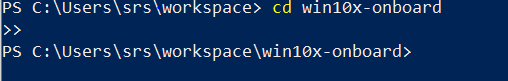
Command Executed:
Invoke-Pester src\lib\Workspace.Tests.ps1 -Output Detailed
Output:
Step: [1.2] Prerequisite Checks
Command Executed:
Invoke-Pester e2e.Tests.ps1 -Tag "prerequisite" -Output Detailed
Output:
Step: [1.3] Applications Setup
Command Executed:
Invoke-Pester src\lib\Apps.Installer.Tests.ps1 -Output Detailed
Output:
Step: [2] HyperV
Command Executed:
Start-Process powershell -Verb runas
Output:
This Command will take us to PowerShell Administrator
Command Executed:
git pull --rebase
Output:
Command Executed:
.\e2e.ps1 -type hyperv
Output:
Step: [3] WSL2 & Kernel Update
Command Executed:
Start-Process powershell -Verb runas
Output:
This Command will take us to PowerShell Administrator
Command Executed:
.\e2e.ps1 -type wsl
Output:
Step: [4] Docker Desktop
Output:
Step: [5] Test Docker Setup
Step: [1.1] Docker Test
- Open Git Bash command prompt and output should contain Hello from Docker
Command Executed:
docker run --rm hello-world
Output:
**Step: [1.2] Bash Test: Check the Speed of the Internet using Bash Script
Command Executed:
MSYS_NO_PATHCONV=1 docker run --rm rajasoun/speedtest:0.1.0 "/go/bin/speedtest-go"
Output:
Step: [1] TDD Scripts
Command Executed:
Invoke-Pester src\lib\Workspace.Tests.ps1 -Output Detailed
Output:
Command Executed:
Invoke-Pester src\lib\Apps.Installer.Tests.ps1 -Output Detailed
Output:
Command Executed:
Invoke-Pester src\lib\HyperV.Tests.ps1 -Output Detailed
Output:
Command Executed:
Invoke-Pester src\lib\Wsl.Tests.ps1 -Output Detailed
Output:
Step: [2] ATDD Scripts
Command Executed:
Invoke-Pester e2e.Tests.ps1 -Tag "prerequisite" -Output Detailed
Output:
Command Executed:
Invoke-Pester e2e.Tests.ps1 -Tag "apps" -Output Detailed
Output:
Command Executed:
Invoke-Pester e2e.Tests.ps1 -Tag "hyperv" -Output Detailed
Output:
Command Executed:
Invoke-Pester e2e.Tests.ps1 -Tag "wsl2" -Output Detailed
Output:
Turn repeatable, routine tasks into Automated software for Agility, Productivity & Scale