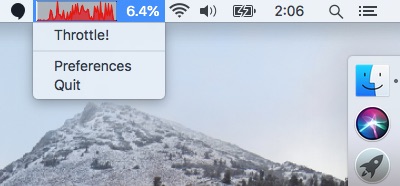Use the AllBar app to show the current CPU load in the macOS Status Bar:
I have to admit it, the real purpose of this example is to provide the screenshot above, in order to explain AllBar in one picture.
- Make sure you can run
python3on your command line.- For instance,
python3is made available by runningbrew install python. Consider installing Homebrew if you haven't had a chance yet. - So far I've only run it with Python 3.6.4 and 3.6.5 on macOS 10.9 and 10.13. Please let me know how it goes for you!
- For instance,
- Clone this GitHub repository to your macOS machine.
- Run
install.shinside the local repository. - Run
run.shinside the local repository and take note of the displayed URL. - Launch the the AllBar app, open it's Preferences dialog and paste that URL in there.
Uncoded contributions (reviews, use cases, action shots, blog posts, criticism, documentation, etc.) big or small are as much welcome as any code contributions would be. If you don't think opening an issue or a pull request is the right way to go, please stick my GitHub username in front of @gmail.com to get in touch with me directly.
Before you invest any larger amounts of time into your contribution, please get in touch with me for coordination!
Since this project is still in it's infancy, I'll gladly consider any feedback and/or contribution in any shape or form from anybody. (This policy might get revised if maintaining this project will ever start taking up too much of my time.)
This example is maintained by https://github.com/raphaelhuefner
This app is released under the MIT License. See the LICENSE file.