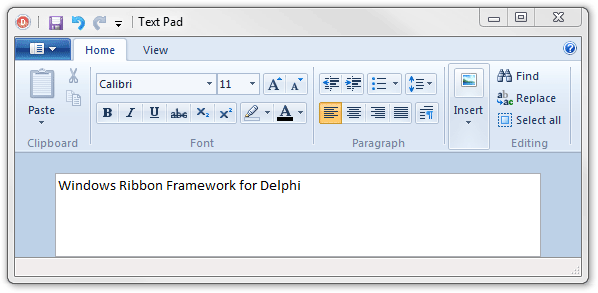This Delphi library allows Delphi developers to use of the Windows Ribbon Framework in their Delphi applications. This library uses the native Windows library to implement the Ribbon functionality. It does not emulate the Ribbon user interface like other Delphi component sets do (or Delphi's built-in Ribbon emulation components).
The Windows Ribbon Framework is the new User Interface library introduced with Windows 7, but is also available for Vista users through the Vista Platform Update (which is installed through regular Windows updates and so present on most Vista and Server 2008 machines). This library allows you to create ribbon applications similar to Office 2010. In fact, the WordPad and Paint accessories that ships with Windows 7 and later use the Ribbon framework, also the Microsoft Movie Maker shipped with the Live Essentials Addon.
This has the advantage that your ribbon will always look and behave exactly as Microsoft intended it. This also makes it easier to take advantage of improvements that Microsoft will make to the Ribbon Framework in the future. A further advantage is that you can use this library in open source projects since it does not depend on commercial third party libraries.
There are also some disadvantages though. The most notable one is that applications using the Windows Ribbon Framework will only display a ribbon when running on Windows 7 or later, or on Windows Vista with the Platform Update. If your application needs to support older Windows versions too, then you will also need to provide an additional "traditional" user interface, for example consisting of menus and toolbars.
Also, the method for creating Ribbon User Interfaces may be unfamiliar to Delphi developers: a Ribbon User Interface is completely defined in XML (not unlike XAML). There is no way to create ribbon controls at run-time, which also means that there is no way to design a ribbon visually in Delphi. A special designer appplication however ships with these components, it will create the XML for you.
This Delphi library is much more than a simple header translation. It has the following features:
- Complete translation of the UI Ribbon header files. You can use these for low-level access to the Ribbon API. Although you probably won't need this because the library comes with a class library that is much easier to use.
- A class library that provides higher-level access to the Ribbon API. This makes working with the Ribbon API much easier and takes care of most of the nasty implementation details.
- A control for dropping on any existing VCL form that automatcally loads the ribbon and maps ribbon comamnds to equally named VCL Actions.
- Delphi-versions of the UI Ribbon Samples from the Windows SDK. There are low-level versions of these samples that use the Ribbon API directly, as well as medium-level versions that use the Delphi Ribbon class library. You will see that it takes much less code when you use the class library.
- A feature-complete semi-visual Ribbon Designer. This application lets you create the Ribbon XML files without needing to write XML. You can completely design and test the ribbon in this application. It will also compile the Ribbon to a resource file and create Delphi source files with the constants you need to access the ribbon commands.
- The Ribbon Designer comes with a WordPad template that lets you quickly create a Ribbon that looks virtually identical to the WordPad accessory that comes with Windows 7.
Our issue tracker is intended to file bugs, it is not a support forum. Please use e.g. stackoverflow.com to get support. IMPORTANT: Before submitting bugs, make sure you are using the latest version. When submitting bugs, please include a screenshot of the problem or the exact error messages and exception call stacks, and a sample project or steps how to replicate the problem with one of the included sample projects.
Supported platforms: RAD Studio / Delphi XE3 and higher.
Installing the Windows Ribbon Framework for Delphi:
- Open the project "Package\UIRibbonPackage.dproj"
- Right click on "UIRibbonPackage.bpl" and click "Install"
- Go to "Tools > Options > Environment Options > Delphi Options > Library > Library Path > [...]" Browse to the "Lib" folder of this framework, press "OK", "Add", "OK", "OK"
Creating and adding a ribbon for your existing form:
- Run "Designer\Bin\RibbonDesigner.exe" and create your ribbon. Name of the ribbon commands equally to the VCL actions they should trigger.
- Save the ribbon XML file to your project's folder and hit the "Build" button
- Add the resulting .PAS file to the uses of your form
- Drag the TUIRibbon control from RAD Studios's tool palette on your form
- Assign your TActionManager to the ActionManager property of the TUIRibbon control
Please refer to our wiki for detailed instructions. This framework was originally developed by Eric Bilsen