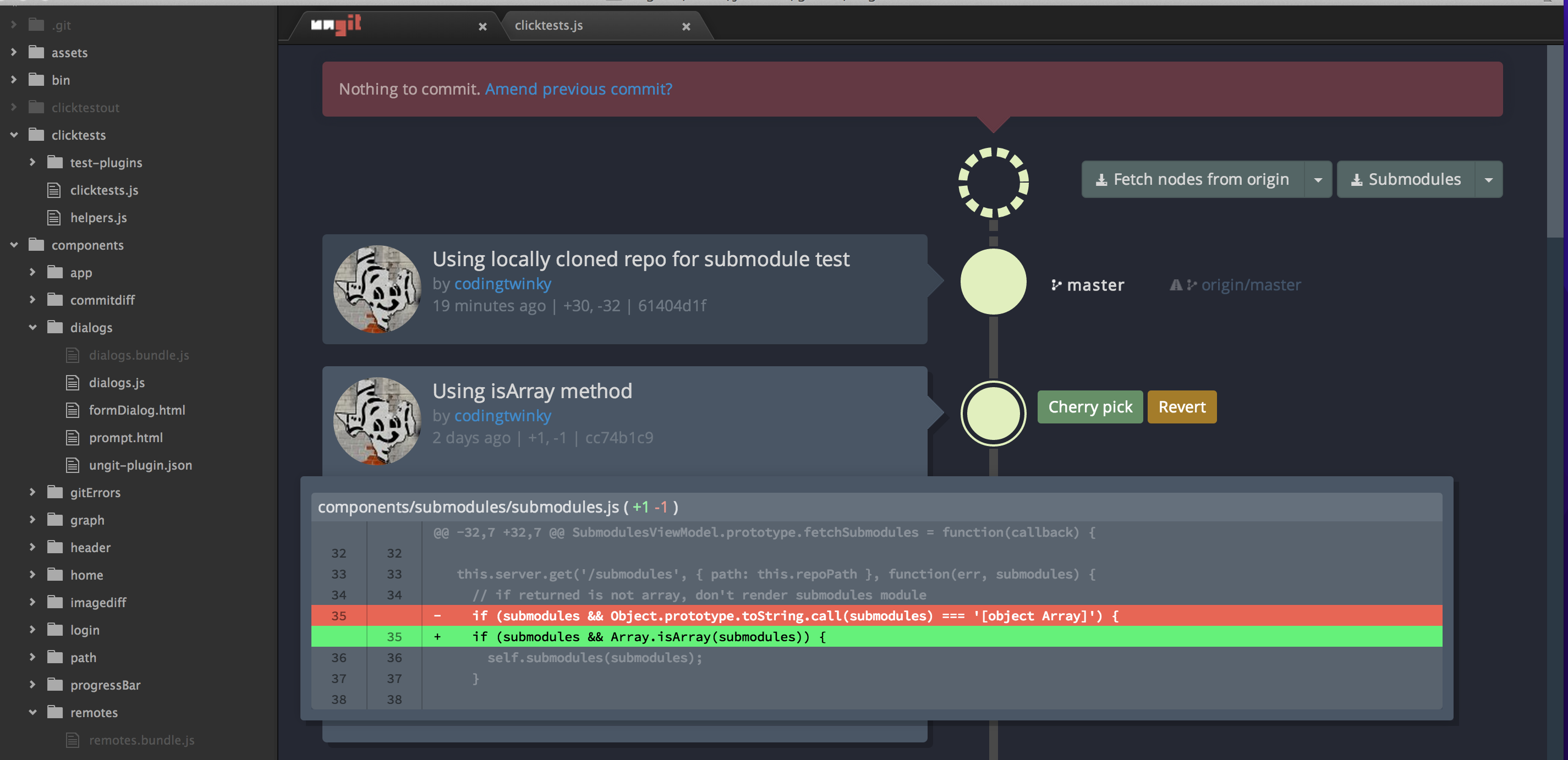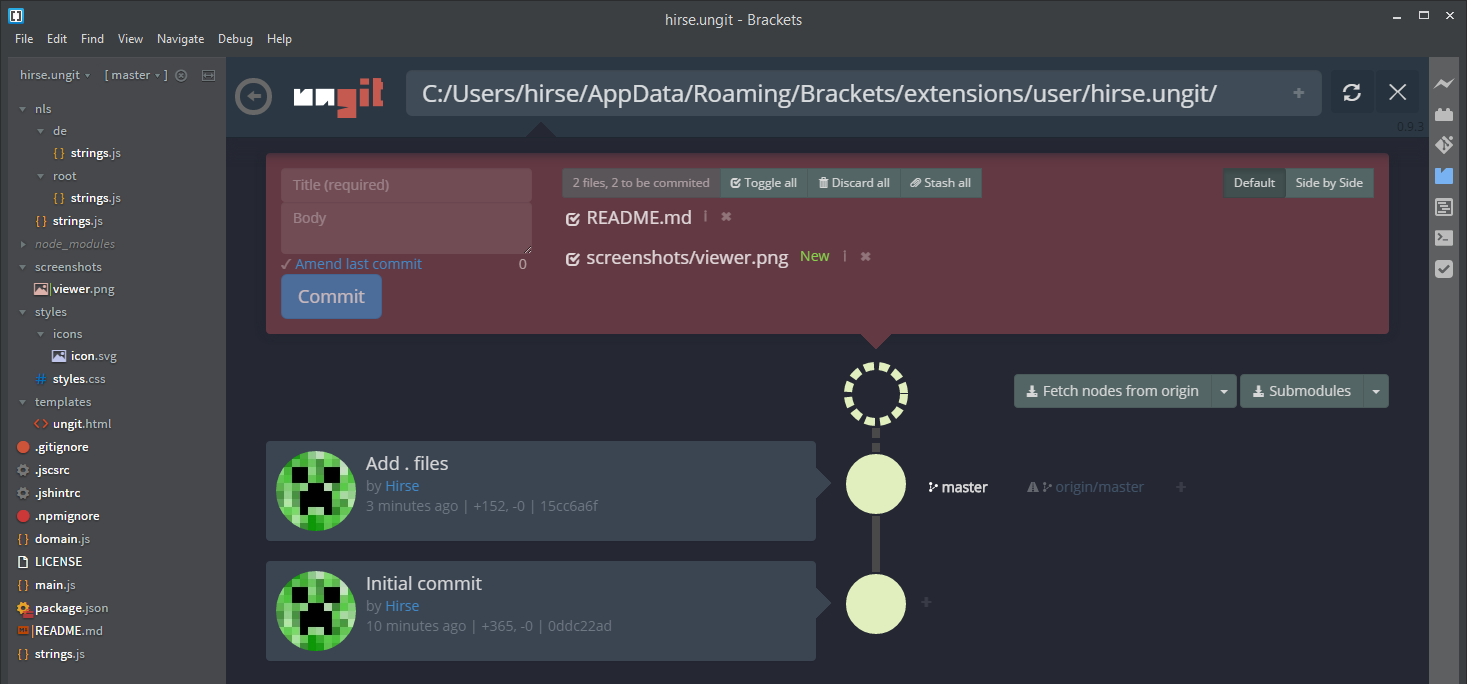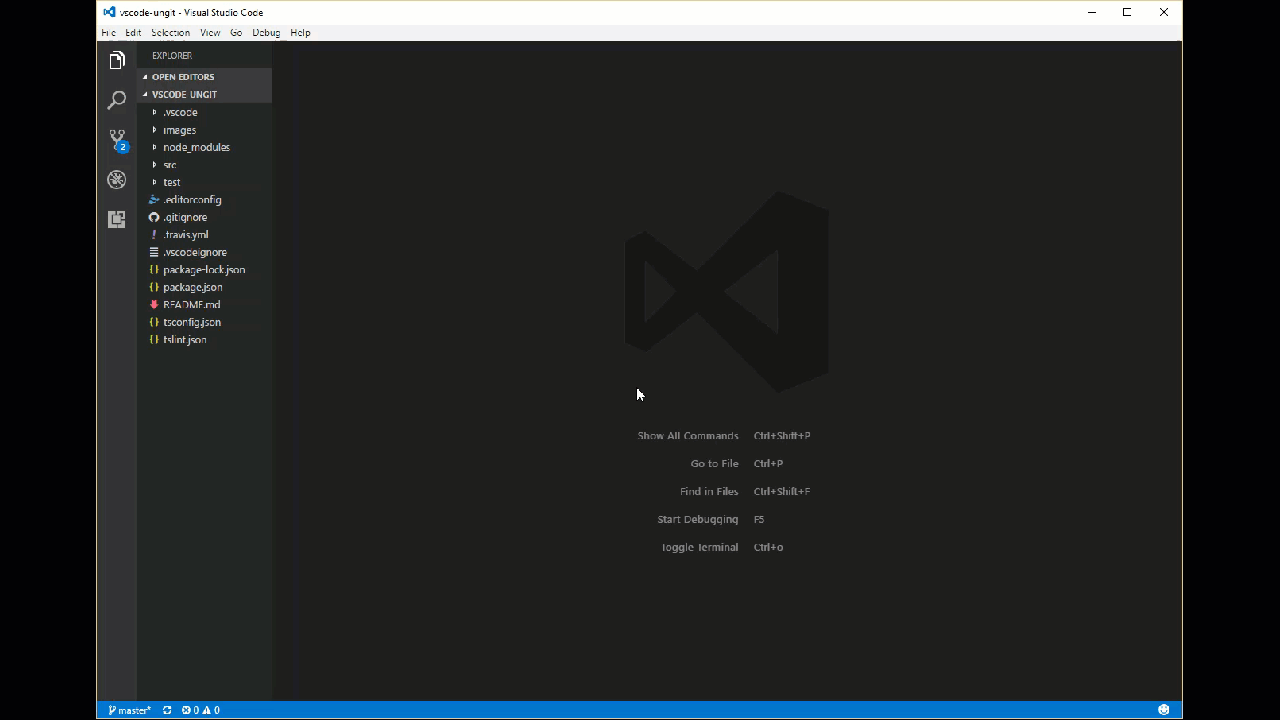The easiest way to use git. On any platform. Anywhere.
Git is known for being a versatile distributed source control system that is a staple of many individuals, communities, and even for the City of Chattanooga to crowd source bicycle parking locations. However, it is not known for userfriendliness or easy learning curve.
Ungit brings user friendliness to git without sacrificing the versatility of git.
- Clean and intuitive UI that makes it easy to understand git.
- Runs on any platform that node.js & git supports.
- Web-based, meaning you can run it on your cloud/pure shell machine and use the ui from your browser (just browse to http://your-cloud-machine.com:8448).
- Works well with GitHub.
- Gerrit integration through plugin: https://github.com/FredrikNoren/ungit-gerrit
Quick intro to ungit: http://youtu.be/hkBVAi3oKvo
Requires node.js (≥ 6.11), npm (≥ 3.10.10, comes with node.js) and git (≥ 1.8.x). To install ungit just type:
npm install -g ungit
NOTE: If your system requires root access to install global npm packages, make sure you use the -H flag:
sudo -H npm install -g ungit
Anywhere you want to start, just type:
ungit
This will launch the server and open up a browser with the ui.
Put a configuration file called .ungitrc in your home directory (/home/USERNAME on *nix, C:/Users/USERNAME/ on windows). Configuration file must be in json format. See source/config.js for available options.
You can also override configuration variables at launch by specifying them as command line arguments; ungit --port=8080. To disable boolean features use --no: ungit --no-autoFetch.
Example of ~/.ungitrc configuration file to change default port and enable bugtracking:
{
"port": 8080,
"bugtracking": true
}Git and github both supports PGP signing. Within Ungit these features can be enabled via doing either one of the below two actions.
git config --global commit.gpgsign true(or without--globalat the repo)- Add
isForceGPGSign: truetoungit.rcfile
Currently, Ungit DOES NOT support GPG authentication! While git allows robust programmatic authentication via credential-helper, I could not find an easy way to do something equivalent with GPG.
Therefore, password-less gpg authentication or 3rd party gpg password must be configured when using Ungit to commit with gpg. Below are several way to enable password-less gpg authentication for various OSs.
- Cache GnuPG passphrase
- gpg-agent with pinentry-mac
I understand this is not convenient, but security is hard. And I'd much rather have bit of inconvenience than Ungit having security exposure.
If you have your own merge tool that you would like to use, such as Kaleidoscope or p4merge, you can configure ungit to use it. See MERGETOOL.md.
Ungit will watch git directory recursively upon page view and automatically refresh contents on git operations or changes on files that are not configured to be ignored in .gitignore.
One caveat is that node's fs.watch() with recursive: true option is only available in Mac and Windows. For non Mac and Windows machines, git operations will be automatically refreshed but file changes may require manual refreshes as fs.watch() is unable to detect changes within nested directory hierarchy.
- atom-ungit for Atom.io by @codingtwinky
- brackets-ungit for Brackets.io by @Hirse
- Codiad-OpenUngit for Codiad by @viharm
- vscode-ungit for Visual Studio Code by @Hirse
See CONTRIBUTING.md.
- FredrikNoren Fredrik's Patreon page for donations
- Jung-Kim JK's (codingtwinky) Patreon page for donations
- campersau
- If you're running MacOSX Mavericks and Ungit crashes after a few seconds; try updating npm and node. See #259 and #249 for details.
- Ubuntu users may have trouble installing because the node executable is named differently on Ubuntu, see #401 for details.
- Debian Wheezy's supported git and nodejs packages are too old, therefore download newest git and nodejs tarballs and build from source.
- Adblocker may block Ungit! Some ad blockers, such as Adblock plus and uBlock, don't like localhost api calls and assume that it is a cross domain attack. Please whitelist
{localhost|127.0.0.1|$UngitURL}:{ungit port number}. #887 #892 - Running git in non English language will result in unexpected behavior! Ungit parses git command results in English to detect repos' states and this causes confusion when git results are not in English. #959
See CHANGELOG.md.
See LICENSE.md. To read about the Faircode experiment go to #974. Ungit is now once again MIT.