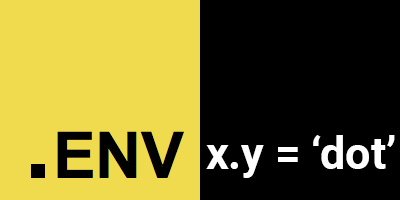Dotenv-dot adds dot-notation variable transformation on top of dotenv. If you find yourself needing to condense environment variables into JSON variables, then dotenv-dot is your tool.
npm install dotenv --save
npm install dotenv-dot --saveDot-notation variables are those which contain a dot (.) in their name. Add dot-notation variables to the .env file like any other variable.
MAIL_CONFIG.service=gmail
MAIL_CONFIG.auth.user=noreply@domain.com
MAIL_CONFIG.auth.pass=pass1234Once the dotenv-dot transformer is executed, these variables will be condensed into a new variable named MAIL_CONFIG.
MAIL_CONFIG='{"service":"gmail","auth":{"user":"noreply@domain.com","pass":"pass1234"}}'As early as possible in your application, require dotenv and dotenv-dot. Then, execute dotenv-dot after dotenv.
const dotenv = require('dotenv');
const dotenvDot = require('dotenv-dot').transform;
const myEnv = dotenv.config();
const results = dotenvDot(); // only updates `process.env`If you want to update process.env and the output of the dotenv.config(), include the output as a parameter on the dotenv-dot transformer.
const myEnv = dotenv.config();
const results = dotenvDot(myEnv); // updates `process.env` and `myEnv`It is possible to use dotenv without adding variables to process.env. Dotenv-dot can also do the same.
const parsedOutput = dotenv.parse(`MAIL_CONFIG.service=gmail
MAIL_CONFIG.auth.user=noreply@domain.com
MAIL_CONFIG.auth.pass=pass1234`);
const results = dotenvDot(parsedOutput);If you already have parsed output you may transform it without using dotenv.
const results = dotenvDot({
'MAIL_CONFIG.service': 'gmail',
'MAIL_CONFIG.auth.user': 'noreply@domain.com'
'MAIL_CONFIG.auth.pass': 'pass1234'
});Default: false
You may turn on logging to help debug why certain keys or values are not being set as expected.
const myEnv = dotenv.config();
require('dotenv-dot').transform(myEnv, {
debug: process.env.DEBUG
});Default: false
You may want to ignore process.env when transforming the output of the dotenv.config(). When this option is turned on process.env will not be consulted or altered.
const myEnv = dotenv.config();
require('dotenv-dot').transform(myEnv, {
ignoreProcessEnv: true
});import * as dotenv from 'dotenv';
import dotenvDot from 'dotenv-dot';Or, if only intending to access process.env, the two modules should be loading in this order using their auto-imports:
import 'dotenv/config';
import 'dotenv-dot/transform';More information about the import syntax is available on the dotenv repository.
Note: You may set the debug option using the dotenv debug command line or environment variable. The ignoreProcessEnv option is irrelevant when using the auto-imports.
Arrays are added by using numbers to indicate the value's index in the resulting array.
THINGS.0='Was eaten by his others'
THINGS.1='Thing One'
THINGS.3='Wayward Thing Two'