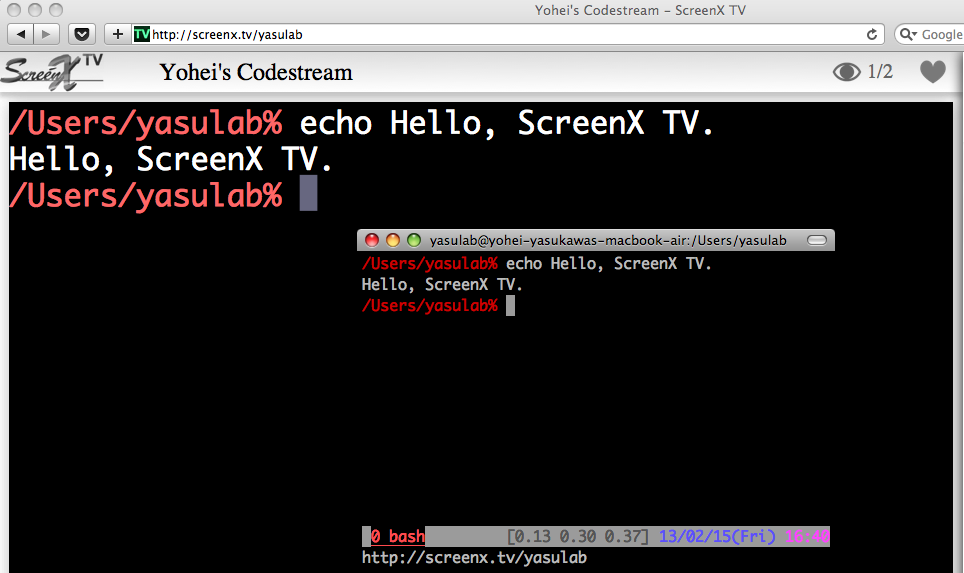This is client software to broadcast your termimanl to ScreenX TV.
If you have RubyGems, just install screenxtv by RubyGems:
gem install screenxtv
Now, you can start broadcasting anytime. Just type
screenxtv
Then, fill in the given items to start broadcasting your terminal.
That's all! Open the given URL with your web browser and share it with your friends :)
-
To stop broadcasting, type
exitin the broadcasted screen.NOTE: ScreenX TV holds your session for 10 minutes after the
exit. -
If you'd like to resume, re-run the command.
screenxtvThen, the program automatically detects and attaches the session to resume.
- ScreenX TV
- ScreenX TV GCC Client
- ScreenX TV Ruby Client
- ScreenX TV Sandbox
- ScreenX TV News
- ScreenX (Java-based stand-alone Software)
(The MIT License)
Copyright (c) 2012 tomoya ishida
Permission is hereby granted, free of charge, to any person obtaining a copy of this software and associated documentation files (the "Software"), to deal in the Software without restriction, including without limitation the rights to use, copy, modify, merge, publish, distribute, sublicense, and/or sell copies of the Software, and to permit persons to whom the Software is furnished to do so, subject to the following conditions:
The above copyright notice and this permission notice shall be included in all copies or substantial portions of the Software.
THE SOFTWARE IS PROVIDED "AS IS", WITHOUT WARRANTY OF ANY KIND, EXPRESS OR IMPLIED, INCLUDING BUT NOT LIMITED TO THE WARRANTIES OF MERCHANTABILITY, FITNESS FOR A PARTICULAR PURPOSE AND NONINFRINGEMENT. IN NO EVENT SHALL THE AUTHORS OR COPYRIGHT HOLDERS BE LIABLE FOR ANY CLAIM, DAMAGES OR OTHER LIABILITY, WHETHER IN AN ACTION OF CONTRACT, TORT OR OTHERWISE, ARISING FROM, OUT OF OR IN CONNECTION WITH THE SOFTWARE OR THE USE OR OTHER DEALINGS IN THE SOFTWARE.