SVG path drawing and animation support in kivy application
| Path Drawing & filling | Shape Animation |
|---|---|
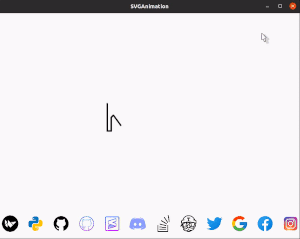 |
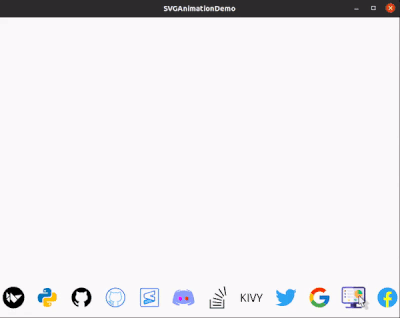 |
Now you can take some of the advantages svg offers, in your kivy apps. Those are:
- Compact file size compare to other formats - reduced asset size
- Scalability - Draw them big or small
- Interactivity - Animations
pip install kivgKivg helps you easily draw and animate SVG files in your Kivy applications.
from kivg import Kivg
s = Kivg(my_widget)
# call draw method with a `svg_file` name
s.draw("github.svg", fill=False, animate=True, anim_type="seq")- fill : Whether to fill the shape after drawing. Defaults to
True - animate : Whether to animate drawing. Defaults to
False - anim_type : Whether to draw in sequence or parallel. Available
"seq"and"par". Defaults to"seq" - line_width : Width of the path stroke. Defaults to
2 - line_color : Color of the path stroke in RGBA format. Defaults to
[0, 0, 0, 1] - dur : Duration of each animation step in seconds. Defaults to
0.02
- Fill color would only work if it's in hex and inside
<path>tag. You must modify svg if it's not this way already. - Gradient is not yet supported - default to
#ffffffif can't parse color
from kivg import Kivg
s = Kivg(my_widget)
anim_config = [
{ "id_":"k", "from_":"center_x", "t":"out_back", "d":.4 },
{ "id_":"i", "from_":"center_y", "t":"out_bounce", "d":.4 },
{ "id_":"v", "from_":"top", "t":"out_quint", "d":.4 },
{ "id_":"y", "from_":"bottom", "t":"out_back", "d":.4 }
]
# call shape_animate method with `svg_file` and an animation config list and optional callback
s.shape_animate("text.svg", anim_config_list=anim_config, on_complete=lambda *args: print("Completed!"))-
anim_config_list : A list of dicts where each dict contain config for an
id. Description of each key:"id_":idof svg<path>tag. It's required so each dict must contain"id_"key"from_": Direction from which a path should grow. Accepted values"left","right","top","bottom","center_x"(grow from center along horizontal axis),"center_y", andNone(Draw without animation). Defaults toNone."t": Animation transition. Defaults to"out_sine"."d": Duration of animation. It'll still in-effect if"from_"is set toNone. Defaults to .3
-
on_complete (optional) : Function to call after entire animation is finished. It can be used to create looping animation
- You must add a unique
idto each path element you want to animate - Dictionary order in the list is important - animations run in the sequence provided
- Animations can be chained by using the on_complete callback for continuous effects
The project is organized into the following main components:
kivg/
├── __init__.py # Package entry point
├── data_classes.py # Data structures for animation contexts
├── main.py # Core Kivg class implementation
├── mesh_handler.py # Handles mesh rendering
├── path_utils.py # SVG path utilities
├── svg_parser.py # SVG parsing functionality
├── svg_renderer.py # SVG rendering engine
├── version.py # Version information
├── animation/ # Animation subsystem
│ ├── animation_shapes.py # Shape-specific animations
│ ├── handler.py # Animation coordination
│ └── kivy_animation.py # Kivy animation file with some modifications
└── drawing/ # Drawing subsystem
└── manager.py # Drawing management
-
Install the package:
pip install kivg
-
Set up your Kivy widget:
from kivy.app import App from kivy.uix.widget import Widget from kivg import Kivg class MyWidget(Widget): def __init__(self, **kwargs): super(MyWidget, self).__init__(**kwargs) self.size = (1024, 1024) self.pos = (0, 0) class KivgDemoApp(App): def build(self): widget = MyWidget() self.kivg = Kivg(widget) self.kivg.draw("icons/so.svg", animate=True, line_color=[1,1,1,1], line_width=2) return widget if __name__ == "__main__": KivgDemoApp().run()
-
Try shape animations:
# Configure animations for different shapes animations = [ {"id_": "shape1", "from_": "left", "t": "out_bounce", "d": 0.5}, {"id_": "shape2", "from_": "top", "t": "out_elastic", "d": 0.3} ] self.kivg.shape_animate("path/to/your.svg", anim_config_list=animations)
Few links that I found useful for modifying few svg files in order to work with this library are:
-
https://itchylabs.com/tools/path-to-bezier/ - Convert SVG Path to Cubic Curves
Use it to convert SVG Arcs to Cubic Bezier. Make sure you paste the entire
pathin the textfield rather than only the arc section. Also you should provide path dimensions(W&H) on the website as your svg width and height(found under<svg>tag). You may also need to close each path, i.e. addZat the end of new converted path. -
https://codepen.io/thednp/pen/EgVqLw - Convert Relative SVG Path To Absolute Path
Maybe useful when you want to split a single svg path into multiple paths for animation purpose. Paste the entire path. When splitting, make sure you close the previous path by adding a
Zat the end in the path string. -
https://jakearchibald.github.io/svgomg/ - SVG Optimizer
Useful for cleaning up and optimizing SVG files to ensure compatibility.
v1.1
- Fixed crashing when SVG size is not int
v1.0
- Shape animation feature added
- Added
anim_typein draw method
Earlier Changes
- Added option to draw image without animation,
animate=False - Added option to draw empty or filled path,
fill=Trueorfill=False
We welcome contributions! Here's how you can help:
- Bug fixes: If you find a bug, please open an issue or submit a pull request with a fix
- Feature additions: Have an idea for a new feature? Open an issue to discuss it
- Documentation: Improvements to documentation are always appreciated
- Examples: Add more example use cases to help others learn
Please make sure to test your changes before submitting a pull request.
This project is licensed under the MIT License - see the LICENSE file for details.







