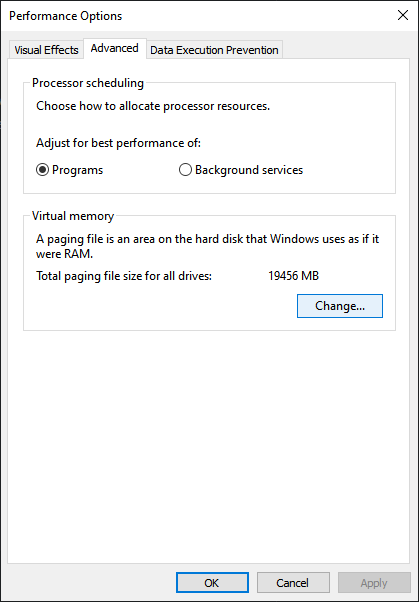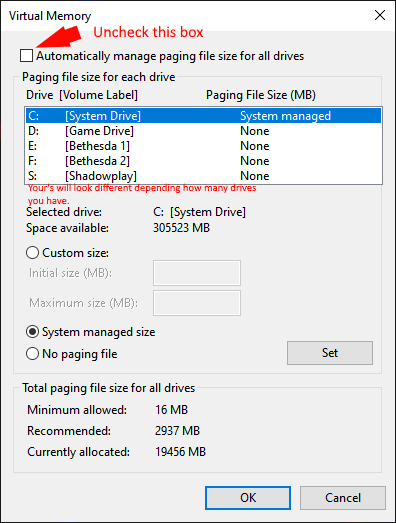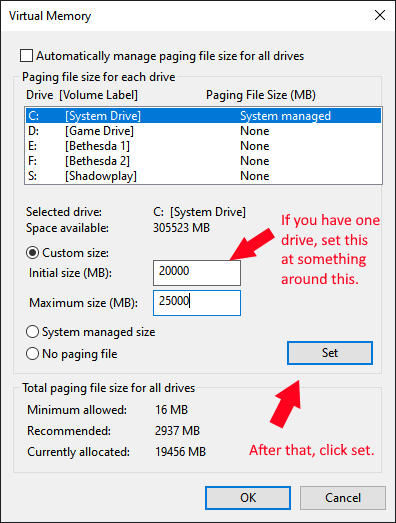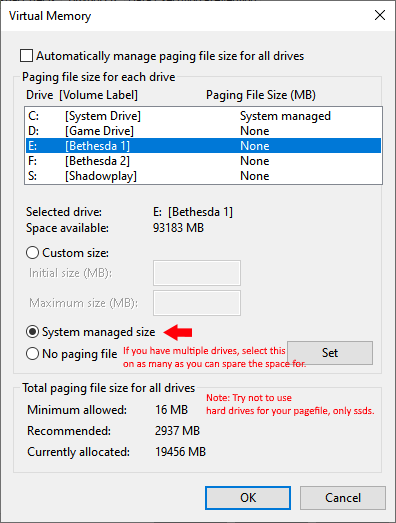Installation · Gameplay Guide · Configuration · Changelog · Help
A pagefile is a file on your disk Windows will use when there is not enough RAM available. Never disable the pagefile - this may lead to various issues on your system, such as a Skyrim memory crash.
If you've never touched the pagefile, perform the following steps to prevent from memory crashes:
- Press Windows + R on your keyboard and enter
sysdm.cpl ,3 - Under the Performance section, press 'Settings'
- Go to the Advanced tab at the top, and at the Virtual memory section press 'Change...'
- Disable 'Automatically manage paging file size for all drives'
- If you have more than one drive, try enabling it for at least one more drive as a backup (make sure it has a decent bit of free space, like 20GB). Set the size to 'Custom size', set the initial and maximum size to at least 20000 (20GB).