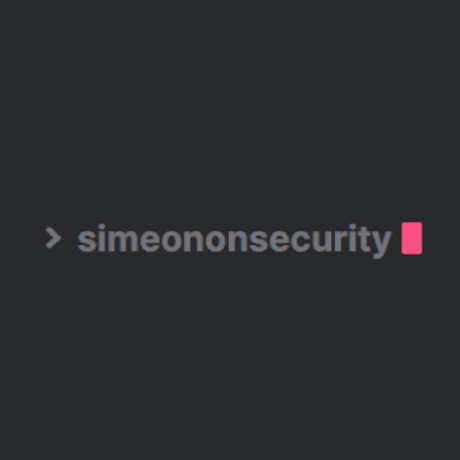Applying the .NET STIG is definitely not straightforward. For many administrators it can take hours to fully implement on a single system. This script applies the required registry changes and modifies the machine.config file to implement FIPS and other controls as required.
This script can not and will not ever get the .NET stig to 100% compliance. Right now, as is, it stands to complete roughly 75% of the checks and does go back and complete the applicable checks on all previous .NET versions.
Manual intervention is required for any .NET application or IIS Site.
We now offer a playbook collection for this script. Please see the following:
- Windows 7, Windows Server 2008 or newer
- Testing in your environment before running on production systems.
- Add from one XML data to another existing XML file
- Caspol.exe (Code Access Security Policy Tool)
- Microsoft .NET Framework Documentation
- PowerShell $PSScriptRoot
- PowerShell: Run command from script's directory
- Powershell XML importnode from different file
You may download the required files from the GitHub Repository
The script may be launched from the extracted GitHub download like this:
If manually downloaded, the script must be launched from an administrative powershell in the directory containing all the files from the GitHub Repository
Set-ExecutionPolicy -ExecutionPolicy RemoteSigned -Force
Get-ChildItem -Recurse *.ps1 | Unblock-File
.\sos-.net-4-stig.ps1Use this one-liner to automatically download, unzip all supporting files, and run the latest version of the script.
iwr -useb 'https://simeononsecurity.ch/scripts/sosdotnet.ps1'|iex