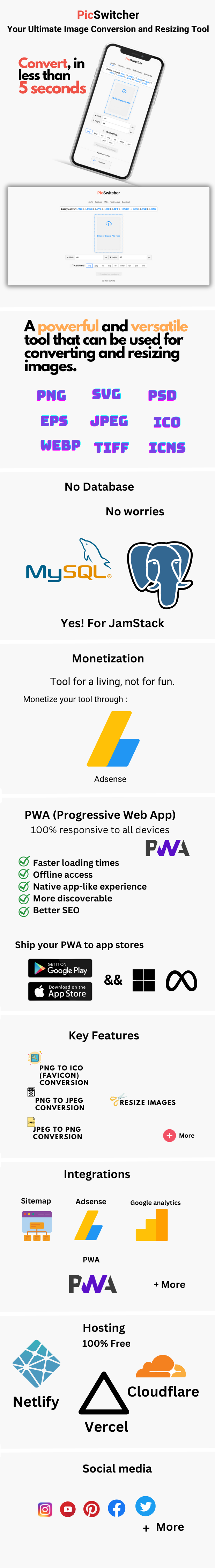Welcome to the PicSwitcher Next.js JAMstack theme! 🥳️
PicSwitcher is an open-source Next.js theme that empowers you to effortlessly switch between image formats, resize images, and elevate your design capabilities. This guide will walk you through the installation process, system requirements, and essential setup steps to get PicSwitcher up and running smoothly using Yarn.
If you find this project useful and would like to support its development, consider becoming a patron:
- Introduction
- System Requirements
- Installation Steps
- Troubleshooting
- Features
- Usage
- Contributing
- License
- Additional Resources
- Credits
- Sponsors
- Contact
- Contact Support
PicSwitcher is a feature-rich Next.js theme designed to streamline the process of working with images. With seamless format conversion and intuitive resizing options, PicSwitcher empowers designers and developers to transform their visuals effortlessly.
Before you begin, ensure that your system meets the following requirements:
- Node.js (>= v18.17.0): PicSwitcher is built on Next.js, which requires Node.js. Make sure you have Node.js installed on your machine. (Recommended version: LTS)
- Yarn (>= 1.22.19): Yarn is used for managing dependencies. Ensure you have Yarn (version 1.x) installed.
- GitHub Account: You'll need a GitHub account to access the PicSwitcher repository and manage your code.
- Netlify or Vercel Account: You'll need an account with Netlify or Vercel for deployment and hosting purposes.
Follow these steps to install PicSwitcher using Yarn:
- Clone the repository:
git clone https://github.com/Akselinc/PicSwitcher.git - Navigate to the theme's directory:
cd PicSwitcher - Install the required dependencies using Yarn:
yarn install - Start Development Server: Run
yarn devto start the development server. Open your browser and navigate to http://localhost:3000 to see the initial website. - Build locally:
yarn build
Encountering issues? Here are some troubleshooting tips:
- Dependencies: Ensure you have installed all required dependencies using
yarn install. - Node Version: Confirm you're using a compatible Node.js version (LTS recommended).
- Clear Cache: If you experience unexpected behavior, try clearing your browser's cache and restarting the server.
PicSwitcher comes with a range of powerful features:
- Google AdSense Integration: Easily monetize your website with Google AdSense ads.
- Google Analytics Integration: Track and analyze user behavior with Google Analytics.
- Progressive Web App (PWA): Create a seamless and engaging user experience with PWA capabilities.
- Image Resize: Resize images to various dimensions without compromising quality.
- PNG to JPEG Conversion: Convert PNG images to JPEG format.
- PNG to ICO (Favicon) Conversion: Convert PNG images to ICO format for use as favicons.
- JPEG to PNG Conversion: Convert JPEG images to PNG format.
To see the live website powered by PicSwitcher, visit PicSwitcher Live Demo. Explore the features and functionalities and get a feel for how PicSwitcher can enhance your projects.
We welcome contributions from the community! If you'd like to contribute to PicSwitcher, please follow our Contribution Guidelines.
PicSwitcher is released under the MIT License.
Explore these resources for further guidance:
PicSwitcher is built with the following technologies and resources:
- Built with Next.js and Ant Design
- Images from Unsplash
Show appreciation to our sponsors who support the development of PicSwitcher. If you're interested in becoming a sponsor, please reach out to us at contact@akselinc.com.
Feel free to contact us for general inquiries, suggestions, or feedback at contact@akselinc.com.
If you encounter challenges or have questions, don't hesitate to reach out to our community and support team via GitHub Issues or contact@akselinc.com. We're here to assist you on your journey with PicSwitcher.