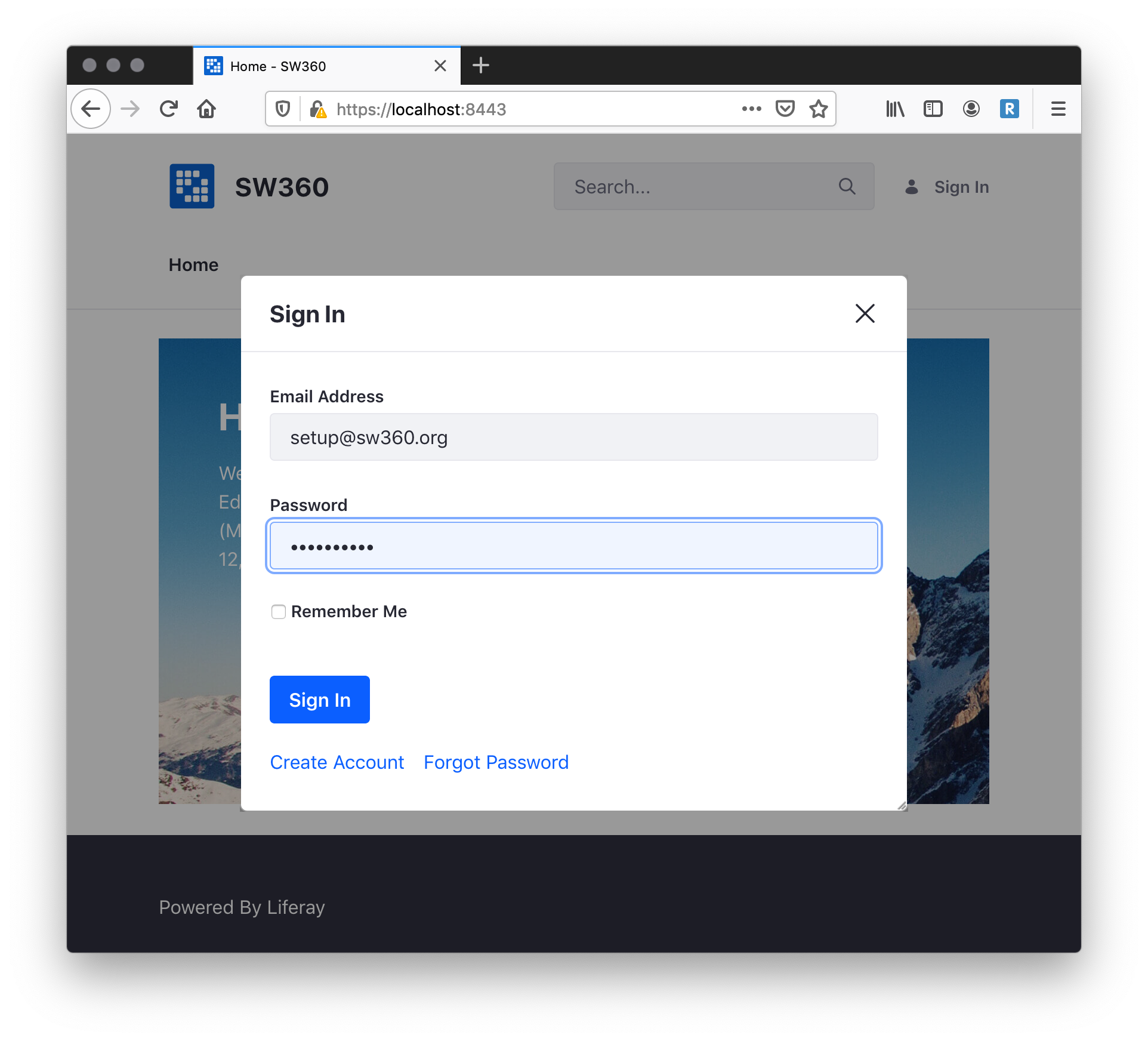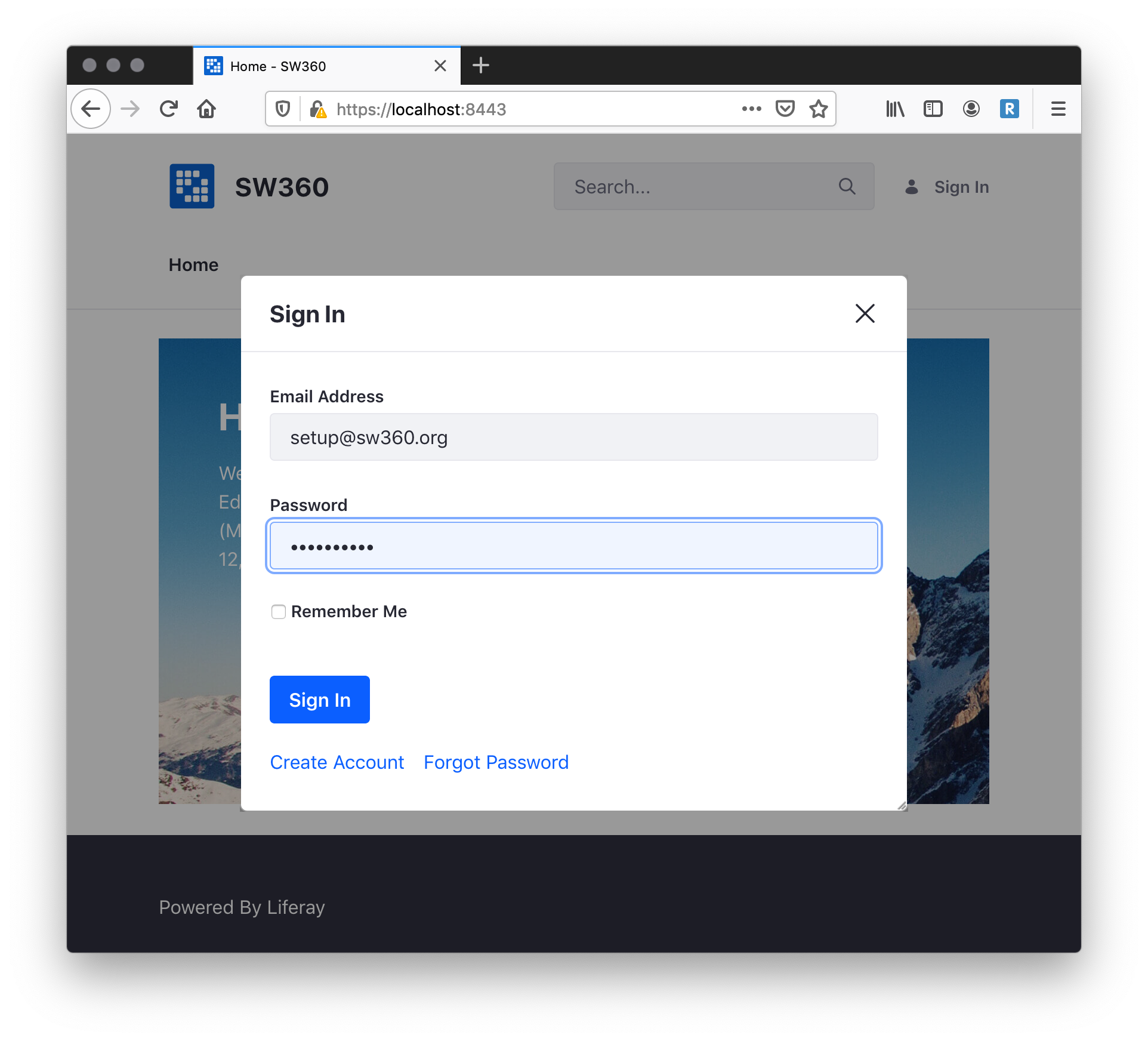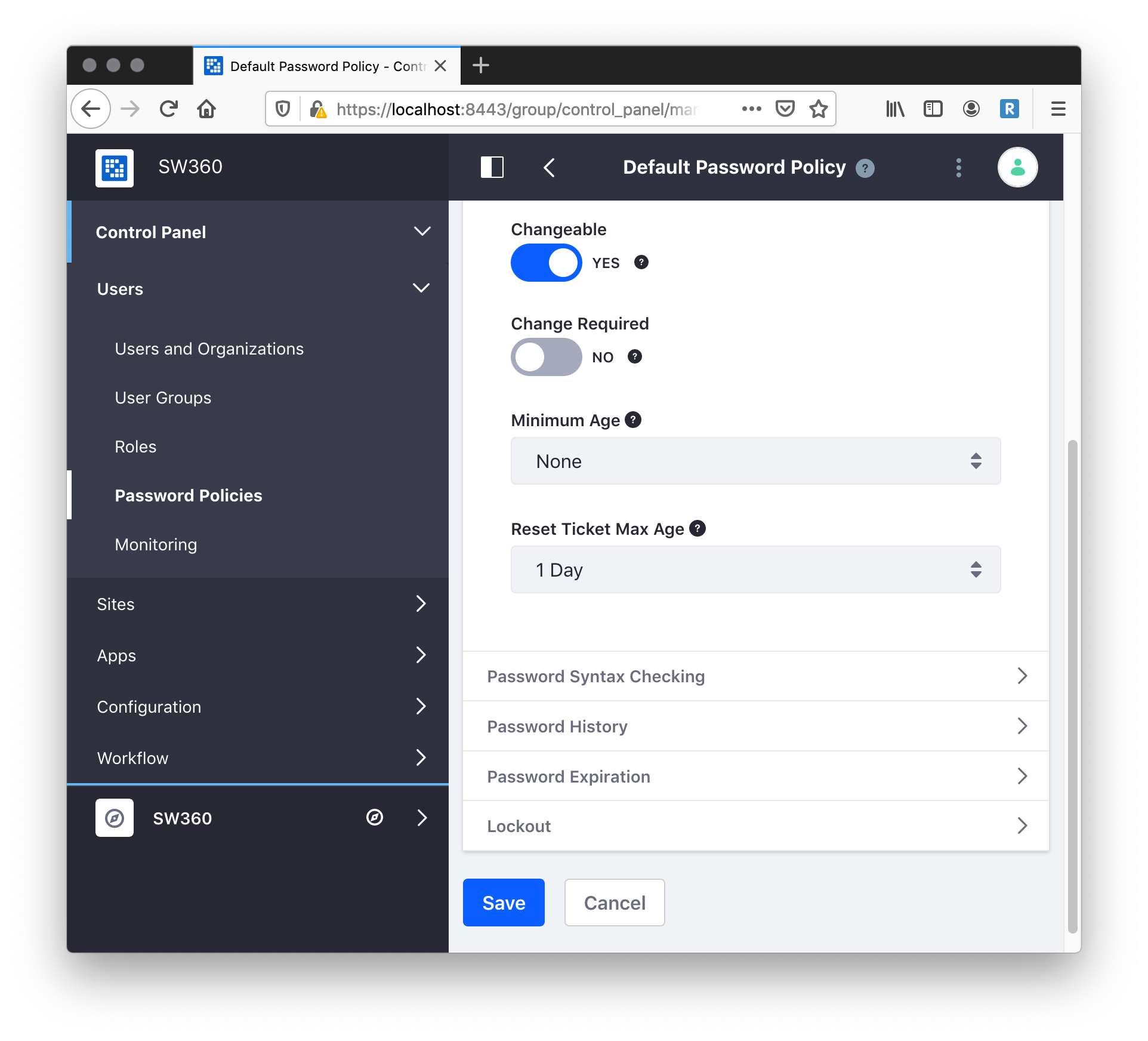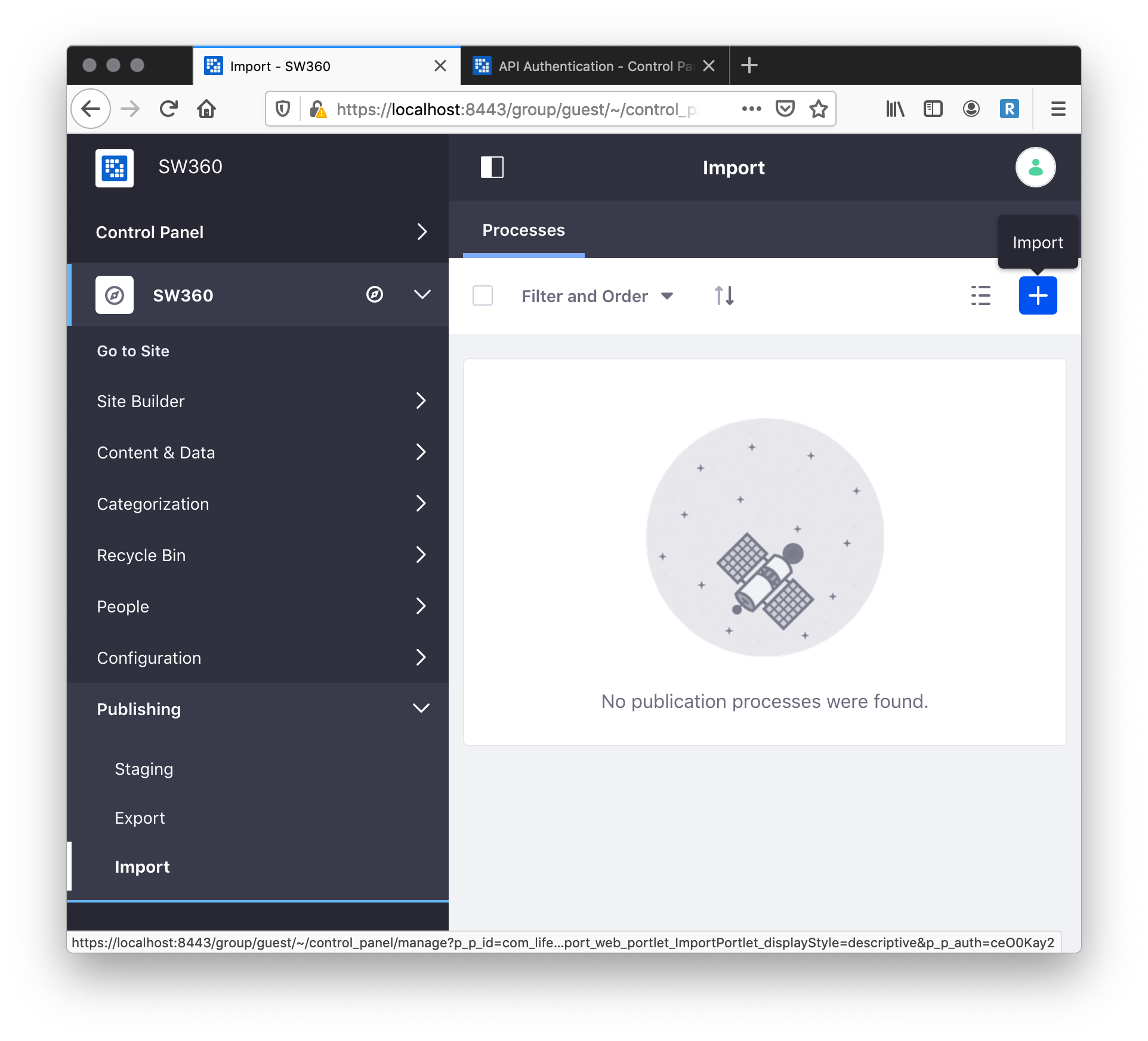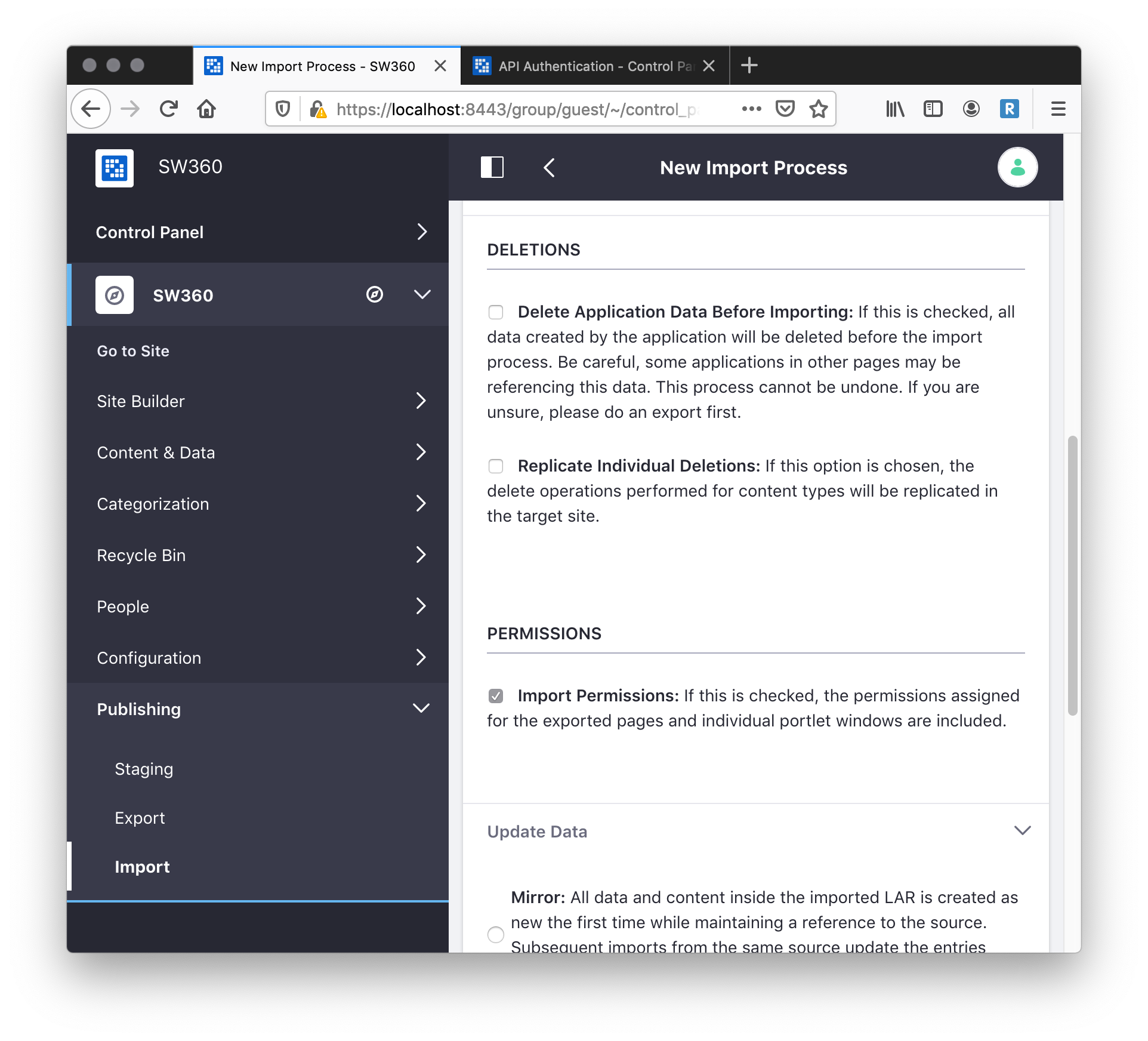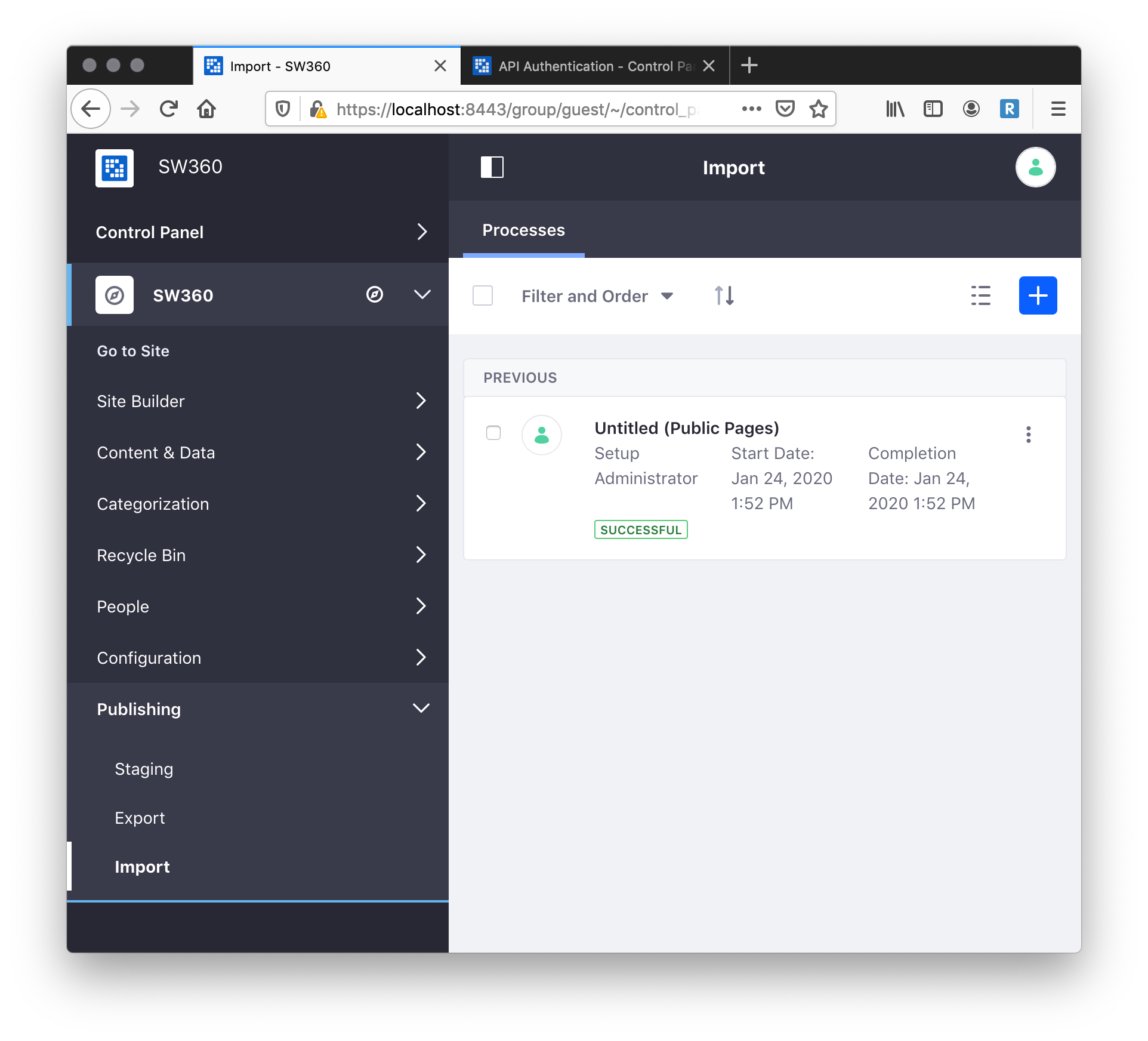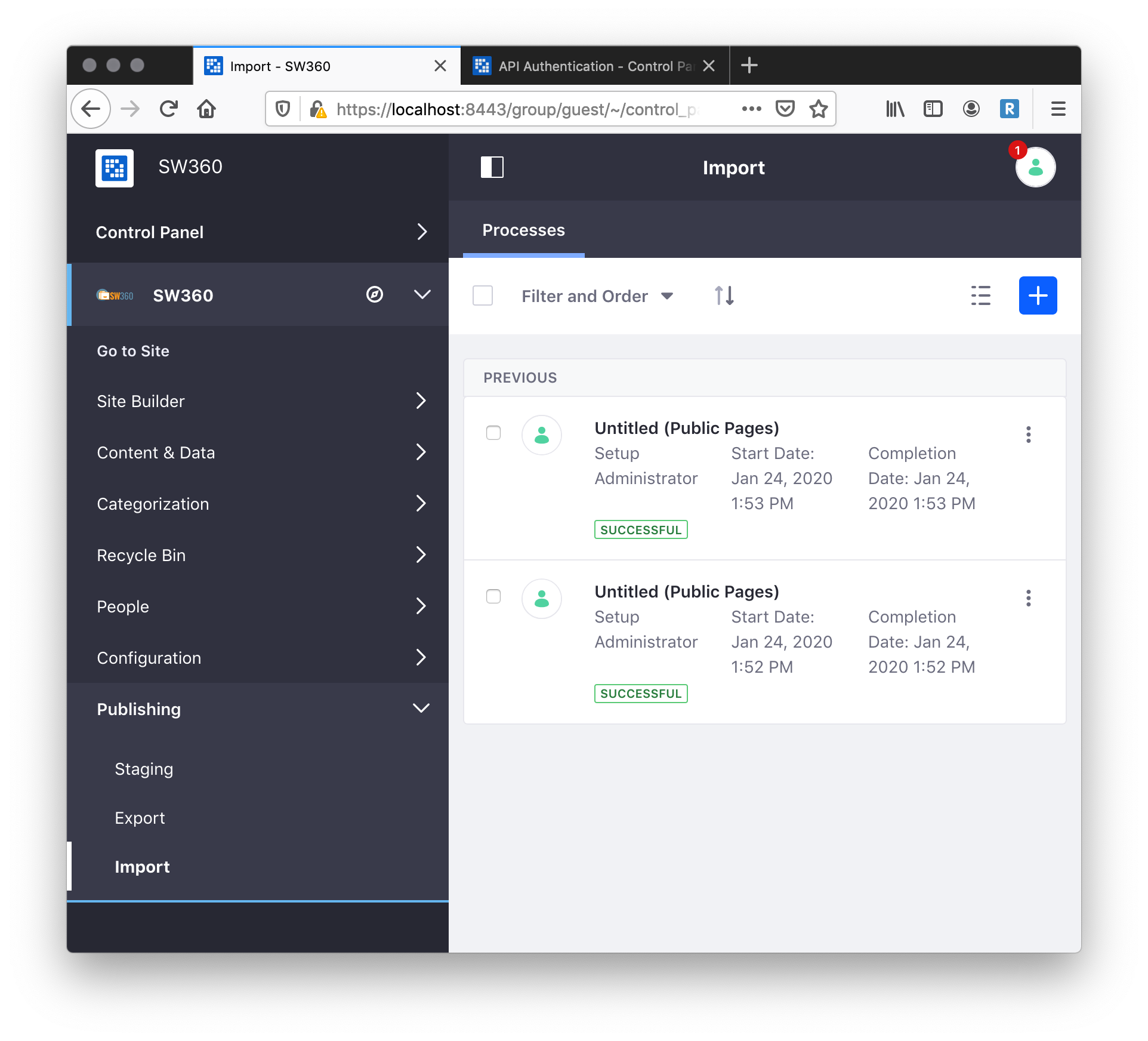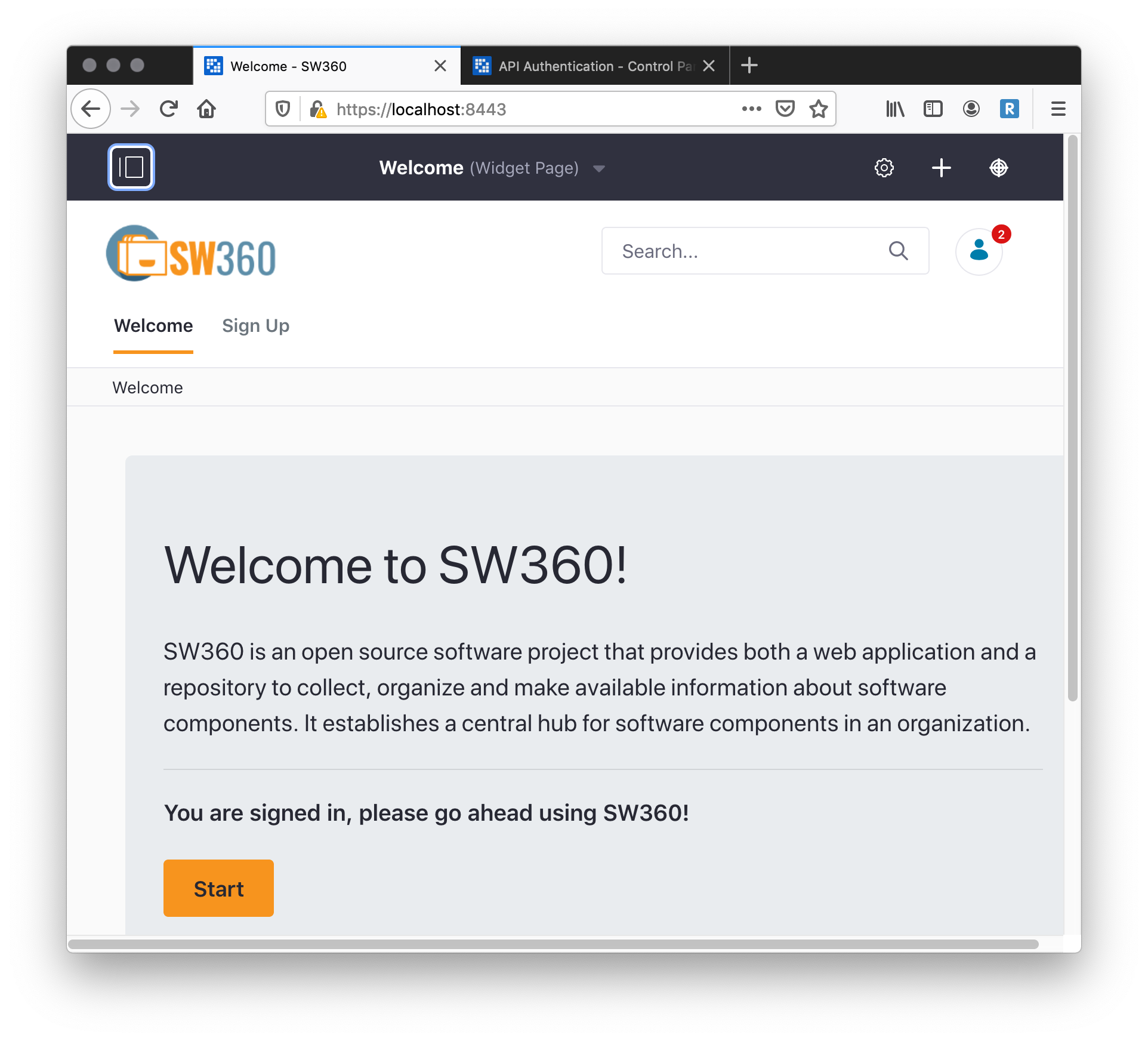-
Notifications
You must be signed in to change notification settings - Fork 17
Home
Michael edited this page Jan 24, 2020
·
28 revisions
So, the vagrant setup has deployed sw360, but unfortunately, there is some major issue: With Liferay, certain configuration need to be applied manually in the UI. If you would know how to import *.lar files and apply some setting from the command line (without implementing an approach based on HTML testing frameworks, like selenium), please let us know.
Until then, some tasks need to be done manually, after everything has been built up:
- import *.lar files
- set password policies not to change after first login (it is annoying when developing)
- set the default area to be SW360 when users login to liferay
- apply some more settings, like users cannot create accounts on their own
After successful installation, the screen should look like this. If there is weird html output without images and plain text, then likely some port settings did not work and the pages generated have wrong URLs inside.