- Intouch-Language is an open source extension created for Visual Studio Code (Not official!). It provides
syntax highlighting,snippetsandauto-formatfunction for Intouch Basic. New since 2022.11.28 - own darkmode theme for VSC, names Intouch Dark. - Intouch is a programming language for AVEVA (Wonderware) SCADA Intouch Applications.
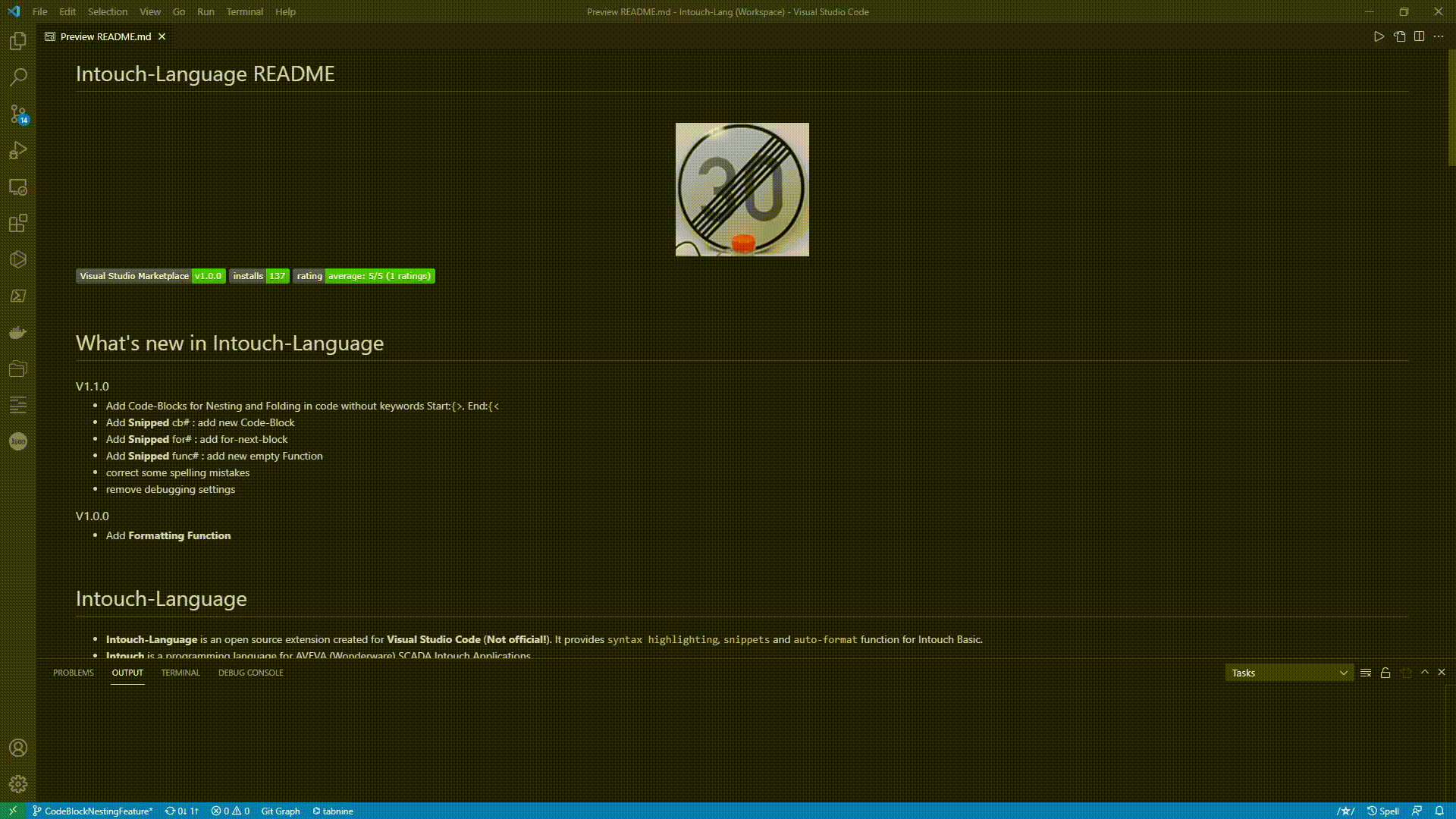
|
NOTE: The default VS Code theme does not color much. Switch to intouch theme (installed by this extension) or use a theme like one of the following to benefit from the changes:
- Material Theme
- XD Theme
- Noctis
- Kary Pro Colors
- One Monokai Theme
- Winteriscoming
- Popping and Locking
- Syntax Highlight Theme
- Default Theme Enhanced
|
Intouch Theme Dark 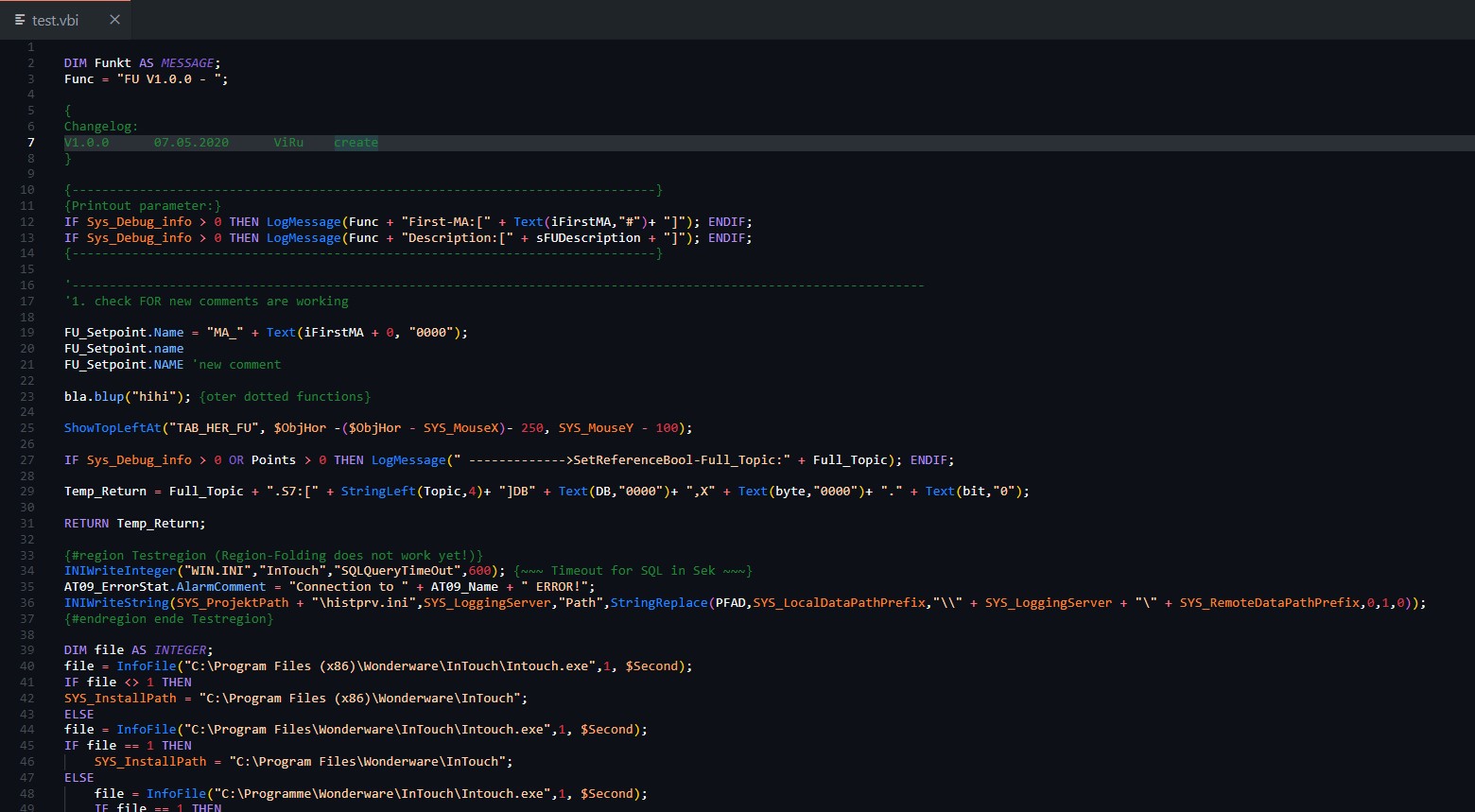
|
VSC Theme Dark+ 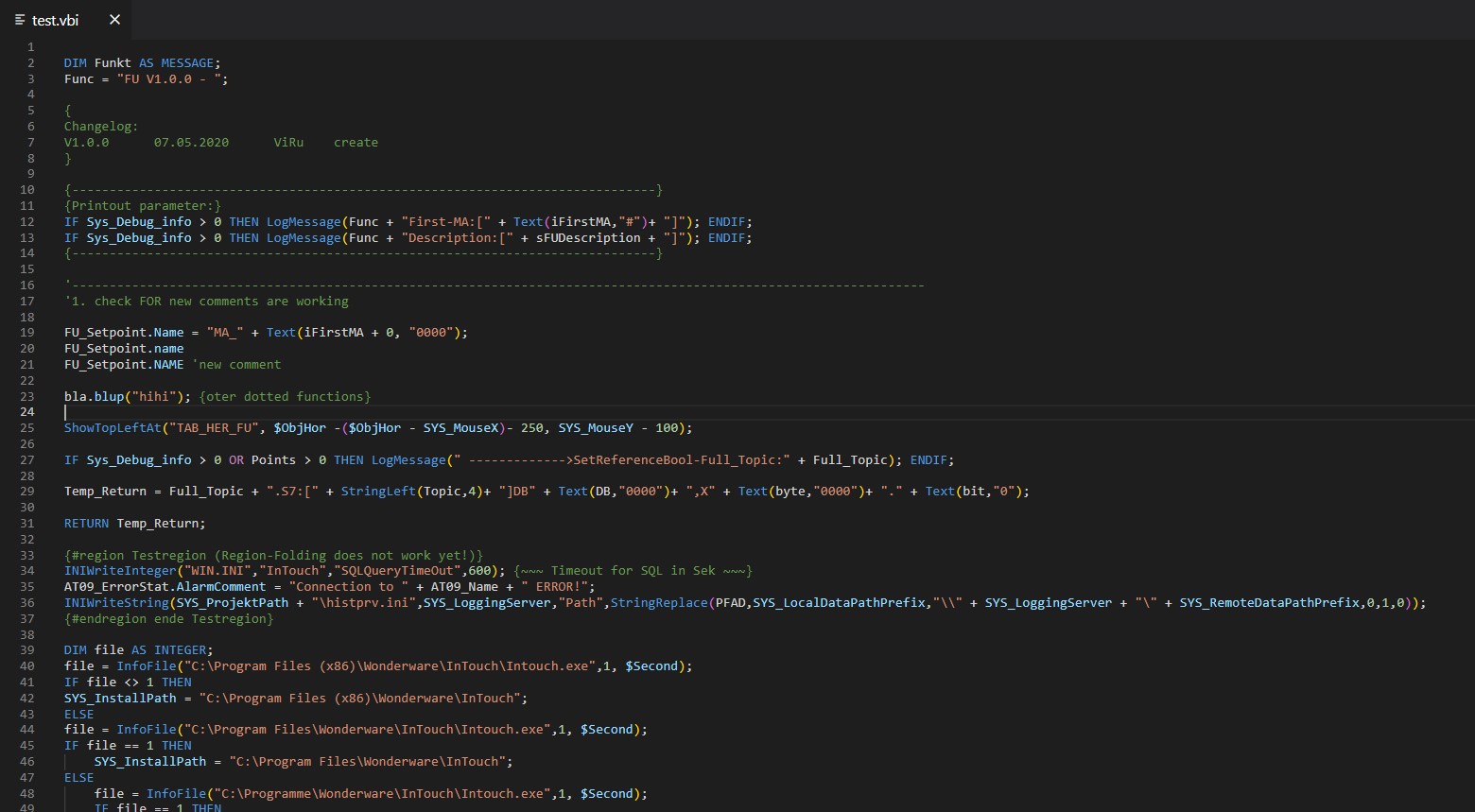
|
|
Material Theme Darker 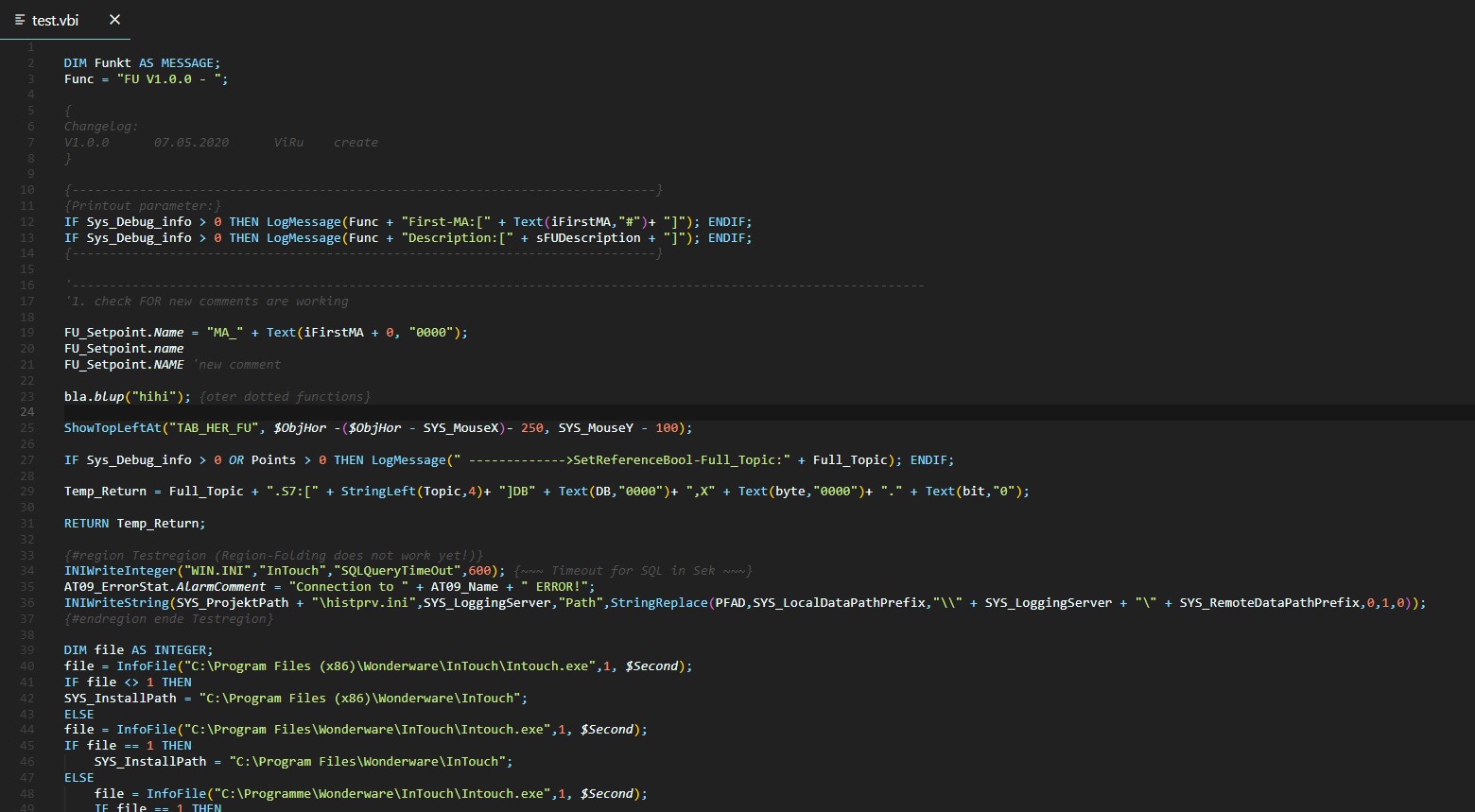
|
VSC Theme Light 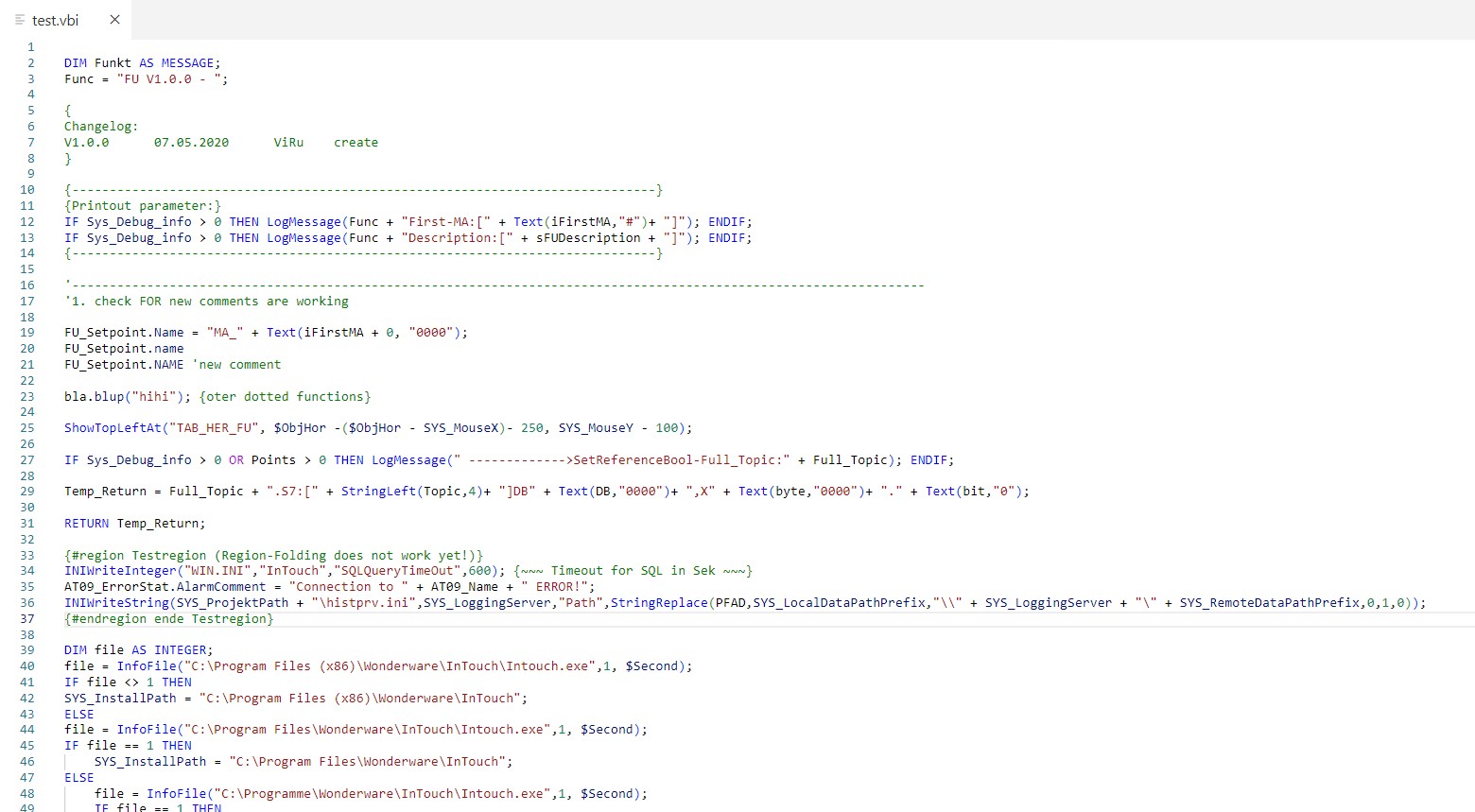
|
You can test it on this %USERPROFILE%\.vscode\extensions\intouch-language\other\test\test.vbi by press
shift + alt + F
- Standatd Installation:
- Install it in ext.-manager (type Intouch) or from Visual Studio Marketplace
- Install from Github:
- Copy or clone all in to:
%USERPROFILE%\.vscode\extensions\intouch-language\cd ~/.vscode/extensions/git clone https://github.com/vitalyruhl/intouch-language.git
- Open shell there and type
npm i - Run:
npm run compile, ornpm run watchif you want to make changes in src folder. - You must restart the VS-Code after installation, to apply new settings
- Copy or clone all in to:
- Dimb -> Dim Boolean (Discrete)
- Dimi -> Dim Integer
- Dims -> Dim String (Message)
- If# -> If code block
- Ife -> If Else code block
- for# -> add for-next-block
- log# -> Log-Debug
- cb# -> add new Code-Block
- func# -> add new empty Function
Save your code as
.vbior.vifor automatic language recognition.
Better-Comment Plugin
Please report missing rules or future-requests on this link.
- Formatter
- Issues
- Bug 13.02.2022
For-nextnot in plan when there are anEXIT FORstatement - Bug 13.02.2022 Nesting bug -> code in multiline comment will formatted to?!
- Bug 13.02.2022
- Futures planned
- Format on selection (now is formatting document!)
- Issues
- Syntax-highlighting
- No issues
- Futures planned
- Add code checker for some errors in code
- Snippets
- No issues
- No futures planned
- Correct some bugs in regex for syntax-highlighting
- Theme -> Add more compatibility to other languages
- Add more compatibility to other Themes (e.g. material-theme)
- Add own dark theme based on GitHub (Dark Classic) VS Code theme from BerriJ
- Some bugfixes in regex for Keywords
- Update dependencies
- Bome bugfixes
- Bugfix on snippets
- Bugfix trailing whitespace before
-
- Add folding between
{region xxxx}and{endregion xxxx} - Add Nesting between
{region xxxx}and{endregion xxxx} - Auto closing brackets in strings and comments.
- Remove unused dependency with dependabot alert.
- Add wordPattern and indentationRules into language configuration.
- <fix bug - issue #13, formatter formats dashed variable
foo-bar-->foo - bar
- Version issue with format problem on <>, =<, =>, == was published with greater version
- Add Code-Blocks for Nesting and Folding in code without keywords Start:
{>, End:{< - Add Snipped cb# : add new Code-Block
- Add Snipped for# : add for-next-block
- Add Snipped func# : add new empty Function
- Correct some spelling mistakes
- Remove debugging settings
- Add Formatting Function
| if you prefer a one-time donation | Become a patron, by simply clicking on this button (**very appreciated!**): |
2021-2022 (c)Vitaly Ruhl
License: GNU General Public License v3.0



