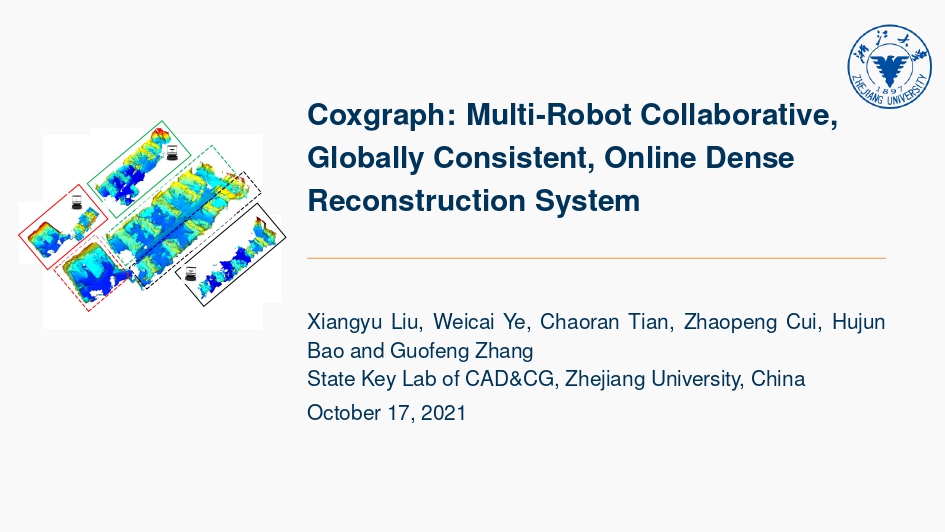Coxgraph is a multi robot collaborative reconstruction system providing realtime, low bandwidth and global consistent dense mapping. As the name indicates, Coxgraph is heavily inspired by and adapted from Voxgraph. We extend it to multi robot scenarios, and reduce the bandwidth of submap transmission by convert TSDF submaps to mesh packs and recover it back in the server. Then check validity of the loop closure matches and optimization based on dense submaps.
This work is in IROS 2021 Best Paper Award Finalist on Safety, Security, and Rescue Robotics. You can download the pdf from here. When using Coxgraph in your research, please cite our publication:
@inproceedings{xiangyu2021coxgraph,
author={Liu, Xiangyu and Ye, Weicai and Tian, Chaoran and Cui, Zhaopeng and Zhang, Guofeng and Bao, Hujun},
booktitle={IEEE/RSJ International Conference on Intelligent Robots and Systems (IROS)},
title={Coxgraph: Multi-Robot Collaborative, Globally Consistent, Online Dense Reconstruction System},
year={2021}
}
- Ubuntu 18;
- ROS Melodic;
- OpenCV 3;
- Open3D 0.10.
-
Install workspace and catkin tools:
sudo apt install python-catkin-tools python-wstool -
Create and config a catkin workspace:
mkdir -p ~/catkin_ws/src cd ~/catkin_ws catkin init catkin config --extend /opt/ros/${ROS_DISTRO} catkin config --merge-devel catkin config -DCMAKE_BUILD_TYPE=Release -DCMAKE_CXX_STANDARD=14 -
Clone the repository and dependencies:
cd src git clone git@github.com:zju3dv/coxgraph.git wstool init wstool merge coxgraph/coxgraph_ssh.rosinstall wstool update -
Start building:
catkin build coxgraph vins_client_server pose_graph_backend image_undistort
A convenient interface enabling any multi-robot SLAM system to cooperate with Coxgraph is provided named as coxgraph_mod. One can easily insert a few lines into other frontend to use it with Coxgraph. In this code, we used vins_client_server as the frontend.
-
Download EuRoC bag files here.
-
In this code, we run 2-agent collaborative session on the same machine. If you run 3-agent simultaneously, the performence of Coxgraph might degrade since the computational resources are overloaded. Run the launch file:
roslaunch coxgraph run_experiment_euroc.launch roslaunch coxgraph coxgraph_rviz.launch