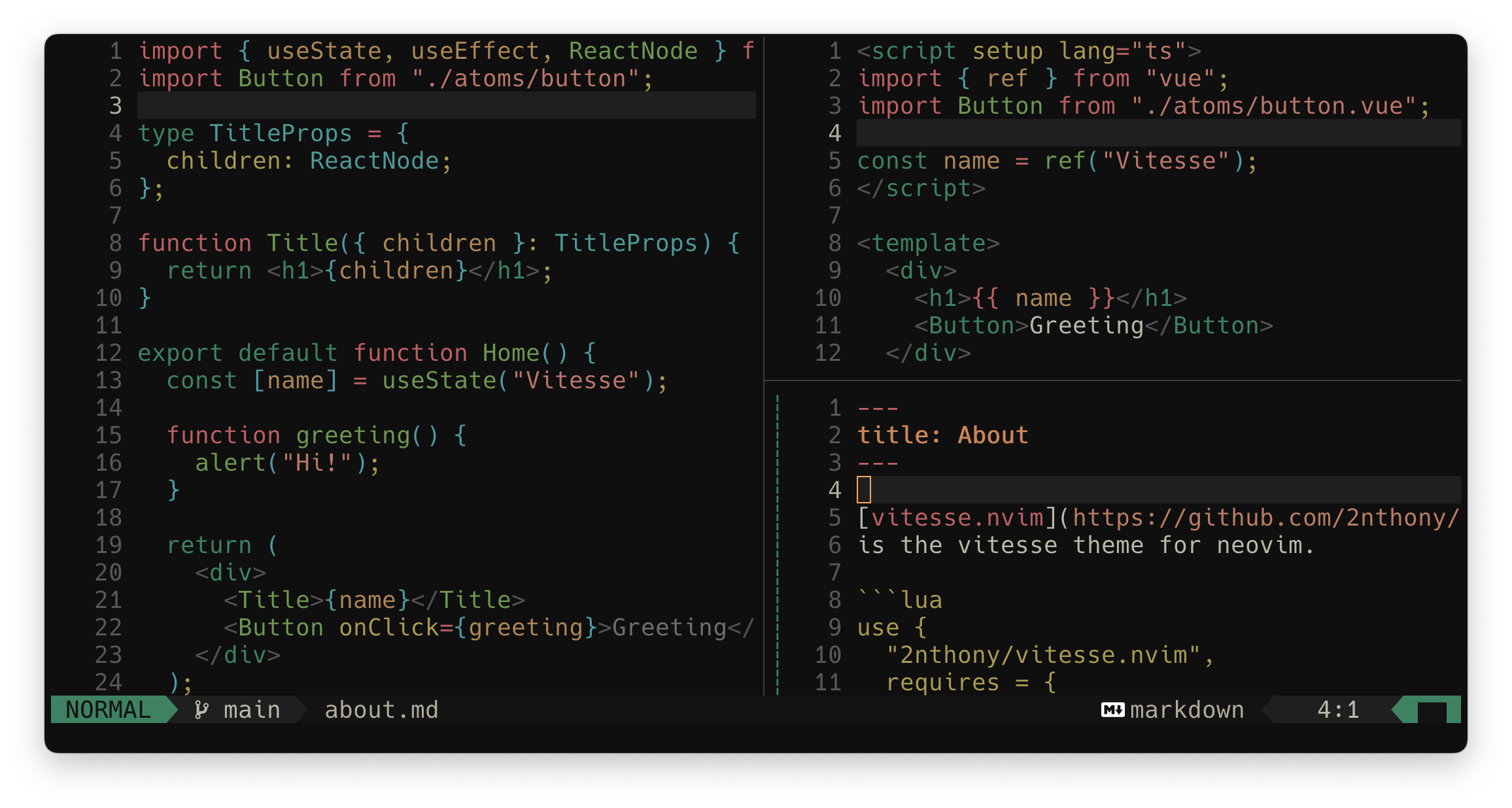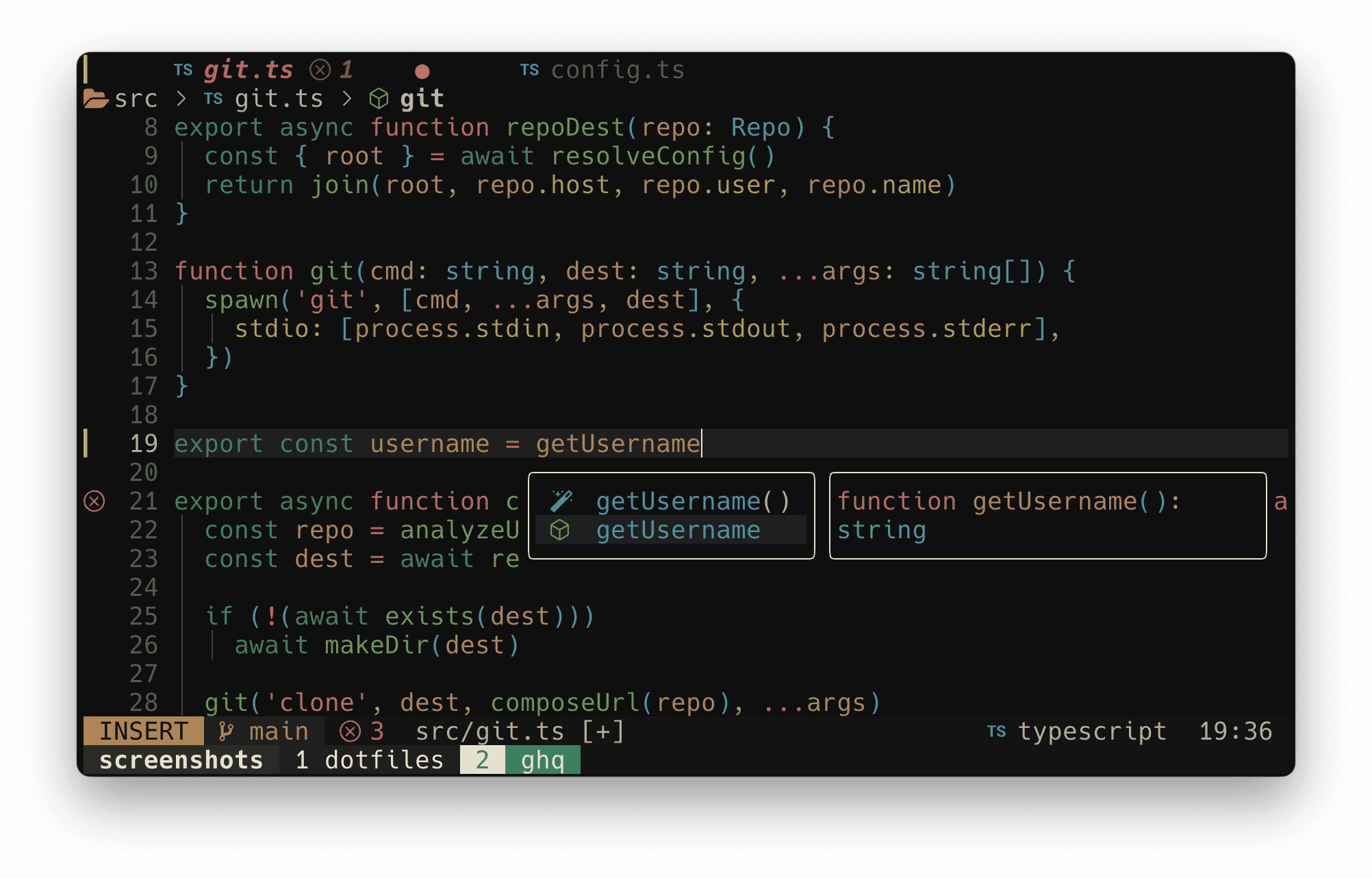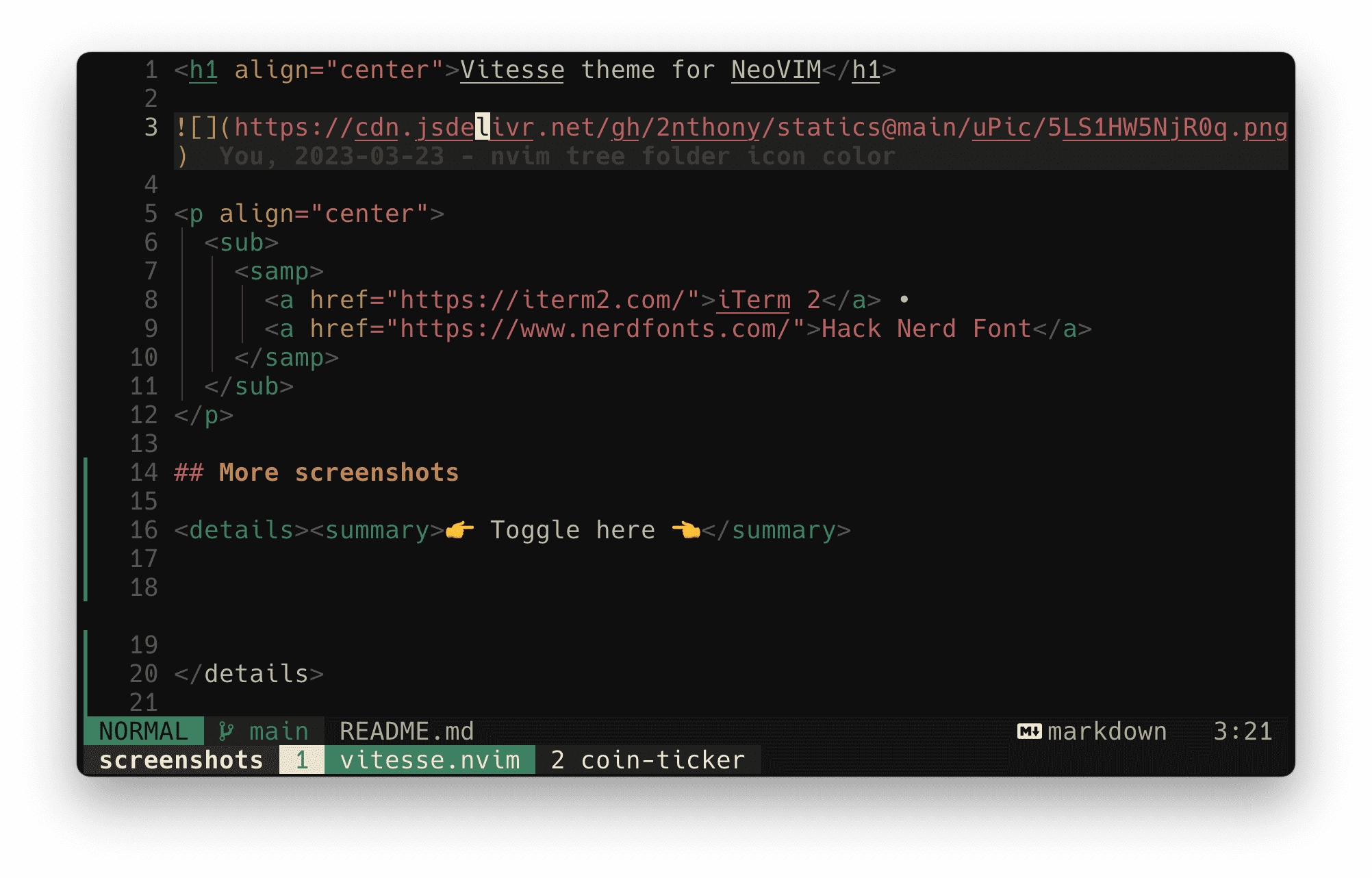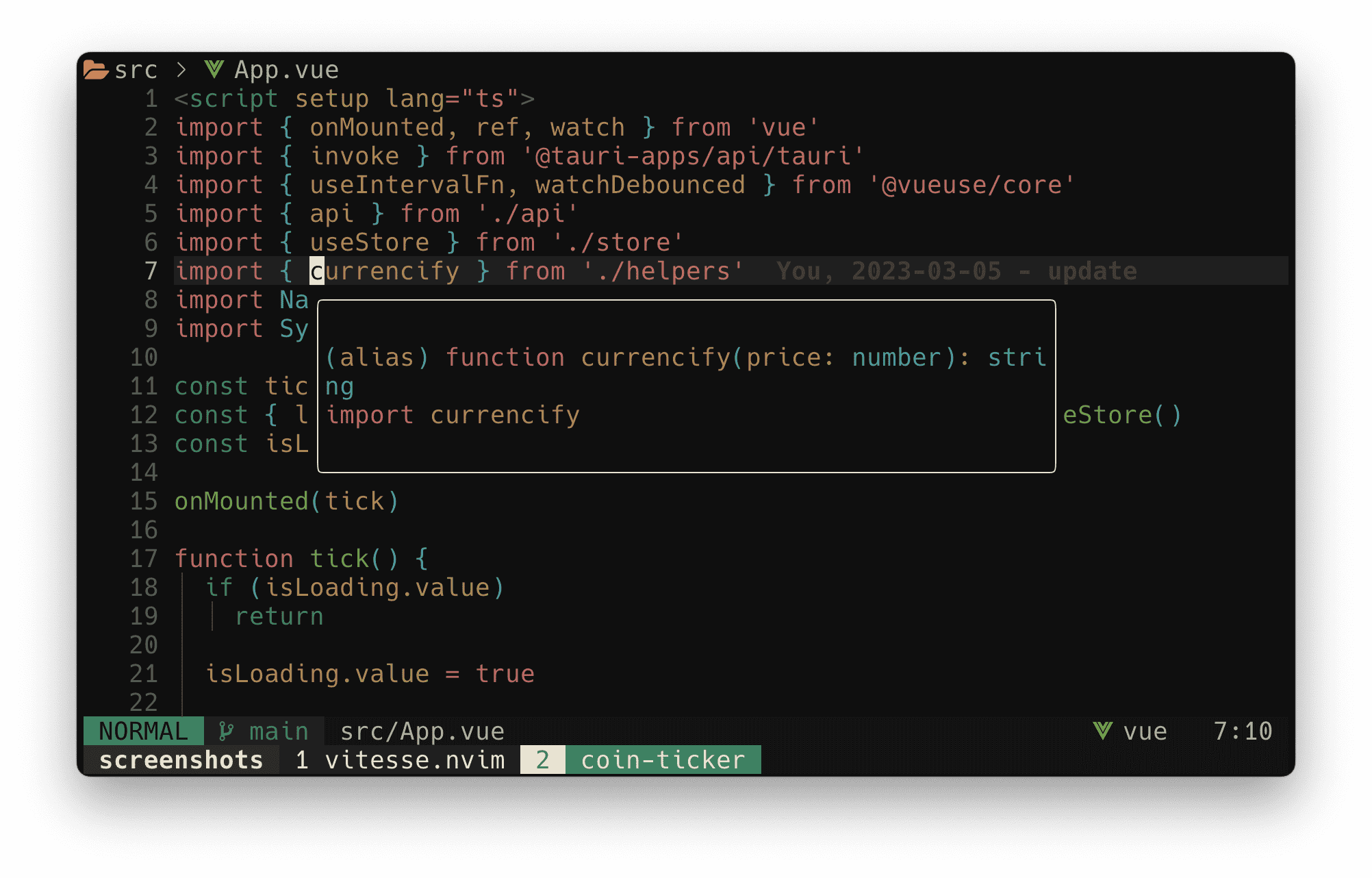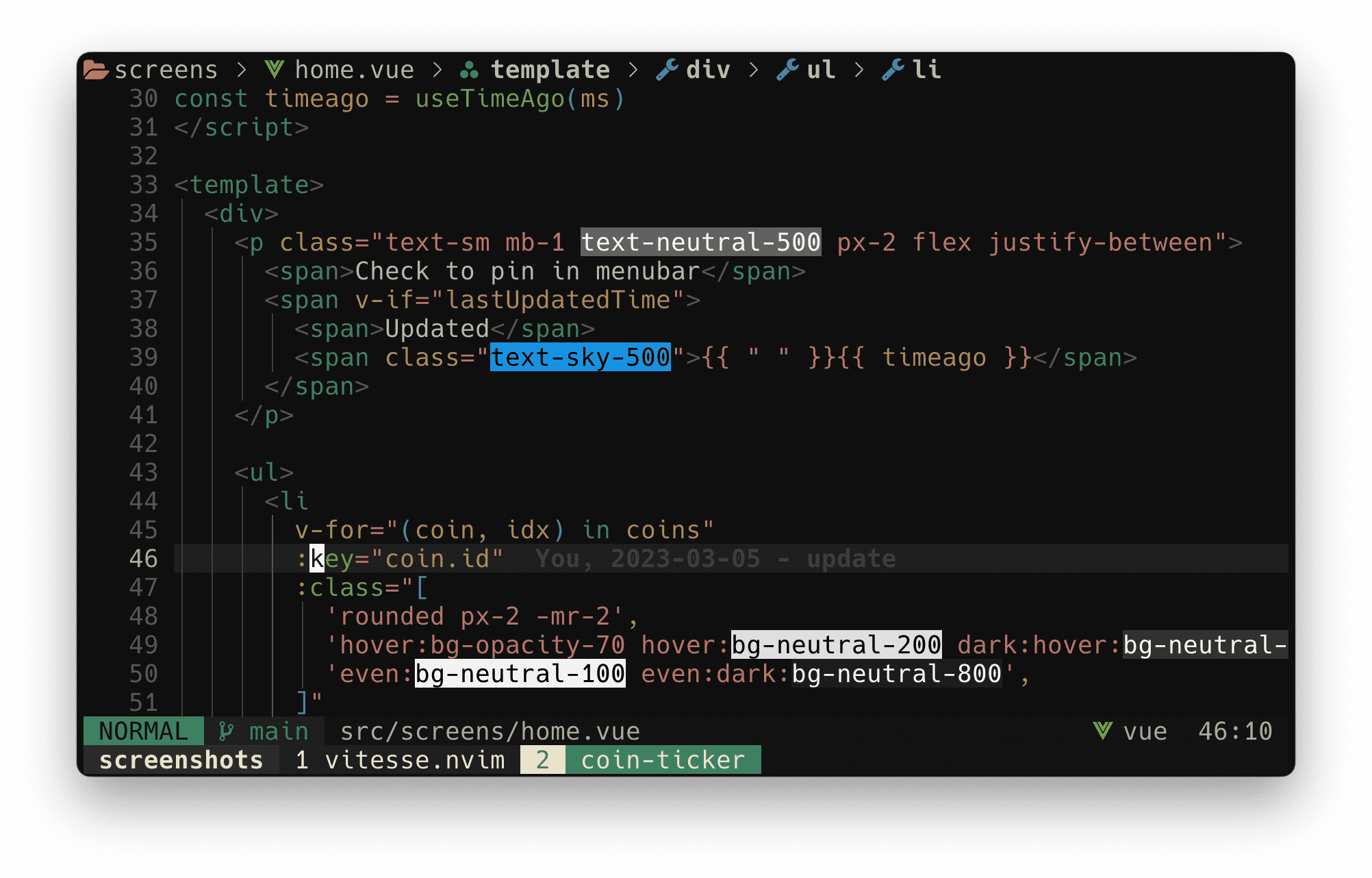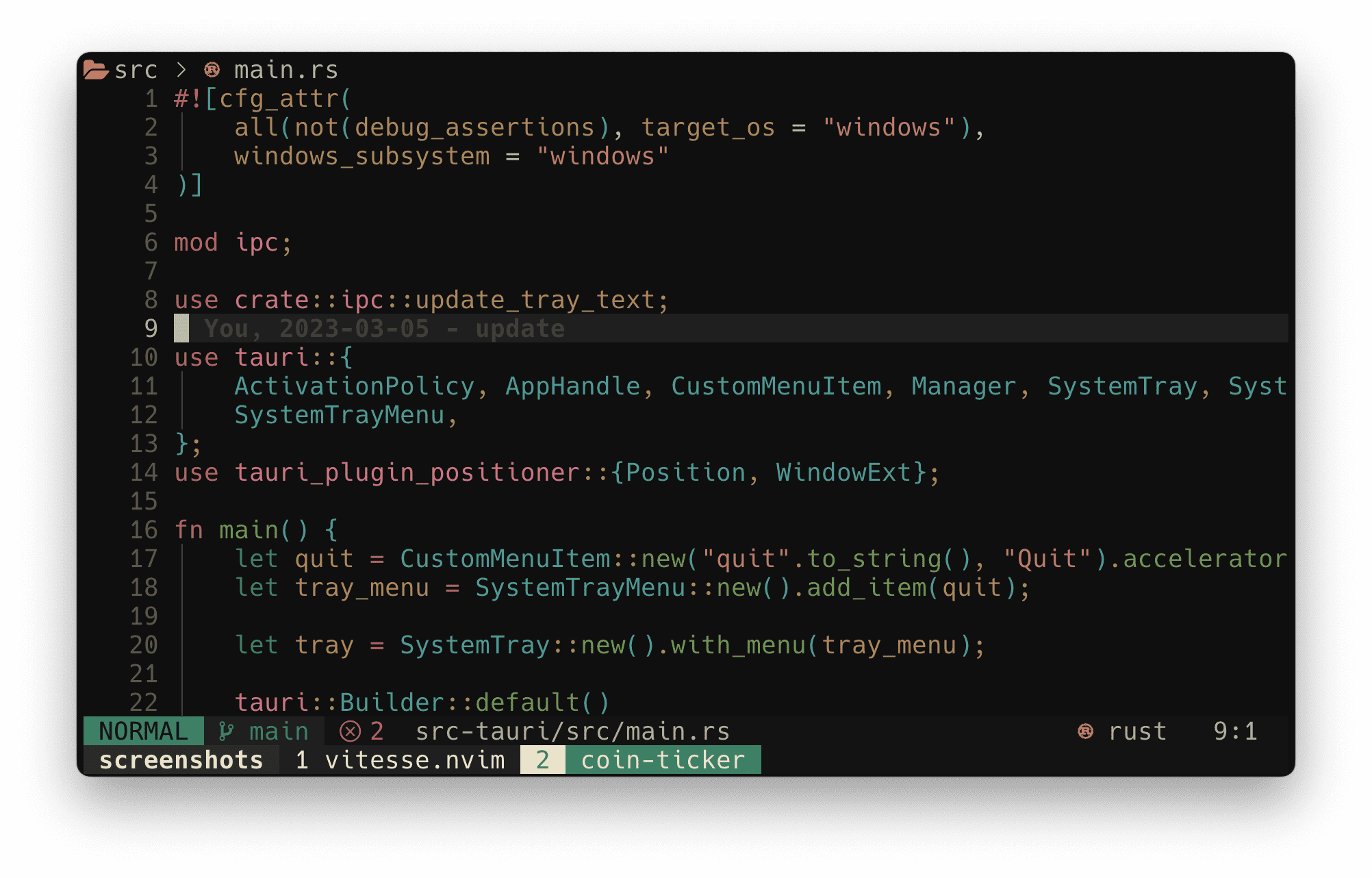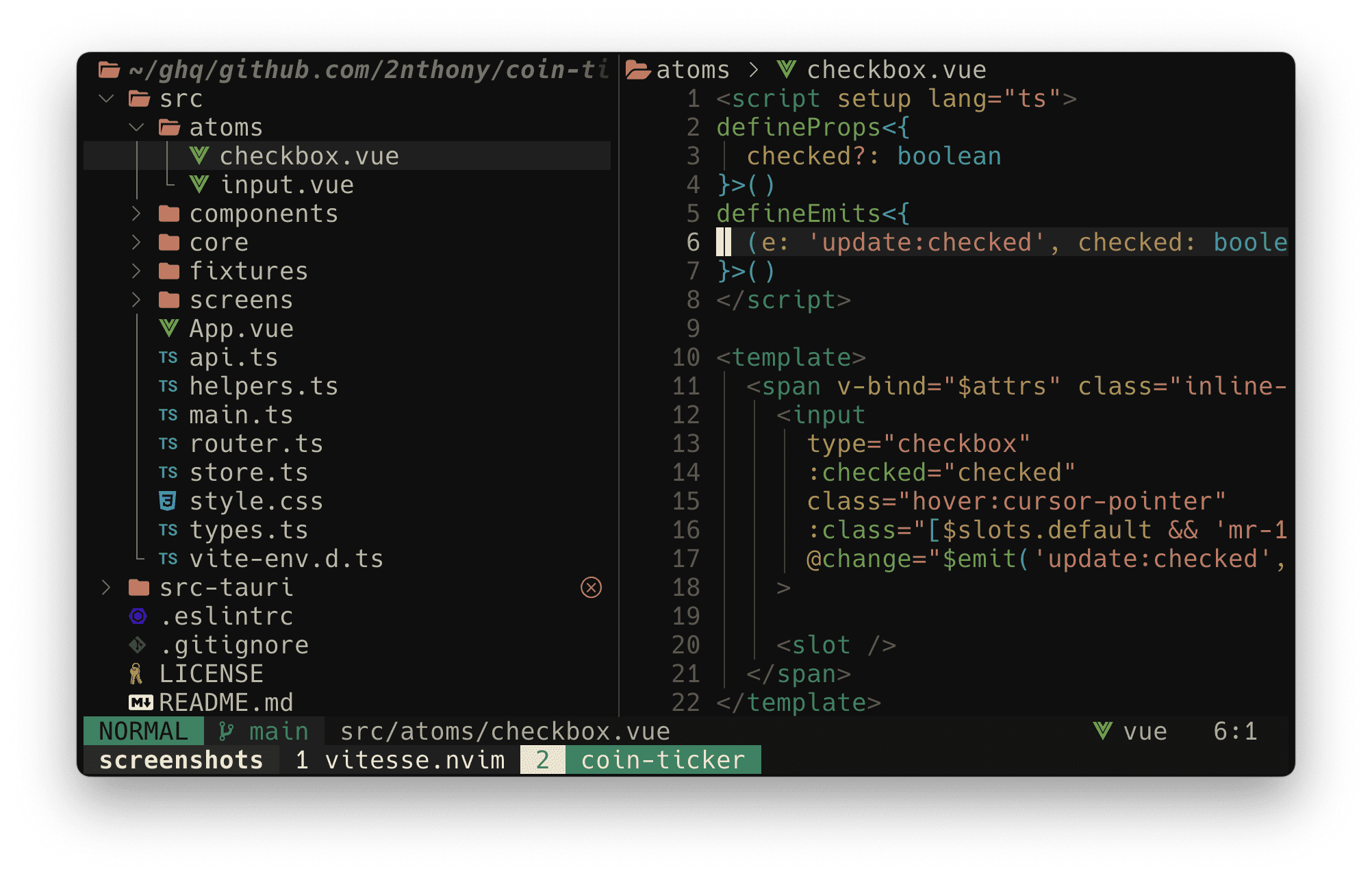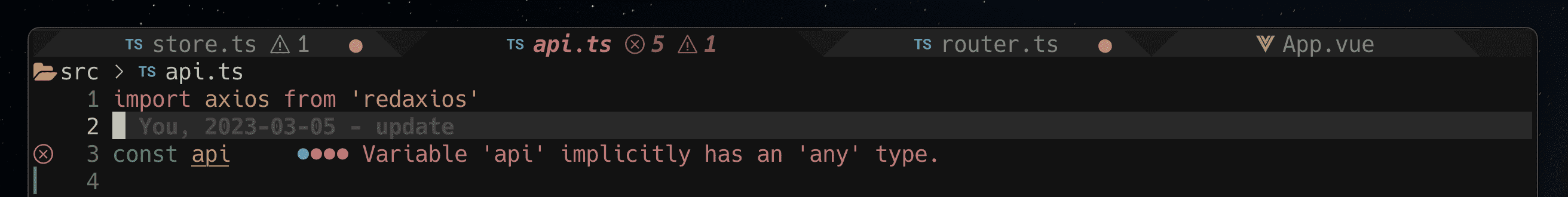This colorscheme may not perfect because I do not know Vim configurations, I only forked srvana/neosolarized.nvim and change the colors.
- Requires neovim 0.8.0+ , nvim-treesitter latest
- Vitesse dark only
- Transparent friendly
- Not 100% same as vscode-theme-vitesse
- Use vitesse.iterm or change your terminal background to
#121212(vitesse dark background) - Lazy to update...
colorscheme vitesseLazy.nvim:
require("lazy").setup {
{
"2nthony/vitesse.nvim",
dependencies = {
"tjdevries/colorbuddy.nvim"
},
}
}Packer:
use {
"2nthony/vitesse.nvim",
requires = {
"tjdevries/colorbuddy.nvim"
}
}Lualine:
require("lualine").setup {
options = {
theme = "vitesse",
}
}Bufferline:
require("bufferline").setup {
options = {
highlights = require("vitesse.plugins.bufferline"),
},
}Setup with defaults:
require("vitesse").setup {
comment_italics = true,
transparent_background = true,
transparent_float_background = true, -- aka pum(popup menu) background
reverse_visual = false,
dim_nc = false,
cmp_cmdline_disable_search_highlight_group = false, -- disable search highlight group for cmp item
-- if `transparent_float_background` false, make telescope border color same as float background
telescope_border_follow_float_background = false,
-- similar to above, but for lspsaga
lspsaga_border_follow_float_background = false,
-- diagnostic virtual text background, like error lens
diagnostic_virtual_text_background = false,
-- override the `lua/vitesse/palette.lua`, go to file see fields
colors = {},
themes = {},
}Recommended vim options for transparent:
vim.opt.winblend = 0
vim.opt.pumblend = 0⛰️ Slant tab (DEPRECATED, see usage bufferline)
Usage:
local slant = require("vitesse.features.bufferline.slant")
-- you can override or customize
-- slant.highlights.buffer_selected.bold = false
require("bufferline").setup {
options = {
separator_style = "slant",
},
highlights = slant.highlights,
}- bufferline
- lualine
- nvim-cmp
- lspsaga
- telescope
- sindrets/diffview
- lewis6991/gitsigns.nvim
- folke/noice.nvim
- neo-tree.nvim
- alpha-nvim
- mini.indentscope
- nvim-tree
- folke/whichkey.nvim
- vim-illuminate
- indent-blankline.nvim
- antfu/vscode-theme-vitesse
- srvana/neosolarized.nvim modified, for more details you may need to check.