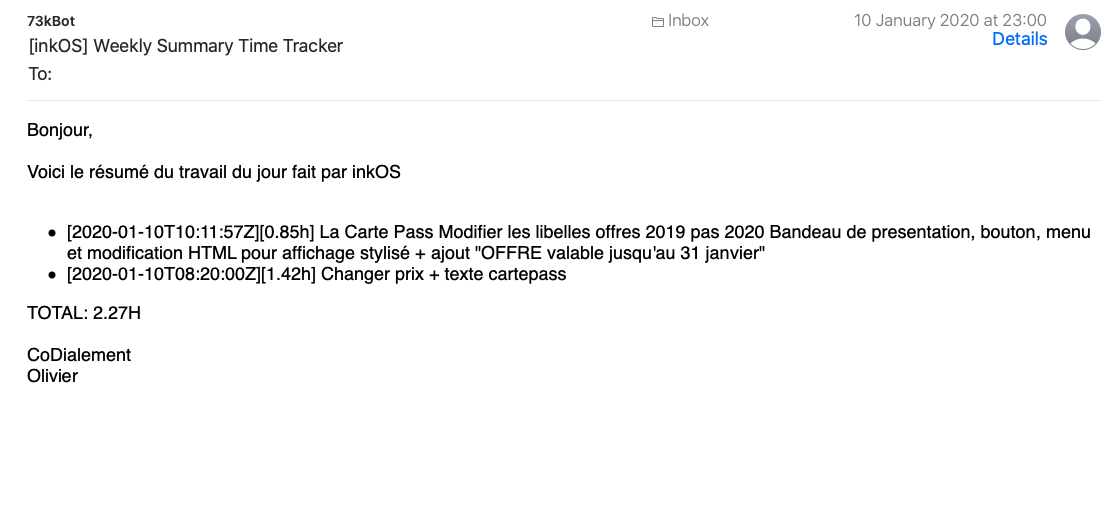Send notifications to yourself, coworkers or customers when a time entry has been made. Make anyone knows what you have been working on automatically.
Once a day.
Create config file cp config_sample.json config.json and update config file
The first time you launch the script on a machine, you'll need the code. Usage: $ python3.7 timechecker.py [<code>]
Change your smtp and client parameters in timechecker.py
Use crontab to call this script everytime you want to send your client a notification. I call it every saturday to summerize the week.
Every 12h the access token will expire but it doesn't matter as long as the script renew the token with the refresh token before sending the request and save new tokens for next request in a file.
No need to use code parameter everytime you call the script, only the first time. client_id & client_secret parameters are always compulsory.
To create client_id & client_secret, you need to go there https://my.freshbooks.com/#/developer, create an app, click on Authorization URL and copy and paste the code returned by the callback in your redirect uri.
tail -f output.txt to see logs
cat token to see saved tokens