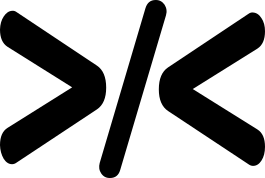npm install -g cmsh
Define shorthand :
cmsh d <shorthand> "<command>"
or
cmsh define <shorthand> "<command>"
Run command using shorthand :
cmsh r <shorthand>
or
cmsh run <shorthand>
List all defined shorthands :
cmsh l
or
cmsh list
cmsh d watch "echo 999999 | sudo tee -a /proc/sys/fs/inotify/max_user_watches && echo 999999 | sudo tee -a /proc/sys/fs/inotify/max_queued_events && echo 999999 | sudo tee -a /proc/sys/fs/inotify/max_user_instances"
cmsh r watch
Before starting, install these dependencies if you don't have them:
Then, run the commands below in your terminal:
git clone https://github.com/AdityHirapara/cmd-shortener
cd cmd-shortener
npm install
To run:
sudo npm link
Open issues and PRs, feel free to contribute.
Also if you liked it, then do star the repo and share with your friends!