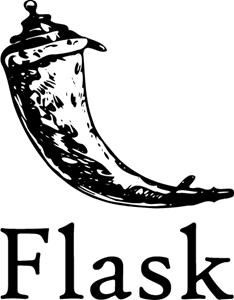An awesome Website allow attendance checking for teacher, leader
Explore the docs »
View Demo
·
Report Bug
·
Request Feature
Table of Contents
The Fast-Check project will allow the user to
- Create and Manage room
- Create user
- Check members attendance through their webcam
I hope this project will help speeding up the checking attendance process
- npm
npm install npm@latest -g
- client env Create a .env file in client root folder with content:
REACT_APP_CLIENT_ID = xxxxx.apps.googleusercontent.com (your client ID for google login feature)Create a .env file in server root folder with content:
SECRET_KEY='SECRET'
DB_NAME='your name'
DB_PASSWORD='your pass'
DB_HOST='your host'
DB_PROD_HOST='your product db host'
DB_DOCKER_HOST='your docker db host'
RESULT_BACKEND = 'redis://{your_host}:{your_port}'
BROKER_URL = 'redis://{your_host}:{your_port}'
MAIL_SERVER='your mail server'
MAIL_PORT = 'your mailport'
MAIL_USERNAME = 'MAIL USERNAME'
MAIL_PASSWORD = 'your mail password'
MAIL_DEFAULT_SENDER="your mail default sender"- Clone the repo
git clone https://github.com/Al3xDo/Fast-Check.git
- Install NPM packages
cd /client npm install - Install python packages
cd .. # Go to the root of the repo cd /server pip install -r requirements.txt
- Build and run
docker-compose up
You need to open 2 terminal, one for client and one for server For running production app, set environment varible API_ENV=prod
- Run the client (first terminal)
cd client npm start - Run server (second terminal)
for the first run, you need to initiliaze the database first
cd server python manage.py runthen you can run server bypython manage.py db init python manage.py db migrate python manage.py db upgrade
Access http://localhost:3000/ to see the webpagepython manage.py run
- Allow User to upload their sample image
- Allow User to see their sample image
- Add 'login by google' feature
- Add 'change password' feature (send email verification)
- Add 'change email' feature (send email verification)
- Set up nginx
- Add diagram, database visulization
- Add 'kick participant' feature
- Add fake detect or liveliness detection
- Add 'Admin Dashboard'
- Speed up performance
- Multi-language Support
- VietNamese
- English
See the open issues for a full list of proposed features (and known issues).
Contributions are what make the open source community such an amazing place to learn, inspire, and create. Any contributions you make are greatly appreciated.
If you have a suggestion that would make this better, please fork the repo and create a pull request. You can also simply open an issue with the tag "enhancement". Don't forget to give the project a star! Thanks again!
- Fork the Project
- Create your Feature Branch (
git checkout -b feature/AmazingFeature) - Commit your Changes (
git commit -m 'Add some AmazingFeature') - Push to the Branch (
git push origin feature/AmazingFeature) - Open a Pull Request
Distributed under the MIT License. See LICENSE.md for more information.
Project Link: https://github.com/Al3xDo/Fast-Check/()