-
Notifications
You must be signed in to change notification settings - Fork 42
Project Properties
The plugin adds a Spring Boot page to the project properties of maven projects when spring boot dependencies are detected and the project is run/debugged trough the maven spring-boot plugin.

The checkbox allows to enable or disable spring boot developer tools manual restart trigger. If disabled application restart happens based on classpath change detection, that is when saving a source file with compile on save selected (on Build > Compile project property page).
Note: this checkbox appears only if the project actually has a spring-boot-devtools maven dependency.
Note: the option takes effect after application relaunch.
The Debug mode checkbox activates Spring Boot debug reporting by defining a DEBUG environment variable.
The Force color output checkbox activates color logging in NetBeans Output window.
Command line arguments passed to the running application when running/debugging the project trough the maven spring-boot plugin. In that case the standard Run page is disabled due to the custom configuration the plugin makes in the Actions page.
The textfield allows to specify JVM options used to run the application. The Add options for launch optimization adds a set of VM options to reduce application startup time (as indicated here by one of the Spring Boot developers).
This table guides the user in specifying externalized configuration properties values as command line arguments. These values will override those specified in the application.properties file.
Only the values with a selected checkbox are passed as command line arguments in the launch.
By clicking on the plus button the following property selection dialog is shown:
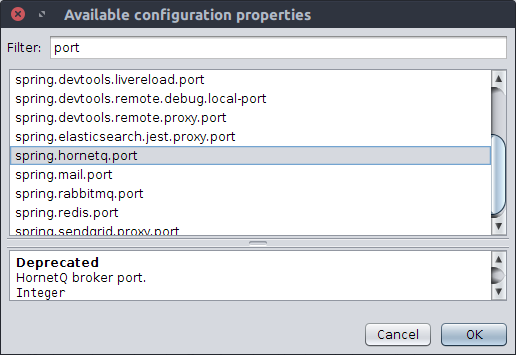
The dialog allows to filter the available configuration properties and shows their documentation, data type and deprecation state.