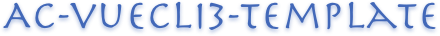Ac-vuecli3-template 是基于 vue-cli3 以及 vue 全家桶封装的最佳实践,助力前端进行快速产品开发。
- Vue cli 3
- Vue
- Vuex
- Vue Router
- Webpack
- ElementUI
- 重新封装了 Axios,API 管理、调用更加简单、优雅,并且预留了全局 Loading、错误处理。
- 结合 Vue-Router 和 Vuex 扩展了 start actions,可以集中管理各个页面初始化时需要发起的请求。
- 全局组件、通过组件、布局组件分类清晰。
- 默认使用路由懒加载,性能更好。
不支持 IE8 及以下版本
npm ioryarn installnpm run serveoryarn run servehttp://localhost:8081
watch 指令配合 Charles 代理
/**
* 菜单配置包含`头部菜单`和`侧边栏菜单`两种用法一致
*/
const headerMenuConfig = []
const asideMenuConfig = [
{
path: '/fruit',
name: '水果',
icon: 'el-icon-menu',
children: [
{
path: '/apple',
name: '苹果',
},
],
},
]import $http from '../config' // axios 的封装
import { isMock } from '../../config/env' // 接口环境判断
// 获取所有苹果
export const getAppleList = (payload) => {
return $http({
method: 'get',
url: isMock ? '5a4c871dd1c5401981527d89' : '620002',
payload,
})
}*所有单文件组件的文件名以大写字母开发
- 通用组件放置在 /src/components/Common 目录下,并且在 index.js 中进行聚合导出处理
- 全局组件放置在 /src/components/Base 目录下,全局组件的命名规则必须以 BaseXXX 开头或者 BaseXXX/index.vue 形式,已经在同目录下 global.js 编写了自动注册方法,无须手动操作。
/**
* 将查找到的 component/base 目录下的组件注册为全局组件
* 组件命名规则 BaseXXX.vue or BaseXXX/index.vue
* 组册全局的组件必须有 name 属性,该属性为注册组件的 name
*/
const context = require.context('@/components/Base', true, /Base[^/]*\.vue$|index\.vue$/)
context.keys().forEach((key) => {
let component = context(key).default
console.log(component)
Vue.component(component.name, component)
})当然你也可以扩展更多的组件分类。
- 私有组件放置在 /views/selfpage/components 目录下
/** this is a single line JSDoc */
function todo() {}function todo() {
// this is a inner single line JSDoc
const a = 1
}/**
* Create a point, this is a multi-line
* @param {number} x - The x value.
* @param {number} y - The y value.
* @return {number} The x + y value.
*/
function todo(x = 0, y = 0) {
return x + y
}